Topics
Replies
PanagiotisCharalampous
01 Oct 2024, 06:23
Hi there,
Make sure that the IsInteractive property of your objects is set to true.
Best regards,
Panagiotis
@PanagiotisCharalampous
PanagiotisCharalampous
01 Oct 2024, 06:18
Hi there,
We cannot help you regarding this matter in this forum.
Best regards,
Panagiotis
@PanagiotisCharalampous
PanagiotisCharalampous
01 Oct 2024, 06:18
RE: RE: RE: RE: My fix API access doesnt work
ctid8404604 said:
PanagiotisCharalampous said:
ctid8404604 said:
PanagiotisCharalampous said:
Hi there,
Please share the complete exchange of messages so that we can check what you are sending to the server.
Best regards,
Panagiotis
< 8=FIX.4.4|9=139|35=A|49=live.pepperstoneuk.2044182|56=cServer|34=1|52=20240926-13:02:29|57=QUOTE|50=QUOTE|98=0|108=1|553=2044182|554=*******|141=Y|10=137| > 8=FIX.4.4|9=114|35=5|34=1|49=cServer|50=QUOTE|52=20240926-13:02:29.957|56=live.pepperstoneuk.2044182|57=QUOTE|58=RET_INVALID_DATA|10=212|
Hi there,
It seems you are sending an invalid password. Please check your password.
Best regards,
Panagiotis
I've hidden the password with *** to keep it secure, as I'm sharing this response in a publicly accessible section. However, when I intentionally enter an incorrect password, I receive a different response. This leads me to believe that the original password is correct.
Hi there,
As per the documentation, when you receive the RET_INVALID_DATA error, it means that login has failed. So your credentials must be wrong. Also make sure you are connecting to the correct host.
Best regards,
Panagiotis
@PanagiotisCharalampous
PanagiotisCharalampous
01 Oct 2024, 06:14
RE: RE: margin level % not working in back testing and optimization of cbots
Salileh said:
PanagiotisCharalampous said:
Hi there,
Can you explain what do you mean when you say it's not working?
Best regards,
Panagiotis
Hello and thanks for asking
What i mean the Margin level % criterion which is being applied by Ctrader on live and demo accounts, that is if below 100% no further trades can be executed. and when it is 30% the STOP OUT limit all trades stop and close positions in the order specified by ctrader. When back testing the cbots such criterions are not applied and the cbot continues trading until finishing account balance
Hi there,
Indeed, this behavior is not simulated at the moment. This will be added in a future release.
Best regards,
Panagiotis
@PanagiotisCharalampous
PanagiotisCharalampous
01 Oct 2024, 06:12
RE: RE: RE: RE: Found a bug using Indicators.. in Initialize method
jim.tollan said:
PanagiotisCharalampous said:
jim.tollan said:
My apologies, I seem to be unable to create a new topic.
Quick question. Can you explain why there have been no new cBots or indicators on your Algorithms section since 8th September? Normally, both those areas are pretty busy, but just seems to have drawn to a halt abruptly without any company PR/explanation. I personlly think this is bad for platform morale (the lack of comms) and makes you guys seem a little disconnected.
Anyway, apologies if it's just my login for some reason that's only seeing back to 8th September and if so, can you fix it for me -thanks
Hi there,
Now all new algorithms need to be uploaded ..
Best regards,
Panagiotis
So Panagiotis, just to confirm. Is the Algorithms [Indicators/Bots/Plugins] section dead then??
I never saw any announcement mentioning this, nor was there anything on any of the Algo pages, so was a bit confused.
jim
It's not dead but no new uploads are allowed.
@PanagiotisCharalampous
PanagiotisCharalampous
01 Oct 2024, 06:09
RE: Close button is not working
akhilascoder said:
Hey @PanagiotisCharalampous
Any thoughts on this?
#Bump
Hi there,
I have forwarded this issue to the product team. I will update the thread as soon as I receive a response.
Best regards,
Panagiotis
@PanagiotisCharalampous
PanagiotisCharalampous
01 Oct 2024, 06:08
RE: RE: How to config a socks5 proxy for cTrader
leifeng said:
PanagiotisCharalampous said:
Hi there,
Why do you need to select a server type? Did you try connecting and could not?
Best regards,
Panagiotis
Due to slow downloading of backtest data, I would like to connect to the server through my VPS (my local machine has a SOCKS5 proxy port).
If only the IP and Port are filled in, what is the default proxy protocol?
Hi there,
Did you try my suggestion? If yes, what happened?
Best regards,
Panagiotis
@PanagiotisCharalampous
PanagiotisCharalampous
30 Sep 2024, 09:13
Hi there,
Why do you need to select a server type? Did you try connecting and could not?
Best regards,
Panagiotis
@PanagiotisCharalampous
PanagiotisCharalampous
30 Sep 2024, 06:37
Hi there,
Leverage is changed by the broker. Please contact your broker regarding this matter.
Best regards,
Panagiotis
@PanagiotisCharalampous
PanagiotisCharalampous
30 Sep 2024, 06:36
Hi there,
Can you explain what do you mean when you say it's not working?
Best regards,
Panagiotis
@PanagiotisCharalampous
PanagiotisCharalampous
30 Sep 2024, 06:35
Hi there,
If you are interested in assigning the job to somebody, send me an email at development@clickalgo.com.
Best regards,
Panagiotis
@PanagiotisCharalampous
PanagiotisCharalampous
30 Sep 2024, 06:33
Hi there,
Please share your cBot's code and exact steps to reproduce this issue (broker, backtesting parameters, dates)
Best regards,
Panagiotis
@PanagiotisCharalampous
PanagiotisCharalampous
30 Sep 2024, 06:31
RE: Where can I download latest version?
paul_leppard said:
I've just downloaded version 5.0.20 but it seems the backtesting is not starting. The chart does not show and the play button is missing. Is this fixed in a later release? the only link I can find is the one from the Ctrader website at that downloads 5.0.20 Thanks. This is the MacOS version.
Hi there,
There is no known issue with backtesting at the moment. Please report your issue in a separate thread and provide more information about your problem e.g. screenshots/videos.
Best regards,
Panagiotis
@PanagiotisCharalampous
PanagiotisCharalampous
30 Sep 2024, 06:29
Hi there,
Can you please provide a more detailed description of your problem please? Which application do you use? What exactly happens and what happens instead? Please use screenshots/videos to explain your issue clearly.
Best regards,
Panagiotis
@PanagiotisCharalampous
PanagiotisCharalampous
30 Sep 2024, 06:23
RE: RE: MacOS App Backtesting
soskrr said:
akhilascoder said:
Backtesting is now available in Mac (Version 5.0 (20)). I'm using it for a while now.
Hi
How did you get the update?
Hi there,
The update should come automatically.
Best regards,
Panagiotis
@PanagiotisCharalampous
PanagiotisCharalampous
30 Sep 2024, 06:21
Hi there,
Indicators implement a lazy loading pattern. So for the Calculate() method to be executed, you need to call the Result data source somewhere in your cBot's code before you call your custom method e.g.
var result = impulseSystem.Result.Last(0);
double systemBarColor = impulseSystem.GetLastElderColor();Best regards,
Panagiotis
@PanagiotisCharalampous
PanagiotisCharalampous
30 Sep 2024, 06:10
RE: Risk-Reward Tool missing on the desktop version
gifted19911991 said:
hey i dont have it on my desktop does it work now do i need to update my ctrader im using 5.0.28 if so how i update
Hi there,
Risk Reward tool has not been added yet on cTrader Desktop.
Best regards,
Panagiotis
@PanagiotisCharalampous
PanagiotisCharalampous
30 Sep 2024, 06:06
Hi there,
Can you explain what the problem is?
Best regards
Panagiotis
@PanagiotisCharalampous
PanagiotisCharalampous
30 Sep 2024, 06:00
RE: RE: RE: RE: Updated email address
gravytrain17 said:
PanagiotisCharalampous said:
gravytrain17 said:
PanagiotisCharalampous said:
Hi there,
You need to create a cTrader ID with the correct email address and ask your broker to link your accounts to the new cTrader ID.
Best regards,
Panagiotis
Thanks for the prompt reply.
What I don't understand is that I am getting emails from cTrader.com to my correct email address with my account statement. If the account is not linked, surely I would not receive those emails?
Which makes me wonder why I can't see my account when logging into cTrader.Hi there,
You can see which accounts are linked to your correct cTrader ID in the link below
https://id.ctrader.com/my/settings/accounts
If your account is listed there but does not show on the cTrader platform, then you need to talk to your broker
Best regards,
Panagiotis
Thanks again,
I followed the link and the account is not listed there. The only one listed is my old trading account with another broker. I also logged out and logged in again to double check and it's not there. What is puzzling is I got an email from cTrader with this cTrader ID showing my statement with my current broker and current account. So it appears to be linked somewhere however it's not showing up in my cTrader profile and account settings.
Hi there,
Can you share screenshots demonstrating this i.e. the email you received and the account not showing in the relevant list? In your screenshots, your email address, the account numbers and the cTrader ID need to be evident.
Best regards,
Panagiotis
@PanagiotisCharalampous
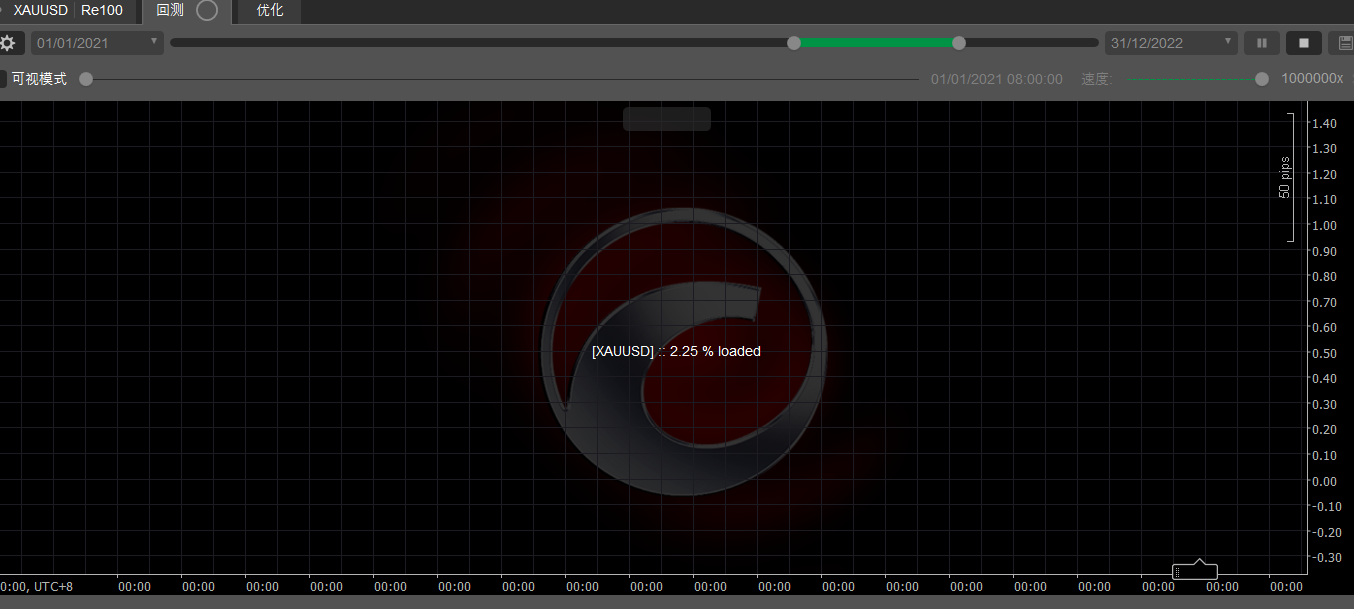
PanagiotisCharalampous
01 Oct 2024, 06:24
RE: RE: RE: RE: RE: RE: Updated email address
gravytrain17 said:
Hi Dean,
Send them to community@ctrader.com
Best regards,
Panagiotis
@PanagiotisCharalampous