Topics
Replies
PanagiotisCharalampous
05 Nov 2024, 08:08
Hi there,
This issue should have been resolved. Please check again.
Best regards,
Panagiotis
@PanagiotisCharalampous
PanagiotisCharalampous
05 Nov 2024, 08:05
Hi there,
Does this still happen for you?
Best regards,
Panagiotis
@PanagiotisCharalampous
PanagiotisCharalampous
05 Nov 2024, 07:13
RE: RE: RE: Algo Remove Instance button missing
ctid1779370 said:
Can do a screen recording if that helps, just don't want to show any acc info.
Thanks Panagiotis
Hi there,
Try unchecking this option
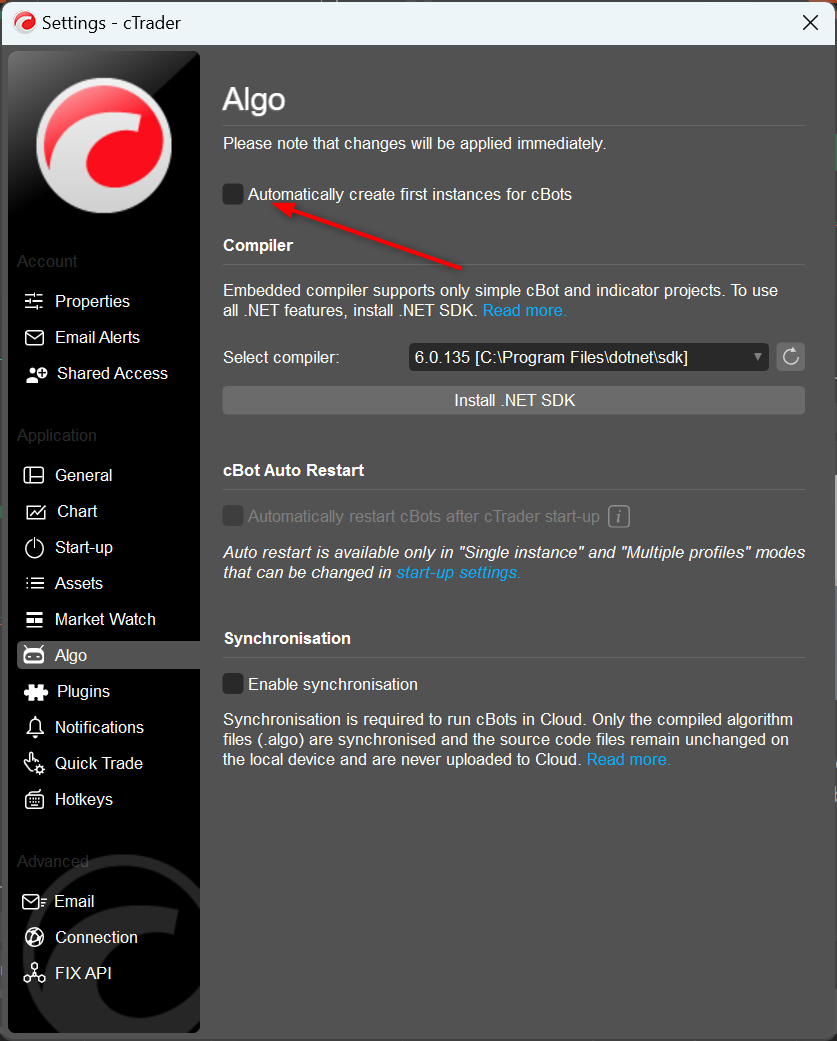
Best regards,
Panagiotis
@PanagiotisCharalampous
PanagiotisCharalampous
04 Nov 2024, 07:49
Hi there,
We are not aware of any issues at the moment.
Best regards,
Panagiotis
@PanagiotisCharalampous
PanagiotisCharalampous
04 Nov 2024, 07:41
Hi there,
Could you please send us some troubleshooting information the next time this happens? Please paste a link to this discussion inside the text box before you submit it.
Best regards,
Panagiotis
@PanagiotisCharalampous
PanagiotisCharalampous
04 Nov 2024, 07:39
Hi there,
Unfortunately I did not understand your problem. Can you explain which pivot points are you referring to? Regarding pasting, just use Ctrl+V.
Best regards,
Panagiotis
@PanagiotisCharalampous
PanagiotisCharalampous
04 Nov 2024, 07:34
Hi there,
We are aware of this issue and it will be fixed in an upcoming update.
Best regards,
Panagiotis
@PanagiotisCharalampous
PanagiotisCharalampous
04 Nov 2024, 07:31
Hi there,
There was maintenance taking place during the weekend. Let us know if this still happens.
Best regards,
Panagiotis
@PanagiotisCharalampous
PanagiotisCharalampous
04 Nov 2024, 07:30
RE: RE: RE: RE: share object on charts
StuFX said:
PanagiotisCharalampous said:
StuFX said:
PanagiotisCharalampous said:
Hi n.h.k.maz,
Thanks for posting on our forum. There are several ways to achieve this
- You can use this handy Sync Objects tool.
- You can copy and paste drawings between two charts(Ctrl+C, Ctrl+V).
- You can duplicate charts (Right click on chart > Duplicate)
Best Regards,
Panagiotis
Hi Can this be used to copy all drawings from one symbol to another ? I have version 4.9.2 and have tried to copy all drawings from Eur/Usd to GBP/USD.I ask as I have quite a lot of lines and the labels I give apply to all my symbols, so then I would only need to edit the price line value for each symbol but would not need to type out the line descriptions for each chart ? I'm sure I was able to do this on older versions ? Thank you
Yes you can copy/paste drawings between charts of different symbols
Thanks but I seriously don't know how to do that ? Is there a “select all” function I am not aware of ? “Duplicate” just stays on same chart.
Hi there,
As in any application. Ctrl+A (Select all), Ctrl+C (Copy), Ctrl+V (Paste)
Best regards,
Panagiotis
@PanagiotisCharalampous
PanagiotisCharalampous
04 Nov 2024, 07:28
RE: problem in save workspace
mehracc654 said:
I have a problem in workspace my account , it becomes inactive and the information I have on the chart is not saved. What is the cause of this problem? If it is from your servers, can you solve it? I am really facing a problem.
I have attached the picture of this state, does this issue have anything to do with the closing of the market?
At the beginning of working with the program, it is active, after working for a while, it becomes inactive
Hi there,
This issue is irrelevant to the OP. Please create a new thread for your issue.
Best regards,
Panagiotis
@PanagiotisCharalampous
PanagiotisCharalampous
04 Nov 2024, 07:27
Hi there,
Could you please send us some troubleshooting information the next time this happens? Please paste a link to this discussion inside the text box before you submit it.
Best regards,
Panagiotis
@PanagiotisCharalampous
PanagiotisCharalampous
04 Nov 2024, 07:26
RE: RE: RE: RE: Proposal: Improved Project Structure for cBots Development in cTrader
serge.owonaokoa said:
PanagiotisCharalampous said:
kaxalope said:
PanagiotisCharalampous said:
Hi there,
Why don't you use an external IDE like Visual Studio instead? I don't think the team will invest time in reinventing the wheel.
Best regards,
Panagiotis
I do it, and although it improves things like IntelliSense, the management of duplicated code between bots doesn't get better since each bot is a solution, as I mentioned in the previous post. If there were a way to make each bot a project instead of a solution, then the development experience could be greatly improved. And if there is a way, I'm not aware of it.
No it is not possible, however you can reference shared projects across many solutions, if this is what you are looking for.
Best regards,
I'm trying to create a shared Library to use across my indicators and cBots, I can't stand replicating or copying code.
I decide to follow you recommendation of using a Shared Project. I have a couple questions:
1- Do you recommend having a single Git Repo for all Indicators and cBots, I mean creating the repo under <USER_HOME>\Documents\cAlgo\Sources or Should I setup 1 project per indicator?
2-If 3 indicator are all using the same shared Project, Do I need to create that sharedProject with the Solution of 1 Indicator or cBot and reuse in others?
I noticed that if the SharedProject isn't located within a specific location the AlgoHost.exe proecess crashes with error of not having access to the SharedProject folder. Which folder under under <USER_HOME>\Documents\cAlgo\Sources the SharedProject must be to prevent this?
Thanks.
Would be great i you could provide a sample of 2 indcators and 2 cBots using a shared project.
Hi there,
Unfortunately there is no correct answer to your questions as it all depends on your own requirements.
Best regards,
Panagiotis
@PanagiotisCharalampous
PanagiotisCharalampous
04 Nov 2024, 07:23
Hi there,
Workspaces are only used for the same application. You cannot use workspaces between different applications e.g. web and desktop.
Best regards,
Panagiotis
@PanagiotisCharalampous
PanagiotisCharalampous
04 Nov 2024, 07:18
RE: can't choose account/symbol/perdiod when adding instance
nature.equity said:
I'm getting the same error message for cTrader v.5.0.40. (older versions used by my broker dosen't have this problem)
+ Backtesting tickdata is restricted to November 27, 2020
Any advice would be greatly appreciated.
Hi there,
Historical data is provided by the broker.
Best regards,
Panagiotis
@PanagiotisCharalampous
PanagiotisCharalampous
04 Nov 2024, 07:17
Hi there,
There was maintenance taking place during the weekend, therefore disconnections are expected.
Best regards,
Panagiotis
@PanagiotisCharalampous
PanagiotisCharalampous
04 Nov 2024, 07:16
Hi there,
The option to load more bars in backtesting will be added in an upcoming update.
Best regards,
Panagiotis
@PanagiotisCharalampous
PanagiotisCharalampous
04 Nov 2024, 07:13
Hi there,
You should use a string e.g. “Red”, to define a default color.
Best regards,
Panagiotis
@PanagiotisCharalampous
PanagiotisCharalampous
04 Nov 2024, 07:10
Hi there,
Can you record a video showing that the indicator is loaded but it does not appear in the list?
Best regards,
Panagiotis
@PanagiotisCharalampous
PanagiotisCharalampous
04 Nov 2024, 07:08
Hi there,
I could not reproduce such a behavior. Please restart cTrader and make sure there is no cBot running. If it persists, please record a video demonstrating this issue.
Best regards,
Panagiotis
@PanagiotisCharalampous
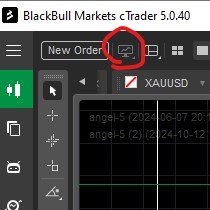
PanagiotisCharalampous
05 Nov 2024, 08:08
Hi there,
This issue should have been resolved. Please check again.
Best regards,
Panagiotis
@PanagiotisCharalampous