Topics
Replies
PanagiotisCharalampous
07 Jun 2024, 06:44
RE: RE: RE: cTrader web not working
GMC_08 said:
GMC_08 said:
PanagiotisCharalampous said:
Hi all,
This issue should have been resolved now. Please clear your cache (Ctrl+Shift+R for Windows, Shift+R for Mac) and try again.
Best regards,
Panagiotis
I still got the exact same problem…
Is there any real update on this?? The problem is only getting worse. When opening cTrader web now the page does NOT load up AT ALL. It keeps loading without ever completing the refresh. This is getting ridiculous.
Please make sure your cache has been cleared. All reports we had have been resolved after the cache was properly cleared
@PanagiotisCharalampous
PanagiotisCharalampous
07 Jun 2024, 06:43
RE: RE: Enabling Backtesting offline..??
TWiLiGHT_FX said:
PanagiotisCharalampous said:
Hi there,
No there is no such option at the moment.
Best regards,
Panagiotis
Hi Panagiotis
When we close down the cTrader Desktop application it always says “Synchronising your Cloud Workspace” regardless of Synchronisation being Enabled or Disabled..
Can you confirm for me what data & or information regarding cBots are still held on Cloud servers while cTrader Desktop is on “Synchronisation Disabled” status.??
Hi there,
As per the message, it's synchronizing Workspaces, not cBots.
Best regards,
Panagiotis
@PanagiotisCharalampous
PanagiotisCharalampous
07 Jun 2024, 06:41
Hi there,
They are not available at the moment.
Best regards,
Panagiotis
@PanagiotisCharalampous
PanagiotisCharalampous
07 Jun 2024, 06:39
Hi there,
No it is not.
Best regards,
Panagiotis
@PanagiotisCharalampous
PanagiotisCharalampous
07 Jun 2024, 06:37
Hi there,
The description of your problem is not clear. Please provide a more detailed description of your problem, accompanied by some screenshots/videos so that we can understand what are you referring to.
Best regards,
Panagiotis
@PanagiotisCharalampous
PanagiotisCharalampous
07 Jun 2024, 06:24
Hi there,
Anyone had issues with indicators not showing?
Please provide some more information regarding this. How can we reproduce it?
Best regards,
Panagiotis
@PanagiotisCharalampous
PanagiotisCharalampous
07 Jun 2024, 06:19
RE: RE: RE: My ctrader freeze when i'm using my cbot
firemyst said:
PanagiotisCharalampous said:
scottylace said:
@firemyst thank you for sharing all of that information, I'm encountering a similar issue, running multiple instances (~6) of the same CBot seems to cause the app to completely freeze after 6 or so hours. The CBot logic hasn't changed since the 5.x.x version launches and it ran fine on previous versions with no issues
Hi scottylace,
Could you please also send us some troubleshooting information the next time this happens? Please paste a link to this discussion inside the text box before you submit it.
Best regards,
He probably can't. He said the issue causes “the app to completely freeze”, which is the same issue everyone else is having.
cTrader completely freezes, meaning users cannot provide that trouble shooting information through the cTrader app because we can't click into the area to send it, or even get the cTrader app to respond – as per the link to the private video link I sent the Community@Spotware to see the issue first hand.
Have the team not been able to reproduce it with all the information and code I sent? I did another test today, and cTrader froze completely for me once again today. We're going to need a rollback soon if the issue isn't resolved because people are losing the ability to run their cBots.
The team is investigating your report
@PanagiotisCharalampous
PanagiotisCharalampous
06 Jun 2024, 11:08
RE: RE: Trade Watch (bottom)
sdhilton said:
PanagiotisCharalampous said:
Hi there,
Can you please record a video demonstrating this behavior and send it to us?
Best regards,
Panagiotis
You say this everytime I bring up an issue with your platform, but not all of us can do this as we are not part of your technical team.
Just know that it does happen quite often on Chrome browser when trading with multiple tabs open!
*NOTE: If anyone else has this issue too can you please post that here so they know it's an actual issue please!
I do because is is impossible for us to spot issues based on such vague information. It is very easy to record a video and share it, just use an application like TinyTake Capture
https://www.tinytake.com/record-capture
Best regards,
Panagiotis
@PanagiotisCharalampous
PanagiotisCharalampous
06 Jun 2024, 11:03
Hi there,
It is impossible to help you with such vague descriptions. For somebody to understand your problem, you need to provide at least the following
- cBot code.
- Backtesting parameters.
- Screenshots of the events you are referring at and an explanation of what we are looking at.
Best regards,
Panagiotis
@PanagiotisCharalampous
PanagiotisCharalampous
06 Jun 2024, 10:51
Hi there,
Can you share a video of what you are looking at?
Best regards,
Panagiotis
@PanagiotisCharalampous
PanagiotisCharalampous
06 Jun 2024, 10:49
Hi there,
I tried the indicator but it runs fine for me. Any specific steps to reproduce the problem?
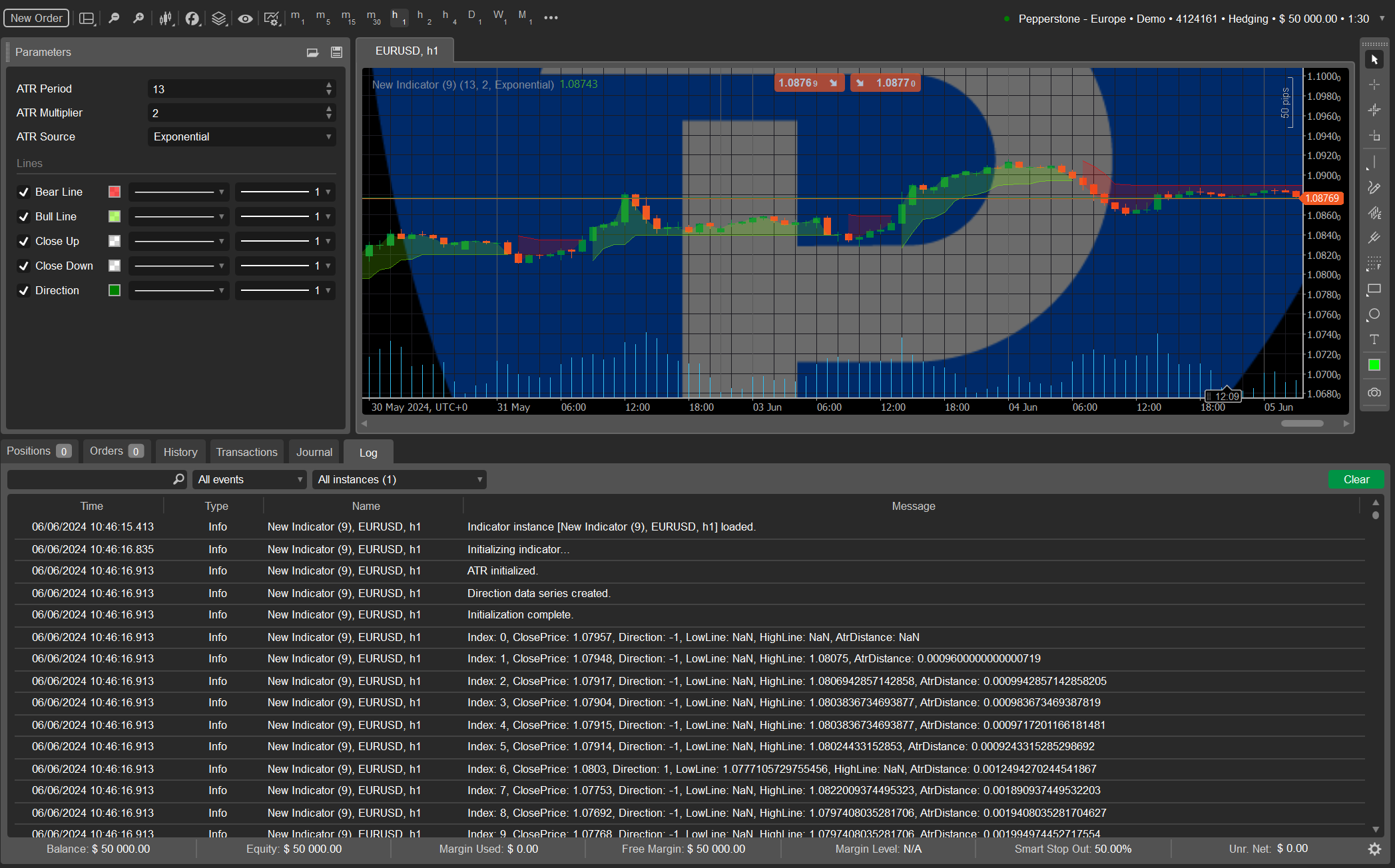
Best regards,
Panagiotis
@PanagiotisCharalampous
PanagiotisCharalampous
06 Jun 2024, 10:35
Hi there,
You can also use third party copying services like cMAM
https://clickalgo.com/ctrader-trade-copy
Best regards,
Panagiotis
@PanagiotisCharalampous
PanagiotisCharalampous
06 Jun 2024, 10:24
Hi there,
If the issue persists please send us some troubleshooting info and quote the link to this discussion.
Best Regards,
Panagiotis
@PanagiotisCharalampous
PanagiotisCharalampous
06 Jun 2024, 10:22
Hi there,
Estimated margin is… estimated :) ! The actual amount can slightly differ therefore that could be the explanation behind your issue.
Best regards,
Panagiotis
@PanagiotisCharalampous
PanagiotisCharalampous
06 Jun 2024, 10:20
RE: My ctrader freeze when i'm using my cbot
scottylace said:
@firemyst thank you for sharing all of that information, I'm encountering a similar issue, running multiple instances (~6) of the same CBot seems to cause the app to completely freeze after 6 or so hours. The CBot logic hasn't changed since the 5.x.x version launches and it ran fine on previous versions with no issues
Hi scottylace,
Could you please also send us some troubleshooting information the next time this happens? Please paste a link to this discussion inside the text box before you submit it.
Best regards,
@PanagiotisCharalampous
PanagiotisCharalampous
05 Jun 2024, 10:06
Hi there,
Can you record a video with the exact steps taken to reproduce this problem?
Best regards,
Panagiotis
@PanagiotisCharalampous
PanagiotisCharalampous
05 Jun 2024, 05:41
Hi there,
If you are looking for professional help, feel free to contact me at development@clickalgo.com
Best regards,
Panagiotis
@PanagiotisCharalampous
PanagiotisCharalampous
05 Jun 2024, 05:32
Hi there,
Make sure the file exists in the relevant location and that it has not been corrupted.
Best regards,
Panagiotis
@PanagiotisCharalampous
PanagiotisCharalampous
05 Jun 2024, 05:29
Hi there,
Do you still experience this issue or was it something temporary?
Best regards,
Panagiotis
@PanagiotisCharalampous
PanagiotisCharalampous
07 Jun 2024, 13:25
Hi Oliver,
You need to ask your broker to provide you with a netting account instead of a hedging one.
Best regards,
Panagiotis
@PanagiotisCharalampous