Topics
Replies
PanagiotisCharalampous
17 Jun 2024, 12:08
RE: RE: RE: RE: Changing timeframe while backtesting using visual backtesting
bcronje said:
PanagiotisCharalampous said:
After the backtest finishes it is possible to change the timeframe
How do I do that? When my backtest finishes, I am unable to change the timeframe on the backtest tab, the options are greyed out. Changing the timeframe under the Algo left panel does not update the backtest window timeframe either.
Hi there,
It looks like a bug. You should be able to change it from the instance.
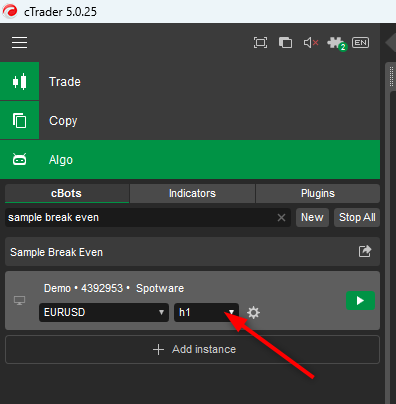
Best regards,
Panagiotis
@PanagiotisCharalampous
PanagiotisCharalampous
17 Jun 2024, 07:07
Hi Tarek,
One of the changes in cTrader 5.0 is that the data for all passes is kept. So if your cBot is printing too much information in the log, this could eventually hinder the performance of optimization
Best regards,
Panagiotis
@PanagiotisCharalampous
PanagiotisCharalampous
17 Jun 2024, 06:50
Hi there,
Thanks for reporting this behavior. We will change the color in an upcoming update.
Best regards,
Panagiotis
@PanagiotisCharalampous
PanagiotisCharalampous
17 Jun 2024, 06:47
Hi there,
No it does not include swaps and commissions. If you need them, you would need to develop your own methods.
Best regards,
Panagiotis
@PanagiotisCharalampous
PanagiotisCharalampous
17 Jun 2024, 05:48
Hi there,
This is by design. If the price jumps more that one bar, then the method is only executed once for the last bar.
Best regards,
Panagiotis
@PanagiotisCharalampous
PanagiotisCharalampous
17 Jun 2024, 05:46
Hi there,
There is nothing cTrader specific here. Pip size is determined by the broker and the platform behaves accordingly.
Best regards,
Panagiotis
@PanagiotisCharalampous
PanagiotisCharalampous
17 Jun 2024, 05:43
Hi there,
Yes there is. Make sure Bid and Ask prices are checked
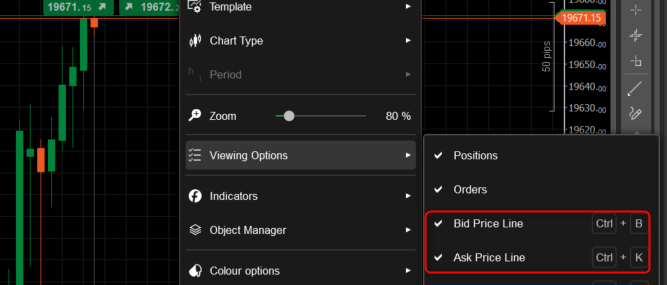
Best regards,
Panagiotis
@PanagiotisCharalampous
PanagiotisCharalampous
17 Jun 2024, 05:41
RE: RE: Changing timeframe while backtesting using visual backtesting
bcronje said:
PanagiotisCharalampous said:
Hi Cnicholasdownie,
No this is not possible and we do not have plans to add such an option. You cannot change the chart timeframe while the cBot is running.
Best Regards,
Panagiotis
Panagiotis, what about after the visual backtest has finished? Technically the bot is not running anymore, so why are we not able to change the timeframe then, but keep the backtest trade history?
After the backtest finishes it is possible to change the timeframe
@PanagiotisCharalampous
PanagiotisCharalampous
17 Jun 2024, 05:39
Hi there,
Spreads are set by the brokers. You should contact your broker regarding this issue.
Best regards,
Panagiotis
@PanagiotisCharalampous
PanagiotisCharalampous
17 Jun 2024, 05:38
RE: RE: RE: RE: RE: RE: Can not login cTrader for desktop
yahuimns said:
PanagiotisCharalampous said:
yahuimns said:
PanagiotisCharalampous said:
yahuimns said:
PanagiotisCharalampous said:
Hi there,
If the issue persists please send us some troubleshooting info and quote the link to this discussion.
Best Regards,
Panagiotis
=======================
Can not login agin now.
By the way: my internet is OK.
Hi there,
Did you send us troubleshooting?
Best regards,
Panagiotis
Hi
How to get the troubleshooting?
Check the link in my first reply
Hi
OK.
But, I mean that how to look the “error log of cTrader”, to find the reason for frequent disconnections.
Thanks
There is no such log available to you
@PanagiotisCharalampous
PanagiotisCharalampous
16 Jun 2024, 06:27
Hi there,
See the correct formula below
private double CalculateSwap(double swap, double volume)
{
return AssetConverter.Convert(Symbol.SwapLong * Symbol.PipSize * volume, Symbol.QuoteAsset, Account.Asset );
}Best regards,
Panagiotis
@PanagiotisCharalampous
PanagiotisCharalampous
16 Jun 2024, 05:58
RE: RE: Bar.LoadMoreHistory() on multiple timeframes and multiple indicators fails in backtesting & optimizing; please enable it !
lubiqet said:
Spotware said:
Dear Share4Us,
This feature is planned for one of the upcoming versions of cTrader Desktop.
Best regards,
cTrader Team
Is there any update Spotware on this topic? ETA? Here we are in June 2024 and it is still not working. Please fix it…
Hi there,
This feature was released in v5.0
Best regards,
Panagiotis
@PanagiotisCharalampous
PanagiotisCharalampous
16 Jun 2024, 05:57
RE: RE: IC markets return only 200 bars when calling MarketData.GetBars
lubiqet said:
I'm using it on line 27. It doesn't work. I tried also to put it into the while loop until the history is bigger than N, and it just goes forever.
PanagiotisCharalampous said:
Hi there,
You can use LoadMoreHistory() to load more data.
Best regards,
Panagiotis
This method only works in backtesting in v5.0
@PanagiotisCharalampous
PanagiotisCharalampous
16 Jun 2024, 05:56
Hi there,
Can you record a video demonstrating what you are experiencing?
Best regards,
Panagiotis
@PanagiotisCharalampous
PanagiotisCharalampous
15 Jun 2024, 06:49
Hi there,
You can use LoadMoreHistory() to load more data.
Best regards,
Panagiotis
@PanagiotisCharalampous
PanagiotisCharalampous
15 Jun 2024, 06:48
Hi ncel01,
This information is not available at the moment.
Best regards,
Panagiotis
@PanagiotisCharalampous
PanagiotisCharalampous
15 Jun 2024, 06:46
Hi there,
This is not possible at the moment. Each application has it's own set of workspaces.
Best regards,
Panagiotis
@PanagiotisCharalampous
PanagiotisCharalampous
15 Jun 2024, 06:43
RE: RE: cBot in cloud
w_den said:
PanagiotisCharalampous said:
Hi there,
Read below
https://help.ctrader.com/ctrader-algo/synchronisation/
Best regards,
Panagiotis
I see
in the description what you sended to me.
I don't have this option in my application.
Are there any requirements to have it?
Hi there,
This is only available in v5.0. Make sure you are using v5.0.
Best regards,
Panagiotis
@PanagiotisCharalampous
PanagiotisCharalampous
15 Jun 2024, 06:42
Hi Robert,
Unfortunately your description of your problem is not clear. Try to enhance it with some screenshots and/or videos so that we can understand what you are experiencing.
Best regards,
Panagiotis
@PanagiotisCharalampous

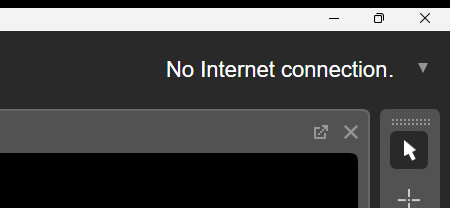
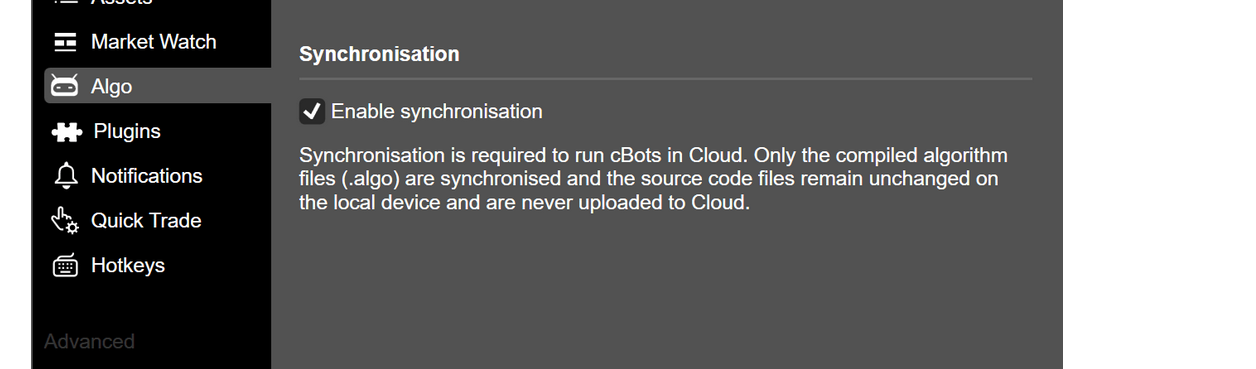
PanagiotisCharalampous
18 Jun 2024, 05:19
Hi there,
It will be added in an upcoming update of cTrader Desktop.
Best regards,
Panagiotis
@PanagiotisCharalampous