Topics
Replies
PanagiotisCharalampous
04 Oct 2019, 15:47
Hi ganatooff1,
Thanks for posting your suggestion in our forum. This feature will be available in the next versions of both cTrader Desktop and cTrader Web. Stay tuned!
Best Regards,
Panagiotis
@PanagiotisCharalampous
PanagiotisCharalampous
04 Oct 2019, 11:36
Hi fathi.tarik91@gmail.com,
Thanks for the additional information. This will be fixed soon in an upcoming update.
Best Regards,
Panagiotis
@PanagiotisCharalampous
PanagiotisCharalampous
04 Oct 2019, 10:46
Hi ctid1253733,
The data comes from many brokers using cTrader.
Best Regards,
Panagiotis
@PanagiotisCharalampous
PanagiotisCharalampous
04 Oct 2019, 10:43
Hi FireMyst,
Yes this should be the case. You can check it with the example below
using System;
using System.Linq;
using cAlgo.API;
using cAlgo.API.Indicators;
using cAlgo.API.Internals;
using cAlgo.Indicators;
namespace cAlgo.Robots
{
[Robot(TimeZone = TimeZones.UTC, AccessRights = AccessRights.None)]
public class NewcBot : Robot
{
[Parameter(DefaultValue = 0.0)]
public double Parameter { get; set; }
public static int Counter;
protected override void OnStart()
{
// Put your initialization logic here
}
protected override void OnTick()
{
Counter++;
Print(Counter);
}
protected override void OnStop()
{
// Put your deinitialization logic here
}
}
}
Best Regards,
Panagiotis
@PanagiotisCharalampous
PanagiotisCharalampous
04 Oct 2019, 10:24
Hi ctid1253733,
Thanks for posting in our forum. This section is only for suggestions. Pleas epost your question again in the proper section and I will reply there. I will be deleting this thread in a while.
Best Regards,
Panagiotis
@PanagiotisCharalampous
PanagiotisCharalampous
04 Oct 2019, 08:41
Hi GoldnOil750,
We would appreciate if you could send us troubleshooting information. It would be helpful to determine the cause of the issue. To do so, press Ctrl+Alt+Shift+T, paste a link to this discussion into the textbot that will show up and press Submit.
Best Regards,
Panagiotis
@PanagiotisCharalampous
PanagiotisCharalampous
04 Oct 2019, 08:35
Hi thoy1,
Thanks for sharing your cBot with us. You can always upload it in the relevant algo section so that it does not get lost in the discussions.
Best Regards,
Panagiotis
@PanagiotisCharalampous
PanagiotisCharalampous
04 Oct 2019, 08:28
Hi ctid1566965,
There is no such feature at the moment.
Best Regards,
Panagiotis
@PanagiotisCharalampous
PanagiotisCharalampous
04 Oct 2019, 08:27
Hi xavier.affringue,
I have explained this above. You need to create a public function in the form, pass the price as a parameter and print the value on a label.
Best Regards,
Panagiotis
@PanagiotisCharalampous
PanagiotisCharalampous
04 Oct 2019, 08:25
Hi reza h,
We plan to release this feature in v3.7.
Best Regards,
Panagiotis
@PanagiotisCharalampous
PanagiotisCharalampous
04 Oct 2019, 08:24
Hi Be Rich,
There is no such field available in Open API. You need to calculate it on your side using the position's entry price and the current symbol price.
Best Regards,
Panagiotis
@PanagiotisCharalampous
PanagiotisCharalampous
03 Oct 2019, 14:35
Hi xavier.affringue,
Yes you can add a label in the form designer as well. Exactly as you would in a typical WinForms project.
Best Regards,
Panagiotis
@PanagiotisCharalampous
PanagiotisCharalampous
03 Oct 2019, 14:18
Hi xavier.affringue,
Yuo will need to create a public function in the form, pass the price as a parameter and print the value on a label.
Best Regards,
Panagiotis
@PanagiotisCharalampous
PanagiotisCharalampous
03 Oct 2019, 12:37
( Updated at: 21 Dec 2023, 09:21 )
Hi xavier.affringue,
See an example below
namespace cAlgo
{
[Indicator(IsOverlay = true, TimeZone = TimeZones.UTC, AccessRights = AccessRights.FullAccess)]
public class NewIndicator : Indicator
{
[Parameter(DefaultValue = 0.0)]
public double Parameter { get; set; }
[Output("Main")]
public IndicatorDataSeries Result { get; set; }
private Form1 _f1;
private Thread _thread;
protected override void Initialize()
{
_f1 = new Form1();
_thread = new Thread(() => _f1.ShowDialog());
_thread.SetApartmentState(ApartmentState.STA);
_thread.Start();
}
public override void Calculate(int index)
{
// Calculate value at specified index
// Result[index] = ...
}
}
}
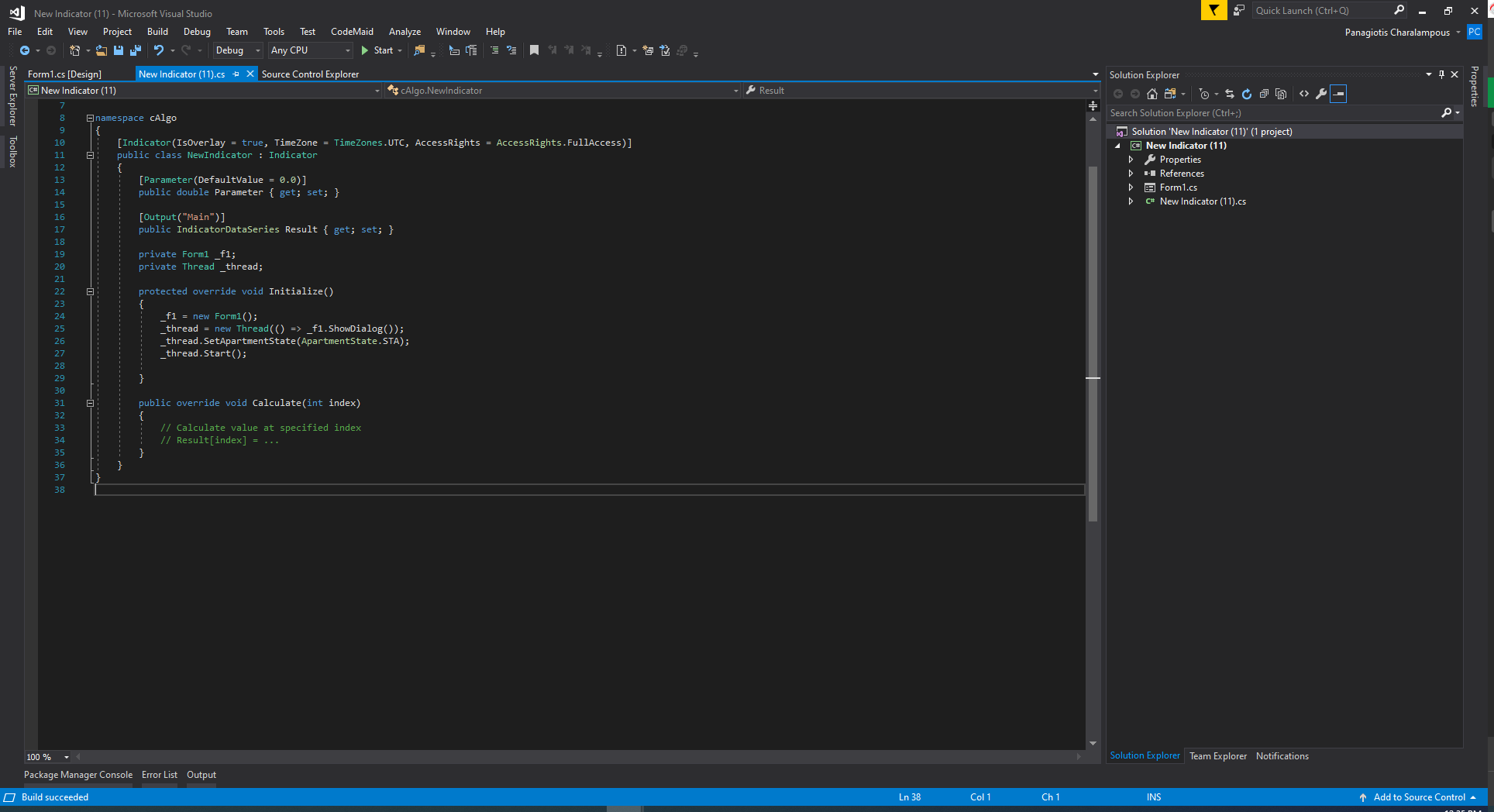
Best Regards,
Panagiotis
@PanagiotisCharalampous
PanagiotisCharalampous
03 Oct 2019, 12:08
Hi xavier.affringue,
It seems you just copied and pasted code expecitng it to work. To add a WinForm to your project, it is better to edit the indicator in Visual Studio and add a new form as a new class. Then initialize it and load it from the Indicator. Also, you cannot access the Symbol information from a form since this is not a property of the form but a property of the indicator. You need to pass this information as a parameter.
Best Regards,
Panagiotis
@PanagiotisCharalampous
PanagiotisCharalampous
03 Oct 2019, 10:43
Hi Be Rich
Do you change the following values to the actual ones?
server = "server IP address";
database = "database name";
uid = "username";
password = "password";
Best Regards,
Panagiotis
@PanagiotisCharalampous
PanagiotisCharalampous
03 Oct 2019, 10:31
Hi Sergio,
Yes performance fees will be withdrawn from his/her trading account and will be deposited to yours. Spotware carries out the transfer of funds between the brokers.
Best Regards,
Panagiotis
@PanagiotisCharalampous
PanagiotisCharalampous
03 Oct 2019, 10:08
Hi 6878977,
If you do not have access to the source code, you cannot reference the indicator in your cBot.
Best Regards,
Panagiotis
@PanagiotisCharalampous
PanagiotisCharalampous
03 Oct 2019, 09:56
Hi Peter,
Can you please tell us your broker, trading account and the strategy you are following?
Best Regards,
Panagiotis
@PanagiotisCharalampous
PanagiotisCharalampous
07 Oct 2019, 08:50
Hi ctid712216,
Thanks for posting in our forum. Can you please tell us your account number as well?
Best Regards,
Panagiotis
@PanagiotisCharalampous