Topics
Replies
PanagiotisCharalampous
08 Sep 2022, 08:32
Hi Marcin,
What do you mean with global stop loss? Same number of pips? Same price?
Best Regards,
Panagiotis
Join us on Telegram and Facebook
@PanagiotisCharalampous
PanagiotisCharalampous
08 Sep 2022, 08:29
Hi moiz.forex,
Yes that is correct
Best Regards,
Panagiotis
Join us on Telegram and Facebook
@PanagiotisCharalampous
PanagiotisCharalampous
07 Sep 2022, 16:21
( Updated at: 21 Dec 2023, 09:22 )
Hi Xammo,
You can roll back by pressing Ctrl+Alt+Shift+T. You can also use 4.3.11 which is cross broker and has this issue solved.
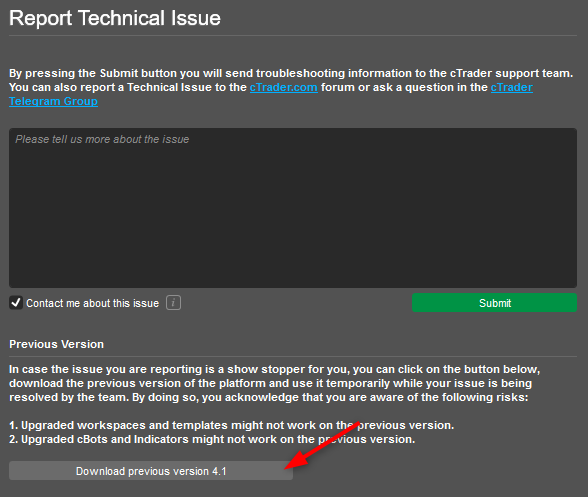
Best Regards,
Panagiotis
Join us on Telegram and Facebook
@PanagiotisCharalampous
PanagiotisCharalampous
07 Sep 2022, 15:43
Hi crou,
If you are referring to the auto format option, the new update features a new code editor that does not support auto formatiing. You can use an external IDE if you need such a feature.
Panagiotis
Join us on Telegram and Facebook
@PanagiotisCharalampous
PanagiotisCharalampous
07 Sep 2022, 15:29
Hi crou,
Besides that the code within the coding section doesn't adjust to the proper columns after it's been saved.
Not sure what do you mean with this. Please elaborate.
Also like I wrote in a separate post, it is suspending indicators due to errors for big multi timeframe multi instance multi chart setups. The indicators don't report any errors and they worked on those setups before the 4.2 update without that suspending functionality.
We need the indicators to be able to reproduce the problem
Best Regards,
Panagiotis
Join us on Telegram and Facebook
@PanagiotisCharalampous
PanagiotisCharalampous
07 Sep 2022, 15:16
Hi crou,
Regarding the code sample, you need to have a different name for each object. Else the later will override the previous.
Best Regards,
Panagiotis
Join us on Telegram and Facebook
@PanagiotisCharalampous
PanagiotisCharalampous
07 Sep 2022, 14:23
Hi Xammo,
It's a known issue and will be fixed soon.
Best Regards,
Panagiotis
Join us on Telegram and Facebook
@PanagiotisCharalampous
PanagiotisCharalampous
07 Sep 2022, 12:23
Hi there,
You can send an email to sales@spotware.com
Best Regards,
Panagiotis
Join us on Telegram and Facebook
@PanagiotisCharalampous
PanagiotisCharalampous
07 Sep 2022, 12:01
Ηι prosteel1,
This happens because the Result series is never populated. Result will be populated only when LastValue or Last() are called. Read about lazy loading here.
Best Regards,
Panagiotis
Join us on Telegram and Facebook
@PanagiotisCharalampous
PanagiotisCharalampous
07 Sep 2022, 09:17
Hi Vadivelan,
The code below works fine for me
foreach (var pos in Positions.Where(p => Positions.Count(ps => ps.Comment == "PID" + p.Id.ToString()) == 0 && p.Comment == null))
Print(pos.Id);
Best Regards,
Panagiotis
Join us on Telegram and Facebook
@PanagiotisCharalampous
PanagiotisCharalampous
07 Sep 2022, 08:34
Hi Vadivelan,
Did you try my suggestion?
Best Regards,
Panagiotis
Join us on Telegram and Facebook
@PanagiotisCharalampous
PanagiotisCharalampous
07 Sep 2022, 08:32
Hi,
You can try something like this
PlaceStopOrder(TradeType.Sell, SymbolName, _lots, Bars.LowPrices.Last(1) - (Symbol.PipSize * 20), _shortlabel, _sl, _tp);
Best Regards,
Panagiotis
Join us on Telegram and Facebook
@PanagiotisCharalampous
PanagiotisCharalampous
07 Sep 2022, 08:19
Hi crou,
Unfortunately it is hard to access the problem without the actual indicator's code.
Best Regards,
Panagiotis
Join us on Telegram and Facebook
@PanagiotisCharalampous
PanagiotisCharalampous
06 Sep 2022, 16:14
Hi crou,
Can you share the indicator code?
Best Regards,
Panagiotis
Join us on Telegram and Facebook
@PanagiotisCharalampous
PanagiotisCharalampous
06 Sep 2022, 16:12
Hi Jay,
This happens when the stop loss falls within the spread. The only solution is to check your positions after opening and handle the situation accordingly.
Best Regards,
Panagiotis
Join us on Telegram and Facebook
@PanagiotisCharalampous
PanagiotisCharalampous
06 Sep 2022, 15:35
Hi Max,
It has been reported again but we haven't managed to isolate the steps either. If you manage to do so, please post them in this thread.
Best Regards,
Panagiotis
Join us on Telegram and Facebook
@PanagiotisCharalampous
PanagiotisCharalampous
06 Sep 2022, 15:18
Dear moiz.forex,
If you need help with a specific method or you need direction, we are happy to help. But in your post you are asking for a complete cBot, trading in a specific way. If somebody is willing to develop it for free, then I have no objections :)
Best Regards,
Panagiotis
Join us on Telegram and Facebook
@PanagiotisCharalampous
PanagiotisCharalampous
06 Sep 2022, 14:41
Hi there,
I am not sure how to make it simpler. You ask me to reverse engineer and debug a 250 lines cBot to understand if there is a problem with the code or with cTrader. Unfortunately I cannot. If you can provide a simpler cBot that has the same problem, I am happy to look at it.
Best Regards,
Panagiotis
Join us on Telegram and Facebook
@PanagiotisCharalampous
PanagiotisCharalampous
06 Sep 2022, 12:46
Hi there,
What do you mean by small code sample? How do you "Shrink" a code without affecting of it's functionality and what it is actually?
A code example with 10-20 lines ago that can reproduce this discrepancy between 4.1 and 4.2.
And again, if the problem is at the code at all, based on the facts that this exact code working perectly on CT4.1 machine, and it does throws good values on specific WMA96 series, implies strongly again that the problem isn't at the code at all, any maybe at the API or the server i don't know but it's really odd one..
I addressed this im my response above.
Best Regards,
Panagiotis
Join us on Telegram and Facebook
@PanagiotisCharalampous
PanagiotisCharalampous
08 Sep 2022, 08:40
Hi jonathanauh,
Can you share the indicator with us?
Best Regards,
Panagiotis
Join us on Telegram and Facebook
@PanagiotisCharalampous