Using trendline
06 Sep 2017, 06:24
Hi i am new to ctrader.
I need help on how to use the trend line to draw short horizontal lines
1. How can i snap the trendline to the top or bottom of the candle ?
2. What are those numbers on the trendline Eg 23/0.0/0
3. Can these numbers be switched off ?
thanks
tpa
Replies
tradingpaonly
06 Sep 2017, 16:13
RE:
Spotware said:
Dear tradingpaonly,
See the answers to your questions below.
1) Dragging the trendline's start and end points near the top or bottom of a candle, the points will automatically snap to them.
2) The numbers are Distance in time / Distance in pips/ Angle (Degrees)
3) Yes they can. You can do this by right clicking on the line and unchecking Show Angle.
Best Regards,
cTrader Team
Thanks for the reply.
what is the way to make the trendline horizontal.
@tradingpaonly

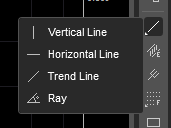
Spotware
06 Sep 2017, 10:21
Dear tradingpaonly,
See the answers to your questions below.
1) Dragging the trendline's start and end points near the top or bottom of a candle, the points will automatically snap to them.
2) The numbers are Distance in time / Distance in pips/ Angle (Degrees)
3) Yes they can. You can do this by right clicking on the line and unchecking Show Angle.
Best Regards,
cTrader Team
@Spotware