Computer memory full by cAlgo
05 Dec 2022, 11:25
The computer's memory fills up with cAlgo.exe and eventually crashes after using "_bars = MarketData.GetBars(timeframe, _symbol. Name);' It turns out that the reserved memory for GetBars is no longer released. How can I unreserved getbars? Another possibility is to define and reuse GetBars too general, so that only one GetBars is used. Due to the worse economy, I let the software investigate all possibilities on deals. For this I load multiple indicators from different Timeframes and Symbols.
Replies
hslagter
06 Dec 2022, 12:41
( Updated at: 21 Dec 2023, 09:23 )
RE:
Spotware said:
Dear trader,
In order for us to investigate this further, please provide us with the cBot code and send us some troubleshooting information the next time this happens.
Best regards,
cTrader Team
Here is more information. I started the cBot with a memory usage of.... after half an hour this has increased to... See the screenshots. In the parameters you can disable the HMA, Stochastic, etc. after which the same test does not give a problem. I have modified the Windows swap file and in VMware the RAM memory, but I can't find a solution there. If I disable HMA etc., Histo_trend(TimeFrame timeframe), string HMA_trend(TimeFrame timeframe), etc. are no longer called. The same process in MQL5 is no problem. It is a version that I am editing, so there may be some beauty flaws or unnecessary assignments in it, which no longer have a function.
It works on version 4.4.19
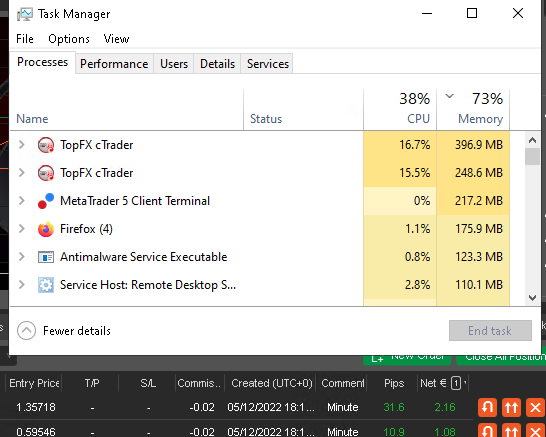
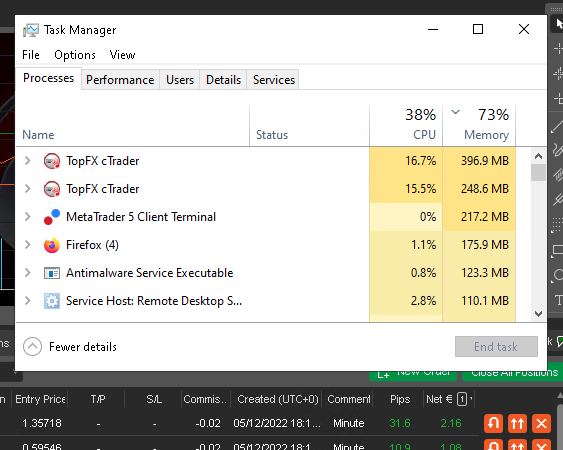
@hslagter

Spotware
06 Dec 2022, 09:11
Dear trader,
In order for us to investigate this further, please provide us with the cBot code and send us some troubleshooting information the next time this happens.
Best regards,
cTrader Team
@Spotware