cTrader Web 3.3 Adds FXStreet Economic Calendar & Autochartist
27 May 2019, 17:07
Dear traders,
We are pleased to inform you that the new cTrader Web 3.3 release is now ready on Beta, and will be available to brokers in the nearest time.
This feature-packed version presents, among others, two newly-established integrations - FxStreet Economic Calendar and Autochartist Market Analysis, for your on-the-spot fundamental and technical analysis.
FxStreet Economic Calendar
Directly accessible through a dedicated ASP Calendar tab, or the Order tab, FxStreet Economic Calendar is one of the most comprehensive go-to’s for market-moving events. It offers thorough event descriptions, including time, country, volatility, actual and previous fundamental indicators, as well as market consensus and source links.
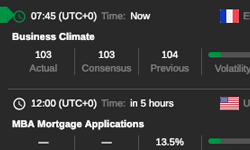
Autochartist Market Analysis
Autochartist uses Chart Patterns, Fibonacci Patterns, and Key Levels in order to identify trade opportunities in the market. Applicable for timeframes as low as 15 minutes, it gives you the direction of potential price movement, along with forecasted price and a graphic results’ illustration.
Please contact your broker to learn more about the availability of this feature.
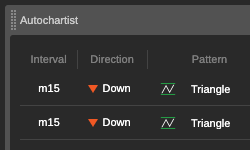
More cTrader Web 3.3 Updates
Chart Interaction Improvements
Charts can now be moved back to the beginning, as well as dragged up and down for trend identification and technical analysis convenience.

Profitability in Analyze App
Analyze section’s existing metrics have been expanded to allow you to view analysis of their own profitability.
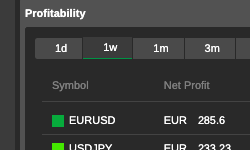
More Quick Settings in Top Menu
More quick settings, including Email Alerts, Quick Trade, and Hotkeys, have joined the top menu for easier access.
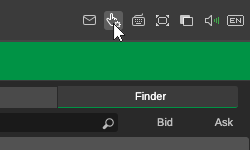
Favorite Symbol Button in ASP
Favorite Symbol button was placed in the Active Symbol Panel, so your favorite symbols can be added to Watchlists.
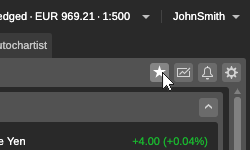
Saved Order Values per Symbol per Account
Saved Order Values have been introduced to speed up order placement. When the same symbol is selected again for order in the same account, the order details, such as Quantity/Size, Market Range, Stop Loss, Take Profit and Trailing Stop Loss will be inserted automatically same as last time.
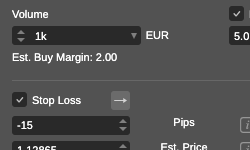
cTrader Copy 3.3 Updates
Advanced Filtering & Sorting Options of Strategies
Strategies can now be filtered by age, fee type, number of copiers and copying capital. They can also be sorted by the number of copiers, copying capital and ROI.
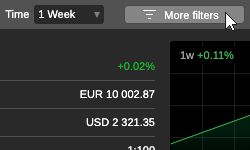
More Statistics in Strategy Profile
Strategy profiles have been extended with an additional section on performance which allows winning and losing trades’ filtering by days, months and years.
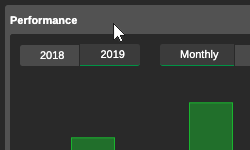
Investor (Read-Only) Access to Accounts
Investor (read-only) account password generation has been introduced to allow other users to view trading statistics, open positions, and histories of their providers.
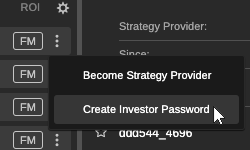

... Deleted by UFO ...