Topics
Replies
tekASH
07 Oct 2018, 20:18
RE:
Panagiotis Charalampous said:
Hi tekASH,
Thanks for the screenshot but I still do not understand how you define "inside".
Best Regards,
Panagiotis
simple..candle crosses a MA, and its closing price line, the body, (not wicks) stays inside that MA not crossing back.
@tekASH
tekASH
04 Oct 2018, 11:57
( Updated at: 21 Dec 2023, 09:20 )
RE:
Like this.

Panagiotis Charalampous said:
Hi tekASH,
Yes it can be used for MA crossing another MA. However I do not understand what do you mean when you say candle closing inside MA. Can explain a bit more what do you consider to be inside an MA, maybe with a screenshot?
Best Regards,
Panagiotis
@tekASH
tekASH
29 Sep 2018, 21:28
RE:
lucian said:
1)
using System; using System.Linq; using cAlgo.API; using cAlgo.API.Indicators; using cAlgo.API.Internals; using cAlgo.Indicators; namespace cAlgo { [Robot(TimeZone = TimeZones.UTC, AccessRights = AccessRights.None)] public class EMAcBot1 : Robot { [Parameter("Source")] public DataSeries Source { get; set; } [Parameter("Periods", DefaultValue = 14)] public int Periods { get; set; } [Parameter("Quantity (Lots)", DefaultValue = 1, MinValue = 0.01, Step = 0.01)] public double Quantity { get; set; } [Parameter("Stop Loss", DefaultValue = 10)] public int sl { get; set; } [Parameter("Take Profit", DefaultValue = 10)] public int tp { get; set; } private ExponentialMovingAverage ema; protected override void OnStart() { ema = Indicators.ExponentialMovingAverage(Source, Periods); } protected override void OnBar() { int index = MarketSeries.Close.Count; if (ema.Result[index - 2] < MarketSeries.Close[index - 2] && ema.Result[index - 1] > MarketSeries.Close[index - 1]) { Open(TradeType.Sell); } else if (ema.Result[index - 2] > MarketSeries.Close[index - 2] && ema.Result[index - 1] < MarketSeries.Close[index - 1]) { Open(TradeType.Buy); } } private void Open(TradeType tradeType) { var volumeInUnits = Symbol.QuantityToVolume(Quantity); ExecuteMarketOrder(tradeType, Symbol, volumeInUnits, "EMA", sl, tp); } } }2)
using System; using System.Linq; using cAlgo.API; using cAlgo.API.Indicators; using cAlgo.API.Internals; using cAlgo.Indicators; namespace cAlgo { [Robot(TimeZone = TimeZones.UTC, AccessRights = AccessRights.None)] public class EMAcBot2 : Robot { [Parameter("Source")] public DataSeries Source { get; set; } [Parameter("Periods", DefaultValue = 14)] public int Periods { get; set; } [Parameter("Quantity (Lots)", DefaultValue = 1, MinValue = 0.01, Step = 0.01)] public double Quantity { get; set; } private ExponentialMovingAverage ema; protected override void OnStart() { ema = Indicators.ExponentialMovingAverage(Source, Periods); } protected override void OnBar() { int index = MarketSeries.Close.Count; if (ema.Result[index - 2] < MarketSeries.Close[index - 2] && ema.Result[index - 1] > MarketSeries.Close[index - 1]) { Close(TradeType.Buy); Open(TradeType.Sell); } else if (ema.Result[index - 2] > MarketSeries.Close[index - 2] && ema.Result[index - 1] < MarketSeries.Close[index - 1]) { Close(TradeType.Sell); Open(TradeType.Buy); } } private void Close(TradeType tradeType) { foreach (var position in Positions.FindAll("EMA", Symbol, tradeType)) ClosePosition(position); } private void Open(TradeType tradeType) { var position = Positions.Find("EMA", Symbol, tradeType); var volumeInUnits = Symbol.QuantityToVolume(Quantity); if (position == null) ExecuteMarketOrder(tradeType, Symbol, volumeInUnits, "EMA"); } } }
Hey Lucian
When building it brings error: Error CS0618: 'cAlgo.API.Internals.Symbol.QuantityToVolume(double)' is obsolete: 'Use QuantityToVolumeInUnits instead'
is it normal? Also, the cBot interface looks incomplete, no choosing EMA, two EMAs should be there I guess?
@tekASH
tekASH
03 Jan 2015, 17:30
RE:
Spotware said:
Admin
On the Back-testing basic Settings, on commission per million- do we enter value for round trade (total enter and close commissions) or one way?
my broker 1 mln commission is 60 USD round trip - should I enter this?
In backtesting settings commissions are for one way.
can you elaborate why?. because logically a conrete trade is comprised of open and close which makes two ways.
@tekASH
tekASH
22 May 2014, 17:45
Good
But guys, things liek performance tab and stuff are not relevant and important.
You still miss very important stuff like SHIFTing in indicators (lik shift for moving averages) desktop platform! BEcause of this I dont use stand-alone program only web-version!
you must sophisticate flexilbity of modifying indicators
@tekASH
tekASH
22 Feb 2014, 23:52
RE:
Spotware said:
It is an issue of that specific Heikin Ashi custom indicator. As an alternative you can use Heikin-Ashi Smoothed with period 1
yes good idea. works fine.
please dont forget to include Shift and Level parameters for indicators for next round of updates. these are extremely required.
@tekASH
tekASH
21 Feb 2014, 14:08
RE:
Spotware said:
You can try cTrader Web. It has a native implementation of Heikin Ashi.
sorry but İ dont and cant use web version all the time. because I cant apply custom indicators, so there must be some solution to this. you as Spotware service should know better why below bars grid disapears.
@tekASH
tekASH
30 Jan 2014, 15:06
( Updated at: 21 Dec 2023, 09:20 )
RE:
Spotware said:
We are planning to include these features in the cTrader desktop version as well.
About the line chart color, you can modify it from the top center menu. Choose Bear Outline from the Colors menu:
thanks...
when are you planing to release these updates (more features in indicator parameters)?
Also, very important and killing feature for cTrader would be automatic margin calculation on Order Opening window...that would awsome and free traders of manual calculation headache
@tekASH
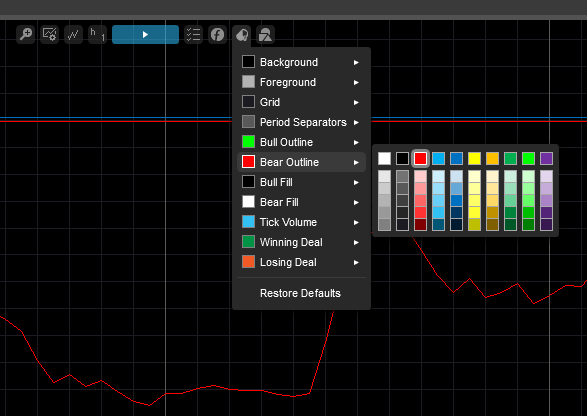
tekASH
07 Oct 2018, 20:20
RE: RE: RE:
nordic said:
What is DataSeries in thi case, I need detailed explanation plz..for instance, sample coe of one MA crossing another MA.
2. if you coul give hint of sample code of you rporpsoeal, Id appreciate.
@tekASH