Topics
Replies
applez
15 Jun 2020, 16:53
( Updated at: 21 Dec 2023, 09:22 )
used the .net frame work repair tool also, then rebooted but still unable to install the application.
Double clicking on the .exe or .application, it tries to connect + verify system requirements then give the message "Application cannot be started. Contact the application vendor"
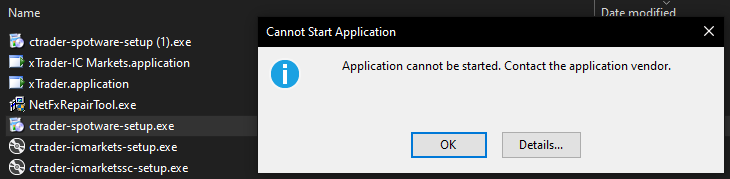
Tried all these installers, they all give the same message. Have windows 10 64bit. have .NET 4.6 or higher installed.
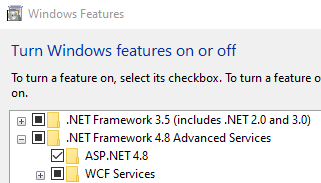
@applez
applez
15 Jun 2020, 16:49
RE:
PanagiotisCharalampous said:
Hi applez,
Did you try a clean installation?
Best Regards,
Panagiotis
yes, i get the same message following the clean installation process.
@applez
applez
16 Jun 2020, 08:59
RE:
PanagiotisCharalampous said:
There is nothing in APPDATA
The software has not been installed so there are no files in the system anywhere
@applez