Topics
Replies
mcth138
06 Apr 2020, 10:15
RE:
PanagiotisCharalampous said:
Hi mcth80,
Did you download and install the extension for VS 2019? If yes, can you please uninstall and reinstall?
Best Regards,
Panagiotis
Hi Panagiotis ,
Ok I went to extensions in the visual studio and search Ctrader and found the cbots so installed it . It works now .. Thanks
@mcth138
mcth138
06 Apr 2020, 10:11
RE:
PanagiotisCharalampous said:
Hi mcth80,
Did you download and install the extension for VS 2019? If yes, can you please uninstall and reinstall?
Best Regards,
Panagiotis
Sorry Panagiotis , where do I download the extension apart from clicking on the 'open in visual studio editor' ?
@mcth138
mcth138
06 Apr 2020, 09:53
RE:
PanagiotisCharalampous said:
Hi mcth80,
Can you please try a newer version of Visual Studio e.g. 2019?
Best Regards,
Panagiotis
Hi ,
I have uninstalled 2013 and installed the 2019 one.......
When i click 'edit in visual studio' seems no reaction. Nothing pops up or no response from either ctrader or visual 2019
@mcth138
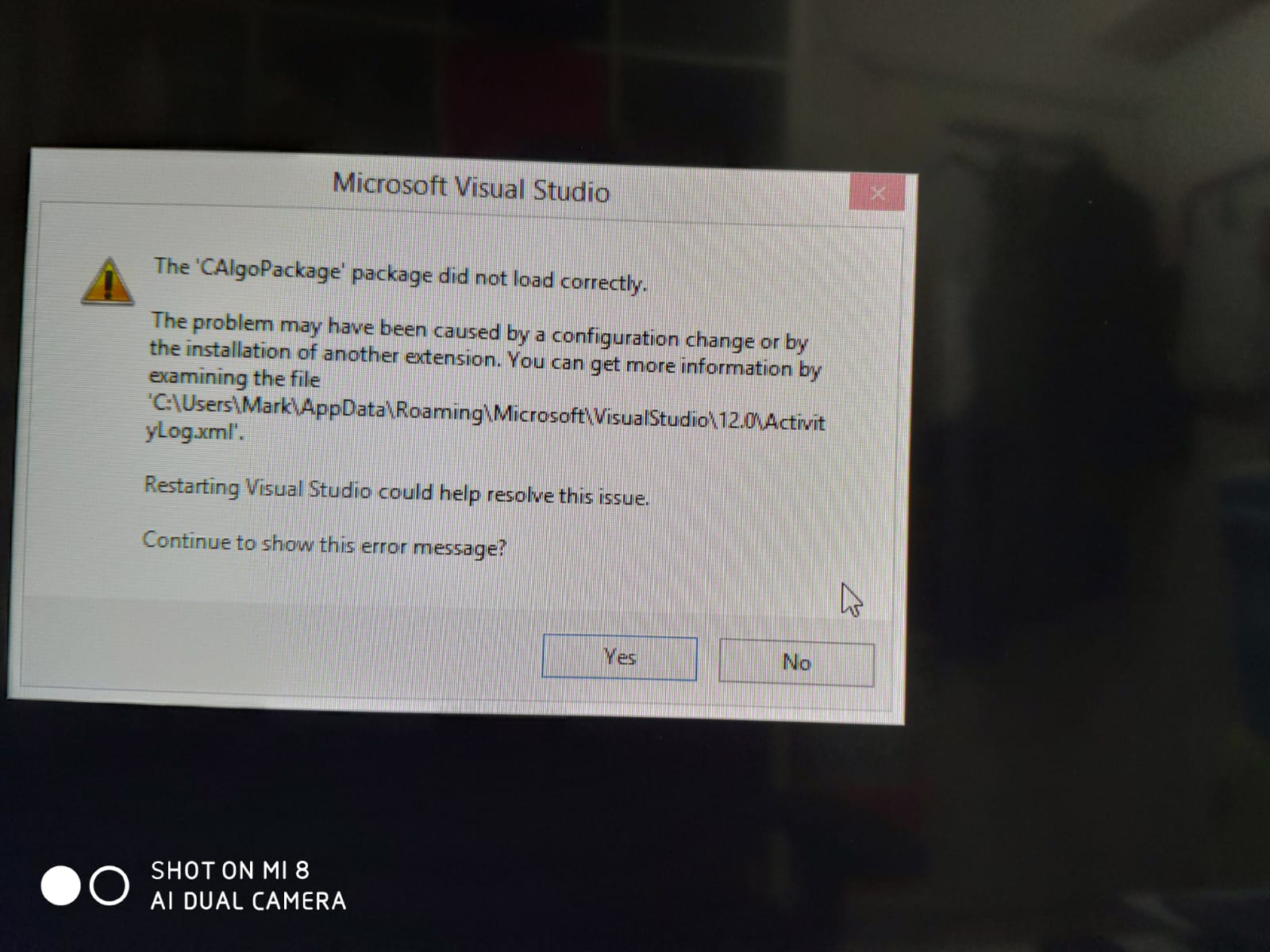
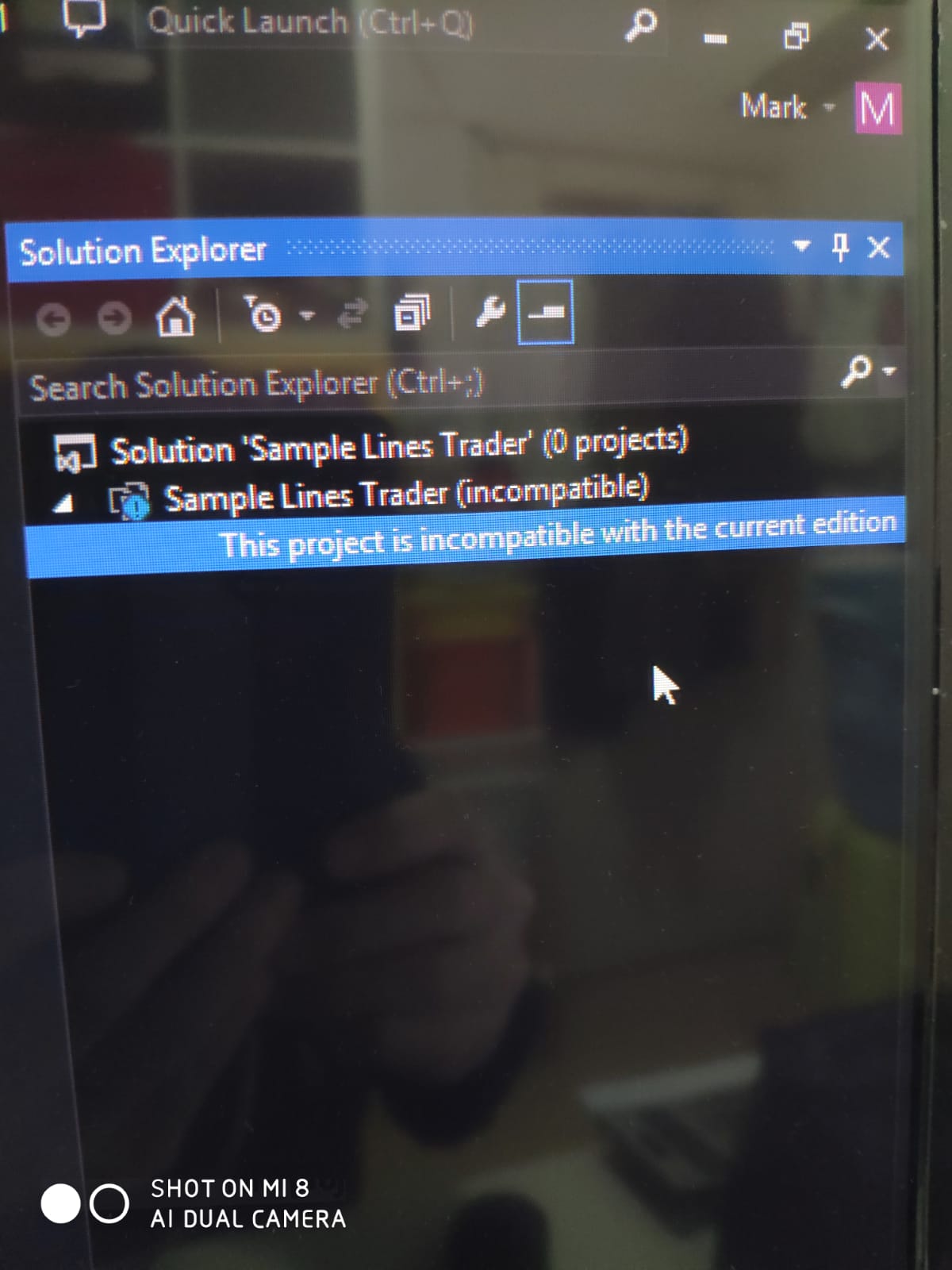
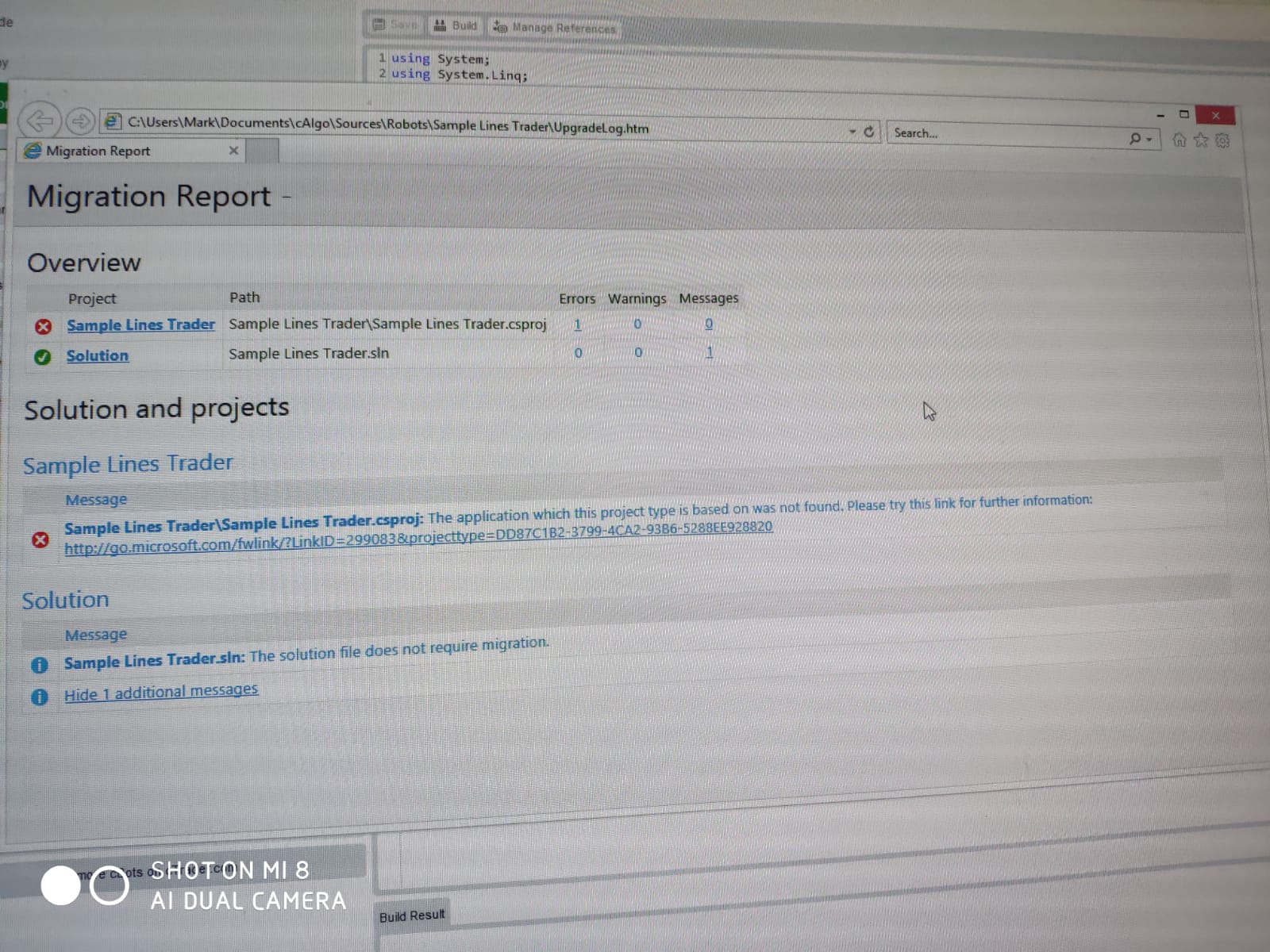
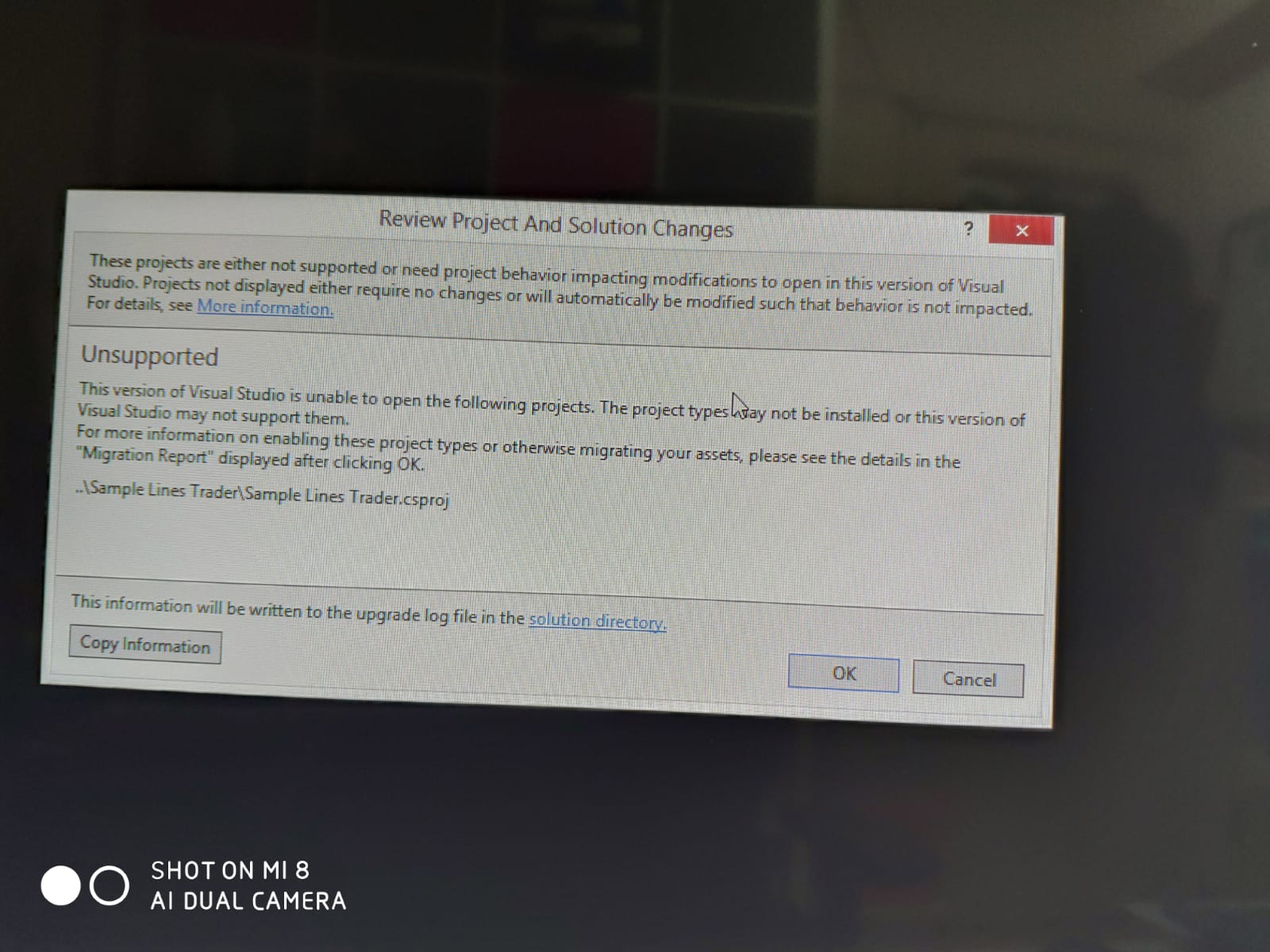
mcth138
06 Apr 2020, 11:19 ( Updated at: 21 Dec 2023, 09:21 )
RE:
PanagiotisCharalampous said:
Yes Panagiotis , thanks for the tips. Have done so. It works now.
@mcth138