Topics
Replies
PanagiotisCharalampous
02 Oct 2017, 09:55
Hi irmscher9,
A more elegant way to do that is the following
var rsi = Indicators.RelativeStrengthIndex(MarketSeries.Close, 14);
bool under30 = rsi.Result.Minimum(30) < 30;
Let me know if this works for you.
Best Regards,
Panagiotis
@PanagiotisCharalampous
PanagiotisCharalampous
02 Oct 2017, 09:37
( Updated at: 21 Dec 2023, 09:20 )
Hi dordkash@gmail.com,
Which setting would you like to be saved exactly?
Regarding position information, you can go to History tab, select Deal Information and then Position Details. In the Position Info window that will open you can see all relevant information for this position. See below
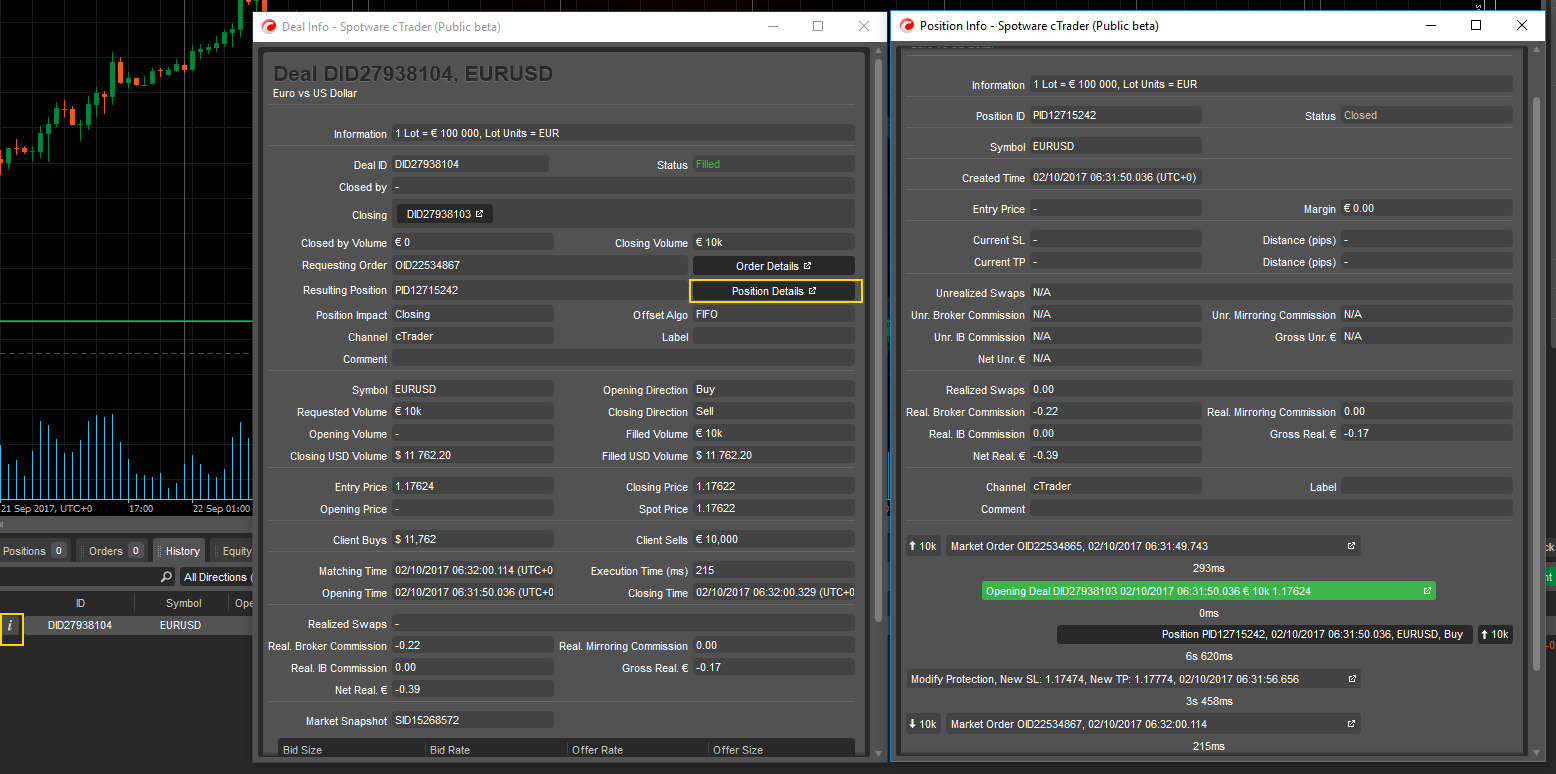
Let me know if the above information is helpful for you.
Best Regards,
Panagiotis
@PanagiotisCharalampous
PanagiotisCharalampous
02 Oct 2017, 09:24
( Updated at: 21 Dec 2023, 09:20 )
Hi MaVe,
You can switch to List View and have the Indicators as a List. See below.
 Let me know if this what you mean.
Let me know if this what you mean.
Best Regards,
Panagiotis
@PanagiotisCharalampous
PanagiotisCharalampous
02 Oct 2017, 09:19
Hi fordswv@gmail.com,
Check also our Consultants list. You can find somebody to help you there.
Best Regards,
Panagiotis
@PanagiotisCharalampous
PanagiotisCharalampous
02 Oct 2017, 09:17
Hi cauedotnet,
Can we also have the broker you are using in order to use the same historical data for backtesting?
Best Regards,
Panagiotis
@PanagiotisCharalampous
PanagiotisCharalampous
29 Sep 2017, 16:59
Hi davideng5555,
Deals are closed based on a First In First Out order according to their created timestamp.
Best Regards,
Panagiotis
@PanagiotisCharalampous
PanagiotisCharalampous
29 Sep 2017, 14:45
( Updated at: 21 Dec 2023, 09:20 )
Hi davideng5555,
Your P&L will depend on the value of the closing deal. You will better understand how this works if you try it yourself in cTrader. Try the following scenario.
- Open a buy position for €5000 on EURUSD.
- Double the position twice. You will end up with a position of €20000 composed of three deals.
- Modify position and close €8000.
- Go to history, find the latest deal and click on "i". You should see a Deal Info window like the below.
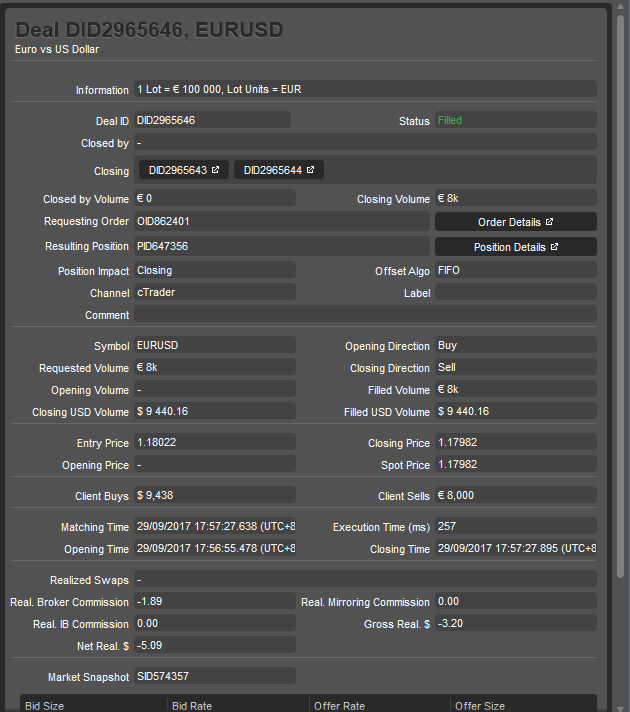
There you can see all the information of the closing deal as well as which opening deals have been closed fully or partially by this closing deal. I am sure that if you experiment a little bit with the deals you will understand how it works. Let me know if you need any further clarifications
Best Regards,
Panagiotis
@PanagiotisCharalampous
PanagiotisCharalampous
29 Sep 2017, 11:44
Hi petra41@bigpond.com,
It is disabled to prevent other problems that might occur due to not supporting backtesting on multiple symbols. Hopefully, with multiple symbols backtesting this restriction will be removed.
Best Regards,
Panagiotis
@PanagiotisCharalampous
PanagiotisCharalampous
29 Sep 2017, 10:48
Hi petra41@bigpond.com,
We still do not have an ETA but it is in our backlog. I will keep you posted.
Best Regards,
Panagiotis
@PanagiotisCharalampous
PanagiotisCharalampous
29 Sep 2017, 10:13
Hi petra41@bigpond.com,
Thanks for posting in our forum. To make it easier for the community to help you please provide the following
1) A cBot that builds successfully. The one you provided has build errors. Log function is not defined anywhere.
2) Point us exactly to where the problem is. Tell us how do you expect the robot to behave and how it does actually behave.
This information will help us to assist you.
Best Regards,
Panagiotis
@PanagiotisCharalampous
PanagiotisCharalampous
29 Sep 2017, 09:51
Hi Alex,
Spot Prices at any moment are the highest Bid price and the lowest Ask price. If you need to retrieve these prices using FIX, you can use the Market Data Request. However, from what I understand from your questions, what you need is the deal's filled price and not the spot price. The filled price is a volume weighted average price (VWAP) and might be different to spot price due to available liquidity and market depth and. Each deal's filled price can be retrieved in the Execution Report message which is sent by cServer after a position is opened. You can find it in Tag 6. If you then need to get the positions opening prices, you can use Request For Positions message which will generate a Position Report. In the Position Report, tag 730 is the average price of the opened volume for the position.
Let me know if this clarifies the situation for you.
Best Regards,
Panagiotis
@PanagiotisCharalampous
PanagiotisCharalampous
28 Sep 2017, 17:01
Hi HJozan,
When you say you had no success, what was the problem? Did you get an error? Give us some more info so that we can help you better.
Best Regards,
Panagiotis
@PanagiotisCharalampous
PanagiotisCharalampous
28 Sep 2017, 16:49
Hi davideng5555,
Let me elaborate a little bit more on how our domain model is working. Positions are nothing more than aggregations of Deals. If you check your cTrader History tab, you will not see history of Positions but a history of Deals. Let's take your example and explain how it works
- You send a buy order of €10k. A deal is executed for €10k and a position of €10k is opened.
- You decide to double your position. A buy order is send for €10k, a deal is executed and added to the aggregated position. The position's volume becomes €20k.
- Then you decide to partially close a position by €5k. A sell order is sent for €5k, a deal is executed again and added to the aggregated position. Now your position will become €15k.
Your position will close when the sum of sell and buy Deals associated with this position becomes equal to €0.
I hope you have a cleared picture now.
Best Regards,
Panagiotis
@PanagiotisCharalampous
PanagiotisCharalampous
28 Sep 2017, 16:18
Hi davideng5555,
Partial closing will only close a part of one (the selected) open position e.g. if you have a position of 100k open and you choose to partially close 5k, then your position will remain open but with a volume of 95k. Let me know if this clarifies it for you.
Best Regards,
Panagiotis
@PanagiotisCharalampous
PanagiotisCharalampous
28 Sep 2017, 15:55
Hi davideng5555,
What do you mean you would like to split them? You cannot split a position to many in cTrader. If the purpose of doing so is to close some of them while keeping others open, you can achieve this by partially closing a position. Read how you can do this here.
Best Regards,
Panagiotis
@PanagiotisCharalampous
PanagiotisCharalampous
28 Sep 2017, 12:14
Hi davideng5555,
Orders in cAlgo are executed using volume and not Lots. If you want to open positions with the volume being a fraction of a Lot, you can try to divide the Lot size with a number that you wish. See below
ExecuteMarketOrder(TradeType.Buy,Symbol,Symbol.LotSize/10);
Of course, you should always check that the requested volume adheres to the Symbol's minimum quantity, maximum quantity and quantity step.
Best Regards,
Panagiotis
@PanagiotisCharalampous
PanagiotisCharalampous
27 Sep 2017, 17:19
Hi ctid320188,
It is not possible to run a cBot without history or a chart but the reason for the problem might not be what you concluded that it is. I have written an article recently about some common misconceptions regarding cTrader. You can find it here. If you still believe that in your case there is a memory consumption issue, we would appreciate if you could share with us a cBot that reproduces the problem so that we can check further.
Best Regards,
Panagiotis
@PanagiotisCharalampous
PanagiotisCharalampous
27 Sep 2017, 16:54
Hi 1001camel,
I appreciate you offered a teamviewer session. I think it would be helpful. I will inform the developers and we will contact you accordingly.
Best Regards,
Panagiotis
@PanagiotisCharalampous
PanagiotisCharalampous
27 Sep 2017, 16:06
Hi 1001camel,
I cannot reproduce it. It works well with my installation of Tradeview Markets cTrader. I will report it to the product team for further investigation.
Best Regards,
Panagiotis
@PanagiotisCharalampous
PanagiotisCharalampous
02 Oct 2017, 10:02
Hi Martin,
Thanks for posting in our forum. For traders, there is no other API that could be suitable for your needs. There are APIs for our backend solutions but they are available only to brokers and cannot be used without their permission. Would you like to elaborate a bit more on your application, on the requirements and why it is impossible to use OAuth? If we know some more information we will be able to assist you better.
Best Regards,
Panagiotis
@PanagiotisCharalampous