Topics
Replies
PanagiotisCharalampous
01 Feb 2024, 08:59
RE: RE: Embedded .Net Compiler Output Not Recognised by VS
sirinath said:
VS does not see the build artifacts compiled the cTrader embedded compiler. So even if a reference to the project (indicator) is added it cannot be used in code. Until you also compile the Project (Indicator) using VS also. Then a VS project can reference, see or use the compiled artefacts and the indicator.
If you use other than the embedded compiler (e.g. .net 8) in cTrader this also gives issues.
Hi sirinath,
I still do not understand. Please provide exact steps to reproduce the problem. Also note that only .Net 6.0 is supported at the moment.
Best regards,
@PanagiotisCharalampous
PanagiotisCharalampous
01 Feb 2024, 07:14
RE: RE: Backtest swaps are still missing in some cases
ncel01 said:
PanagiotisCharalampous said:
Hi ncel01,
Can you please provide more information?
Best regards,
Panagiotis
Hi Panagiotis,
Yes, of course. Just let know what exact information you need.
Account, broker and how we can see what you are looking at (cBot, screenshots etc)
@PanagiotisCharalampous
PanagiotisCharalampous
01 Feb 2024, 07:02
Hi there,
If you have stopped copying then the account's balance should have been moved to the main account.
Best regards,
Panagiotis
@PanagiotisCharalampous
PanagiotisCharalampous
01 Feb 2024, 07:00
Hi there,
Here is an example of how you can initialize a MACD for the m15 timeframe
var macd = Indicators.MacdCrossOver(MarketData.GetBars(TimeFrame.Minute15, SymbolName).ClosePrices, 26,12,9);You can use it to perform the same checks as with your m1 MACD indicator.
Best regards,
Panagiotis
@PanagiotisCharalampous
PanagiotisCharalampous
01 Feb 2024, 06:56
RE: Same Here
4ntonysuwarno said:
I'm also from Indonesia and faced the same problem.
I had this problem a week before on the last weeks on january 2024, don't remember the exact date. But the day after, the app worked just fine so I thiught it was just a little glitch hiccup.
but a few days ago starting 29th january 2024, the same problem occured and to this day it still in this state. I tried on Ctrader desktop version and Ctrader on web browser but all are the same, just keep trying to connect but failed.
I reached out to my broker, MPFUNDS, but they are also helpless (or should I say useless) even after I complained and gave evidence a few times.
Hi there,
It seems that the platform is blocked in Indonesia. There is not much the platform can do in this case.
Best regards,
Panagiotis
@PanagiotisCharalampous
PanagiotisCharalampous
01 Feb 2024, 06:53
Hi lisabeaney,
Can you please provide clear steps to reproduce this behavior? We would need cBot code, broker, account type, backtesting parameters and exact moment we should break the execution.
Best regards,
Panagiotis
@PanagiotisCharalampous
PanagiotisCharalampous
01 Feb 2024, 06:47
Hi ncel01,
Can you please provide more information?
Best regards,
Panagiotis
@PanagiotisCharalampous
PanagiotisCharalampous
01 Feb 2024, 06:46
Hi sirinath,
It is not clear what do you mean by “recognised”. How can we reproduce this problem?
Best regards,
Panagiotis
@PanagiotisCharalampous
PanagiotisCharalampous
31 Jan 2024, 06:45
RE: RE: different Timeframes & color change & trade history
fufu369 said:
PanagiotisCharalampous said:
Hi there,
The toolbar and deal map features will be added in future updates.
The color change bug will be fixed in an upcoming update as well.
Best regards,
Panagiotis
thanks for your respond. when can we expect the next updates? are the updates automatically within the app?
what about the trade history on the charts?
best regards
Hi there,
The updated arrive automatically but we do not have an ETA at the moment.
Best regards,
Panagiotis
@PanagiotisCharalampous
PanagiotisCharalampous
30 Jan 2024, 13:53
Dear trader,
Please post your thread in the correct topic. This one will be deleted.
Best regards,
Panagiotis
@PanagiotisCharalampous
PanagiotisCharalampous
30 Jan 2024, 13:18
Hi there,
Are you using the Mac version?
Best regards,
Panagiotis
@PanagiotisCharalampous
PanagiotisCharalampous
30 Jan 2024, 11:43
Hi there,
The toolbar and deal map features will be added in future updates.
The color change bug will be fixed in an upcoming update as well.
Best regards,
Panagiotis
@PanagiotisCharalampous
PanagiotisCharalampous
30 Jan 2024, 11:09
Hi there,
It's Magic Keys that need to support cTrader, not vise versa. As far as I can see from their site, they do

Best regards,
Panagiotis
@PanagiotisCharalampous
PanagiotisCharalampous
30 Jan 2024, 07:06
Hi there,
The team is aware of this issue and will be fixed in the next release of cTrader Desktop.
Best regards,
Panagiotis
@PanagiotisCharalampous
PanagiotisCharalampous
30 Jan 2024, 06:52
RE: RE: Click algo indicators for mac
ctid6605646 said:
PanagiotisCharalampous said:
Hi there,
You should contact ClickAlgo regarding this matter.
Best regards,
Panagiotis
Worst answer from any support department ever. Shouldn't you know everything about the product? and moreover know tech problems from one of your providers? P.S. I know it isn't your fault because your boss should give you the training necessary to answer these questions.. hope he/she read this.
Hi there,
Unfortunately we cannot supports third party products developed for cTrader. This is the responsibility of the developer.
Best regards,
Panagiotis
@PanagiotisCharalampous
PanagiotisCharalampous
30 Jan 2024, 06:50
RE: RE: Period Separator (end of the day) at 5pm NY not Midnight my location
caputojr said:
firemyst said:
Within cTrader itself I don't think so. You can change the time zone, but since days start/end on midnight, the period separator will still appear whenever midnight happens regardless of the time zone you set:
So your best best would probably be either:
1) look for a custom indicator (or write your own) that draws a period separator at your desired time
2) set your time zone such that when it's midnight in that time zone, it's 5pm NY time.
Hi firemyst,
From my understanding the period separator should be the same, no? When the market closes/open there should be your milestone, not on midnight on my timezone, otherwise it appears as today, 3 period separator for 1 single day but for market reference the period does not corelate with your timezone. Just like in Metatrader, here it will have the same period separator as on your computer however you cannot see the hour from your timezone, which it is what I do now in ctrader too. Anyways….
The period separator marks the change of day in UTC time.
@PanagiotisCharalampous
PanagiotisCharalampous
30 Jan 2024, 06:46
Hi there,
You can configure the colors from the colour options
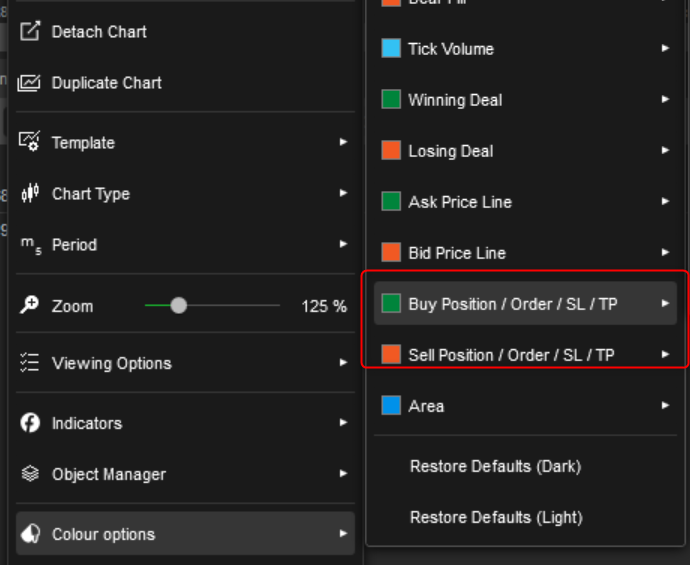
Best regards,
Panagiotis
@PanagiotisCharalampous
PanagiotisCharalampous
30 Jan 2024, 06:41
Hi there,
I use File.AppendAllText()
Best regards,
Panagiotis
@PanagiotisCharalampous
PanagiotisCharalampous
30 Jan 2024, 06:37
Hi there,
It is not possible at the moment but the product teams are considering this option.
Best regards,
Panagiotis
@PanagiotisCharalampous
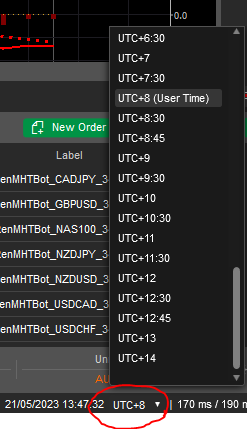
PanagiotisCharalampous
02 Feb 2024, 06:48
Hi there,
Can you share new screenshots that will show the account numbers as well as screenshots from your mobile phone showing which trades you would expect to see there?
Best regards,
Panagiotis
@PanagiotisCharalampous