Topics
Replies
PanagiotisCharalampous
22 Aug 2018, 10:05
Hi ctid386599,
It should be your smtp server credentials. So it should be your gmail email and password.
Best Regards,
Panagiotis
@PanagiotisCharalampous
PanagiotisCharalampous
22 Aug 2018, 09:50
( Updated at: 19 Mar 2025, 08:57 )
Hi Lavio,
Posting the same issue over and over again doesn't really help us. If you want to help us please send us the following
- The cBot you are using.
- The instances you are running.
- The parameters for each instance.
This way we will be able to setup the same environment on an internal pc, reproduce the issue and understand the cause of it. You can send me the information at support@ctrader.com.
Best Regards,
Panagiotis
@PanagiotisCharalampous
PanagiotisCharalampous
22 Aug 2018, 09:41
Hi hamidreza.taali@gmail.com,
Since this might need some substantial work to be achieved, you can also consider posting a job or asking help from some professional consultants.
Best Regards,
Panagiotis
@PanagiotisCharalampous
PanagiotisCharalampous
22 Aug 2018, 09:36
Hi .ics,
This is a .Net exception and it is probably an issue with your code. If you can share your code, then maybe we can provide some advice.
Best Regards,
Panagiotis
@PanagiotisCharalampous
PanagiotisCharalampous
21 Aug 2018, 13:56
Hi Kevin,
Can you please try this? It is definitely a gmail issue, not a cTrader one.
Best Regards,
Panagiotis
@PanagiotisCharalampous
PanagiotisCharalampous
21 Aug 2018, 08:51
Hi Symposium
You can use this
Notifications.SendEmail(EmailAddressF, EmailAddressT, TimeFrame.ToString() + " " + SymbolCode + " | XeroLag Indicator is now displaying a BUYING opportunity", emailBodyB);
Best Regards,
Panagiotis
@PanagiotisCharalampous
PanagiotisCharalampous
21 Aug 2018, 08:43
Hi Eklon,
Troubleshooting information does not log the cTID. Can you please submit the link so that we can trace it down?
Best Regards,
Panagiotis
@PanagiotisCharalampous
PanagiotisCharalampous
21 Aug 2018, 08:38
( Updated at: 21 Dec 2023, 09:20 )
Hi Kevin,
You can find email settings for Notifications in the Settings form of cTrader. See below
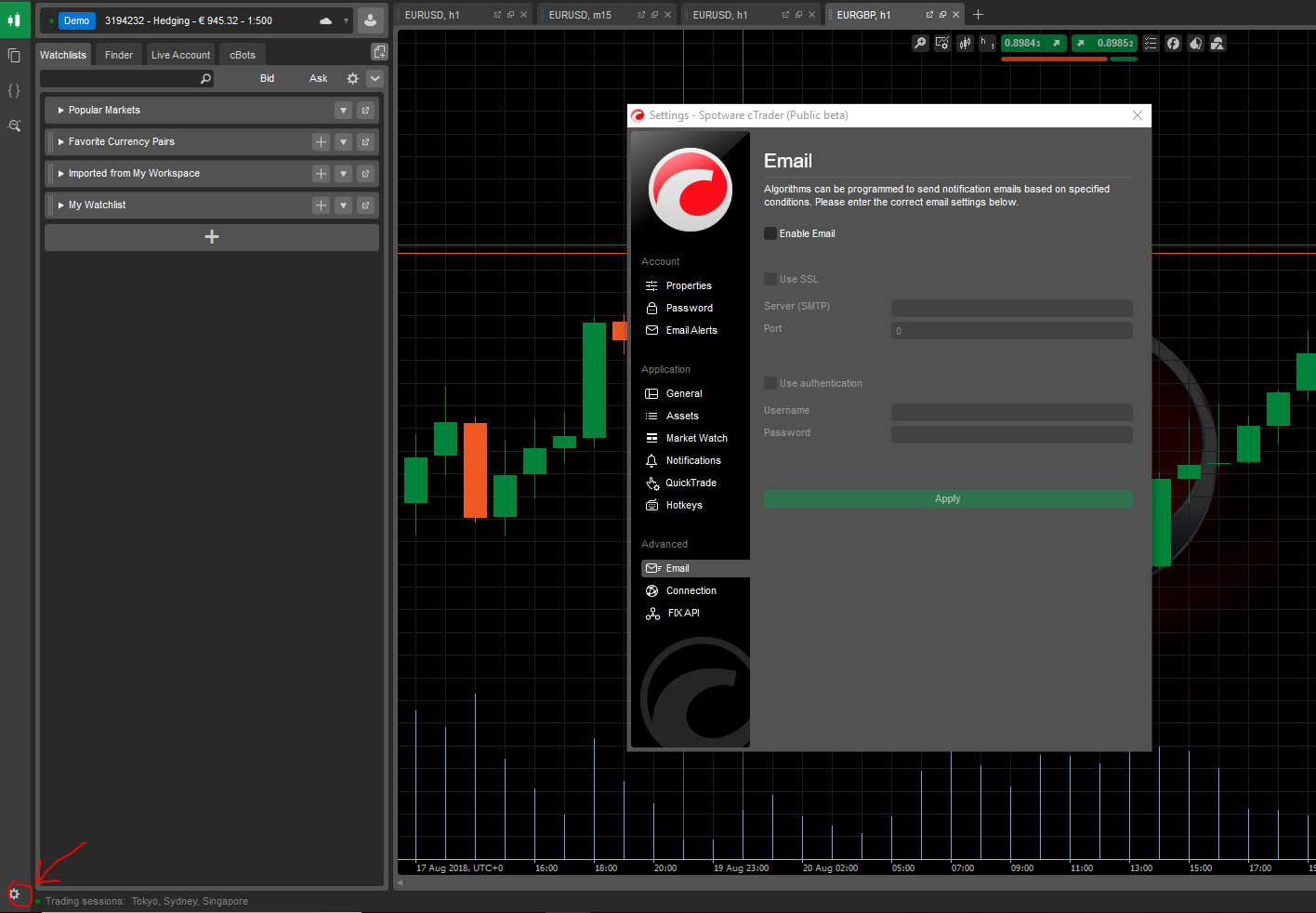
Best Regards,
Panagiotis
@PanagiotisCharalampous
PanagiotisCharalampous
20 Aug 2018, 17:43
Hi Eklon,
Which platform do you use? Desktop, Web? Can you send troubleshooting information (Ctrl+Alt+Shift+T, put the link of the discussion in the text and press submit)?
Best Regards,
Panagiotis
@PanagiotisCharalampous
PanagiotisCharalampous
20 Aug 2018, 14:07
Hi swingfish,
Here it is
foreach (var position in Positions.Where(x => x.SymbolCode == Symbol.Code))
{
}
@PanagiotisCharalampous
PanagiotisCharalampous
20 Aug 2018, 11:08
Hi ryanoia@gmail.com,
Seems to be a rounding issue. Try the code below
if (position.TradeType == TradeType.Buy && Math.Round(position.TakeProfit.Value, Symbol.Digits) != Math.Round(position.EntryPrice + NoNukeTP * Symbol.PipSize, Symbol.Digits) && position.VolumeInUnits == NoNukeVolume)
{
var takeprofit = position.EntryPrice + NoNukeTP * Symbol.PipSize;
ModifyPositionAsync(position, null, takeprofit);
}
if (position.TradeType == TradeType.Sell && Math.Round(position.TakeProfit.Value, Symbol.Digits) != Math.Round(position.EntryPrice - NoNukeTP * Symbol.PipSize, Symbol.Digits) && position.VolumeInUnits == NoNukeVolume)
{
var takeprofit = position.EntryPrice - NoNukeTP * Symbol.PipSize;
ModifyPositionAsync(position, null, takeprofit);
}
Best Regards,
Panagiotis
@PanagiotisCharalampous
PanagiotisCharalampous
20 Aug 2018, 10:28
Hi usdissanayake@gmail.com,
Yes you can. Use the Notifications.SendEmail() method.
Best Regards,
Panagiotis
@PanagiotisCharalampous
PanagiotisCharalampous
20 Aug 2018, 10:25
Hi ryanoia@gmail.com,
Can you try using ModifyPosition instead of ModifyPositionAsync and let me know if this still happens?
Best Regards,
Panagiotis
@PanagiotisCharalampous
PanagiotisCharalampous
20 Aug 2018, 10:21
Hi ryanoia@gmail.com,
Positions.Find("", Symbol, TradeType.Buy)
should work fine. What is the problem? Why do you expect it to be null?
Best Regards,
Panagiotis
@PanagiotisCharalampous
PanagiotisCharalampous
20 Aug 2018, 10:10
Hi carlosdrcunha,
Your question is very vague. How do you want to compare them? For which period? Please write a clearer description of what you need and we might me able to provide a code sample.
Best Regards,
Panagiotis
@PanagiotisCharalampous
PanagiotisCharalampous
20 Aug 2018, 10:07
Hi swingfish,
You can use PlotType.Points and leave the indices you don't want to be displayed empty
[Output("Result", Color = Colors.Red, PlotType = PlotType.Points)]
public IndicatorDataSeries Result{ get; set; }
This way you will get points only for the period you wish to see.
Best Regards,
Panagiotis
@PanagiotisCharalampous
PanagiotisCharalampous
20 Aug 2018, 10:03
( Updated at: 21 Dec 2023, 09:20 )
Dear usdissanayake@gmail.com,
Have you enabled email notifications in cTrader Settings?
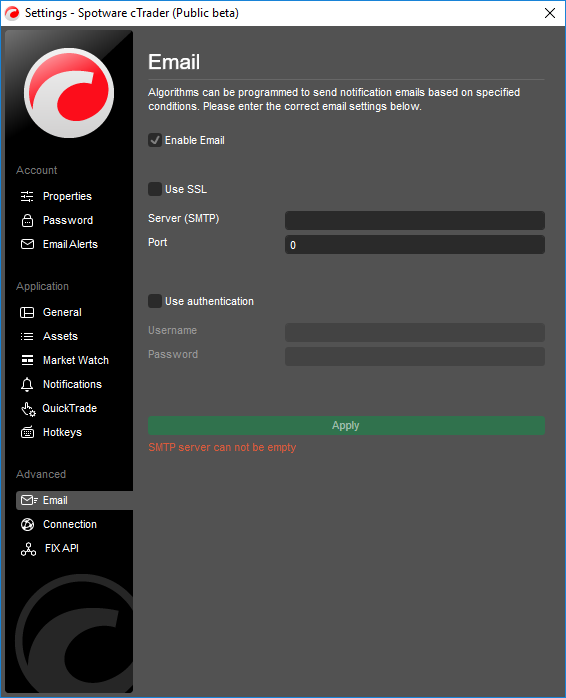
Best Regards,
Panagiotis
@PanagiotisCharalampous
PanagiotisCharalampous
20 Aug 2018, 10:00
Hi gunning.ernie,
There is no such option currently.
Best Regards,
Panagiotis
@PanagiotisCharalampous
PanagiotisCharalampous
17 Aug 2018, 13:17
Hi ceacuk,
Can you please confirm that this does not happen on Spotware cTrader Public Beta? No exact day yet for the update but should be soon.
Best Regards,
Panagiotis
@PanagiotisCharalampous
PanagiotisCharalampous
22 Aug 2018, 14:08
Hi usdissanayake@gmail.com,
See below
Best Regards,
Panagiotis
@PanagiotisCharalampous