Topics
Replies
PanagiotisCharalampous
12 Aug 2019, 10:10
Hi Alexander,
There is no out of the box feature for this. You will need to develop it yourself. This is why I proposed Chart.DrawText(). If you want the text to be printed in a static position, you can use Chart.DrawStaticText.
Best Regards,
Panagiotis
@PanagiotisCharalampous
PanagiotisCharalampous
12 Aug 2019, 09:43
Hi ciripa,
Thanks for posting in our forum. The most probable reason is that you do not use the same settings for both instances. Make sure your backtesting runs with the exact same settings.
Best Regards,
Panagiotis
@PanagiotisCharalampous
PanagiotisCharalampous
12 Aug 2019, 09:41
Hi Vitaly,
You can draw a trendline and extend it to infinity. See below
var trendLine = Chart.DrawTrendLine("TrendLine", dateTime1, y1, dateTime2, y2, Color.Red);
trendLine.ExtendToInfinity = true;
Best Regards,
Panagiotis
@PanagiotisCharalampous
PanagiotisCharalampous
12 Aug 2019, 09:34
Hi Soren,
Thanks for posting in our forum. We still do not have an ETA for this feature.
Best Regards,
Panagiotis
@PanagiotisCharalampous
PanagiotisCharalampous
12 Aug 2019, 09:31
( Updated at: 21 Dec 2023, 09:21 )
Hi chanapong3,
You can find an explanation of each trigger method when you hover your cursor above eahc selection in the Create Order window. See below
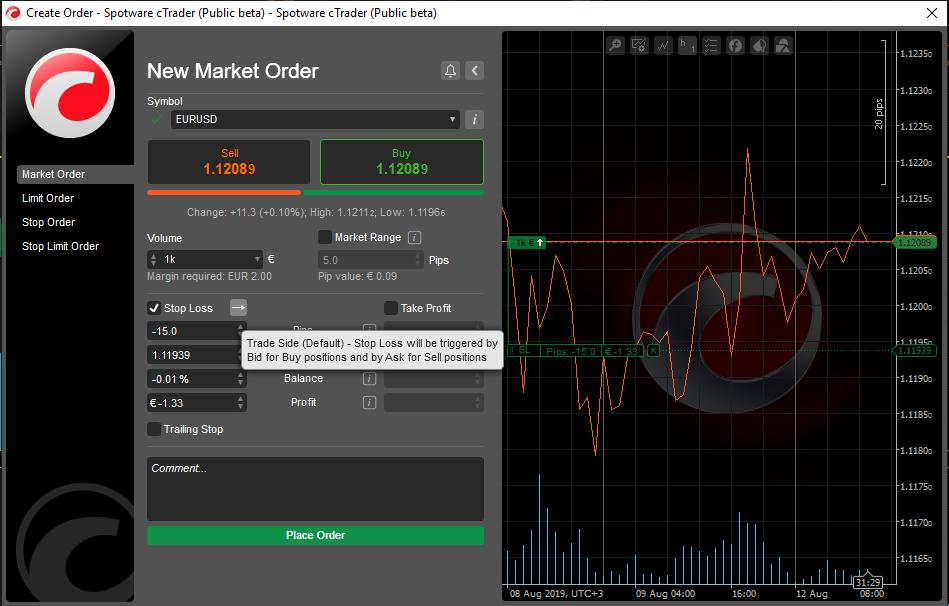
Best Regards,
Panagiotis
@PanagiotisCharalampous
PanagiotisCharalampous
12 Aug 2019, 09:24
Hi Mario,
There is no such possibility at the moment. Can you please expain me the necessity of such a feature? How often do you change cTIDs? What is the need behind doing this?
Best Regards,
Panagiotis
@PanagiotisCharalampous
PanagiotisCharalampous
12 Aug 2019, 09:22
Hi Alexander,
Thanks for posting in our forum. To achieve this you can use Chart.DrawText() function and print the Y Value as text.
Best Regards,
Panagiotis
@PanagiotisCharalampous
PanagiotisCharalampous
12 Aug 2019, 09:19
Hi basil,
Thanks for posting in our forum. To be able to help you, we need more information. As a start, can you post the cBot code you are using?
Best Regards,
Panagiotis
@PanagiotisCharalampous
PanagiotisCharalampous
12 Aug 2019, 09:17
Hi 158197794,
The VPS should be the closest possible to the proxy you are using. You can use an IP location finder to determine that.
Best Regards,
Panagiotis
@PanagiotisCharalampous
PanagiotisCharalampous
12 Aug 2019, 09:13
Hi,
Thanks for posting in our forum. If you are sure the cBot works the other way round than the way you wish it to work, just switch the order placement orders in the following code part
if (IsBuy(last))
{
Trade.CreateBuyMarketOrder(Symbol, Volume);
PosOpen++;
OpenIndex = last;
}
if (IsSell(last))
{
Trade.CreateSellMarketOrder(Symbol, Volume);
PosOpen++;
OpenIndex = last;
}
To add a trailing stop loss, just set the relevant parameter to true in the ExecuteMarketOrder function.
Best Regards,
Panagiotis
@PanagiotisCharalampous
PanagiotisCharalampous
09 Aug 2019, 14:53
Hi FireMyst,
We tried reproducing the problem but we could not. To investigate further we will need more information like the full cBot code, the number of instances running concurrently and the cBot parameters for each of them. We need to setup the exact same environment as you have. If you can send this information we can have another look.
Best Regards,
Panagiotis
@PanagiotisCharalampous
PanagiotisCharalampous
09 Aug 2019, 10:55
Hi Vitali,
Yes this will be fixed as well.
Best Regards,
Panagiotis
@PanagiotisCharalampous
PanagiotisCharalampous
09 Aug 2019, 10:55
Hi Vitali,
Sorry for not updating you. We will fix this in an upcoming version.
Best Regards,
Panagiotis
@PanagiotisCharalampous
PanagiotisCharalampous
09 Aug 2019, 09:24
Hi Tatsuya,
Thanks for pointing this out. We will fix it.
Best Regards,
Panagiotis
@PanagiotisCharalampous
PanagiotisCharalampous
09 Aug 2019, 09:15
Hi 1125817788,
As the message suggest you do not have the permissions to install the application on this computer. Did you try contacting your administrator?
Best Regards,
Panagiotis
@PanagiotisCharalampous
PanagiotisCharalampous
09 Aug 2019, 09:14
Hi Nick,
You are trying to access properties that do not exist in the indicator. There is no highPrice defined, only some local variables. The property needs to be global and public to be accessible.
Best Regards,
Panagiotis
@PanagiotisCharalampous
PanagiotisCharalampous
09 Aug 2019, 09:10
Hi FireMyst,
It seems that in the VPS instance you are in cTrader Automate. The workspaces are available when you are in Trade tab.
Best Regards,
Panagiotis
@PanagiotisCharalampous
PanagiotisCharalampous
08 Aug 2019, 18:02
Hi apollinaire89,
I don't know why do you expect to see a SL or a TP. You do not set any here.
private void Open(TradeType tradeType)
{
var position = Positions.Find("SampleRSI", SymbolName, tradeType);
var volumeInUnits = Symbol.QuantityToVolumeInUnits(Quantity);
if (position == null)
ExecuteMarketOrder(tradeType, SymbolName, volumeInUnits, "SampleRSI");
}
Best Regards,
Panagiotis
@PanagiotisCharalampous
PanagiotisCharalampous
08 Aug 2019, 17:53
Hi apollinaire89,
Can you explain what do you mean? This line of code should not affect your trading in any way. Do you get any messages in your log?
Best Regards,
Panagiotis
@PanagiotisCharalampous
PanagiotisCharalampous
12 Aug 2019, 14:22
Hi Christian,
Thanks for posting in our forum, You can find an example of how to call an indicator inside another indicator here. Let me know if this helps.
Best Regards,
Panagiotis
@PanagiotisCharalampous