Topics
Replies
PanagiotisCharalampous
04 Mar 2021, 12:01
Hi VolveFX,
This is in our plans for a future update of the applications.
Best Regards,
Panagiotis
@PanagiotisCharalampous
PanagiotisCharalampous
04 Mar 2021, 08:48
Hi Noppanon,
This information is not available in cTrader Automate API.
Best Regards,
Panagiotis
@PanagiotisCharalampous
PanagiotisCharalampous
04 Mar 2021, 08:43
Hi aayzenband,
These options are available only in cTrader v4.0. If your broker still has 3.8 you can find them here and they work only for Linked Charts.

Best Regards,
Panagiotis
@PanagiotisCharalampous
PanagiotisCharalampous
04 Mar 2021, 08:37
Hi 1007101,
cTrader backtesting is very reliable. You can confirm it by testing your cBot on a demo account and then verifying the trades on backtesting. If your results are very different between the two bots, then first thing you should look into is your bots code. Probably there is an issue in one of the two, or both of them.
Best Regards,
Panagiotis
@PanagiotisCharalampous
PanagiotisCharalampous
04 Mar 2021, 08:32
Hi yomm0401,
If you are looking for a setting to change the daily bars start time, then there isn't one available. Daily bars start at a specific time. If you want to program a custom data source that would use daily start time + a fixed time span then I think you can program that.
Best Regards,
Panagiotis
@PanagiotisCharalampous
PanagiotisCharalampous
04 Mar 2021, 08:27
Hi Tengu,
Only IC Markets can change the cTrader ID of your account. You need to go back to them and ask them to do so.
Best Regards,
Panagiotis
@PanagiotisCharalampous
PanagiotisCharalampous
04 Mar 2021, 08:24
Hi intraflay,
I tried this and looks fine to me

 Can you try scrolling back the chart so that all the h1 data is loaded? Let me know if this fixes the issue
Can you try scrolling back the chart so that all the h1 data is loaded? Let me know if this fixes the issue
Best Regards,
Panagiotis
@PanagiotisCharalampous
PanagiotisCharalampous
03 Mar 2021, 16:48
Hi intraflay,
Could you share some screenshots of what you are looking at? Make sure we can see the broker, symbol and timeframe.
Best Regards,
Panagiotis
@PanagiotisCharalampous
PanagiotisCharalampous
03 Mar 2021, 16:39
Hi RobertT,
Thanks for reporting this. Our team is aware of the issue and working on fixing it.
Best Regards,
Panagiotis
@PanagiotisCharalampous
PanagiotisCharalampous
03 Mar 2021, 14:17
Hi quannq95,
Thanks for reporting this. Our team is investigating this issue.
Best Regards,
Panagiotis
@PanagiotisCharalampous
PanagiotisCharalampous
03 Mar 2021, 12:58
Hi yuval.ein,
No this should not affect it. Probably the broker has disabled cTrader Copy.
Best Regards,
Panagiotis
@PanagiotisCharalampous
PanagiotisCharalampous
03 Mar 2021, 12:36
Hi yuval.ein,
You should contact Pepperstone regarding this issue.
Best Regards,
Panagiotis
@PanagiotisCharalampous
PanagiotisCharalampous
03 Mar 2021, 10:48
Hi JeanPaul,
It seems that you are comparing historical times with the current time. Server.Time always displays the current time so it should be aligned with the last bar only. See below

Best Regards,
Panagiotis
@PanagiotisCharalampous
PanagiotisCharalampous
03 Mar 2021, 10:10
Hi muhammadtayyabafridi,
It is not possible to charge fees using a demo account.
Best Regards,
Panagiotis
@PanagiotisCharalampous
PanagiotisCharalampous
03 Mar 2021, 08:14
Hi glanzwurde,
Thank you. I cannot reproduce any problem with positions and deals being displayed on the chart. Any chance you can share some screenshots or videos so that we can see what you are looking at?
Best Regards,
Panagiotis
@PanagiotisCharalampous
PanagiotisCharalampous
03 Mar 2021, 08:11
( Updated at: 21 Dec 2023, 09:22 )
Hi fabulman,
If you are referring to the chart, you can just drag the time counter to the left. See below
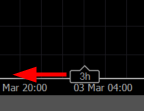
Best Regards,
Panagiotis
@PanagiotisCharalampous
PanagiotisCharalampous
03 Mar 2021, 08:08
Hi JeanPaul,
Yes this should work.
Best Regards,
Panagiotis
@PanagiotisCharalampous
PanagiotisCharalampous
03 Mar 2021, 08:05
Hi aayzenband,
Make sure the options below are checked.

Best Regards,
Panagiotis
@PanagiotisCharalampous
PanagiotisCharalampous
03 Mar 2021, 07:57
Hi Tengu,
Unfortunately it is not possible to modify IndicatorDataSeries color through code. You can only set the color through the interface.
Best Regards,
Panagiotis
@PanagiotisCharalampous
PanagiotisCharalampous
04 Mar 2021, 12:01
Hi VolveFX,
This is in our plans for a future update of the applications.
Best Regards,
Panagiotis
Join us on Telegram
@PanagiotisCharalampous