Topics
Replies
PanagiotisCharalampous
06 Dec 2023, 06:27
Hi there,
The position's volume is available in ProtoOAPosition.ProtoOATradeData
Best regards,
Panagiotis
@PanagiotisCharalampous
PanagiotisCharalampous
06 Dec 2023, 06:22
Hi DelFonseca,
You can post this in the Suggestions section. Here it will be lost.
Best regards,
Panagiotis
@PanagiotisCharalampous
PanagiotisCharalampous
06 Dec 2023, 06:20
Hi there,
If you want to create a live cTrader account, you need to contact a broker that offers cTrader. You can find some here.
Best regards,
@PanagiotisCharalampous
PanagiotisCharalampous
05 Dec 2023, 06:48
Hi there,
You should contact FTMO regarding this question.
Best regards,
Panagiotis
@PanagiotisCharalampous
PanagiotisCharalampous
05 Dec 2023, 06:46
Hi Hussam,
You should contact your broker regarding this matter.
Best regards,
Panagiotis
@PanagiotisCharalampous
PanagiotisCharalampous
05 Dec 2023, 06:46
( Updated at: 21 Dec 2023, 09:23 )
Hi there,
You can find Market Replay here
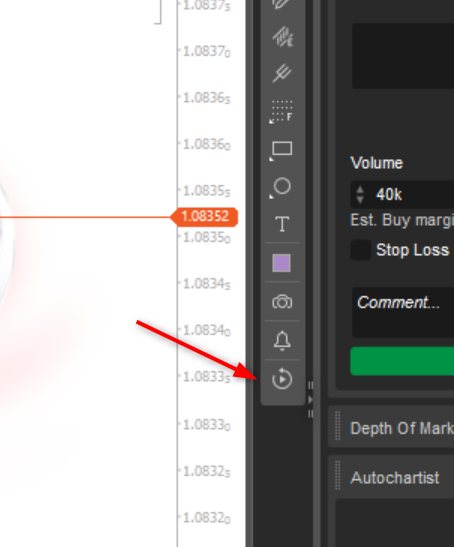
Best regards,
Panagiotis
@PanagiotisCharalampous
PanagiotisCharalampous
05 Dec 2023, 06:46
( Updated at: 21 Dec 2023, 09:23 )
Hi there,
You can find Market Replay here
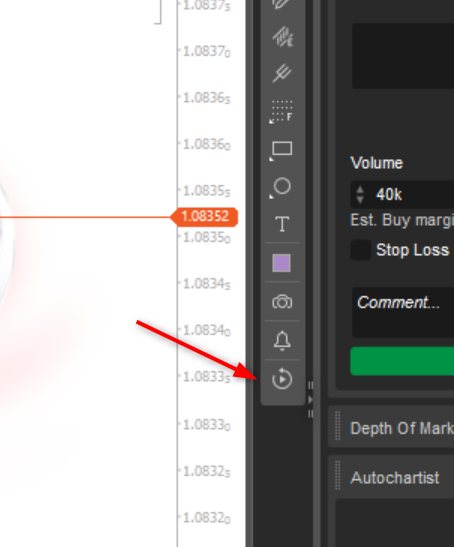
Best regards,
Panagiotis
@PanagiotisCharalampous
PanagiotisCharalampous
04 Dec 2023, 11:24
Hi there,
Unfortunately it is a lot of work to create a comprehensive example. If I find some time later, I will.
Best regards,
Panagiotis
@PanagiotisCharalampous
PanagiotisCharalampous
04 Dec 2023, 09:13
Hi there,
If you are planning to use Open API, you can use any operating system you want.
Best regards,
Panagiotis
@PanagiotisCharalampous
PanagiotisCharalampous
04 Dec 2023, 09:11
Hi there,
You should create your own structure where you should save the status of your position and keep track of what happened e.g.
public class PositionDetails
{
public Position position;
public bool PartialTPTriggered;
} Then keep a list with one entry per position. When the partial tp is triggered set the PartialTPTriggered for that position to true. If it is triggered, do not trigger it again for that position.
Best regards,
Panagiotis
@PanagiotisCharalampous
PanagiotisCharalampous
04 Dec 2023, 08:59
Hi there,
Backtesting is only available on cTrader Automate.
Best regards,
Panagiotis
@PanagiotisCharalampous
PanagiotisCharalampous
04 Dec 2023, 08:49
RE: These forums SUCK
ctid1531384 said:
I have to agree, this software just doesnt work and no one should be using this software with any real money, it is totally unreliable and completely unsuported.
Hi there,
Can you explain what is the exact problem so that we can check?
Best regards,
Panagiotis
@PanagiotisCharalampous
PanagiotisCharalampous
04 Dec 2023, 08:43
Hi Glenn,
In principle, this is possible. You can create an indicator, and use files, named pipes or any other communication mechanism to communicate between the instances.
Best regards,
Panagiotis
@PanagiotisCharalampous
PanagiotisCharalampous
04 Dec 2023, 08:39
RE: RE: RE: RE: RE: Repeated Disconnections
eynt said:
Hi,
It was not easy to catch the disconnections immediatly when it happens however I was able to do it now. I sent the troubleshoot immediately after with a reference to this thread. The proxy data is down, I am looking forward to hear from you about the matter.
Thanks
Hi
Is there anything new about the subject?
Thanks
Hi there,
We have received the troubleshooting and it is under investigation.
Best regards,
Panagiotis
@PanagiotisCharalampous
PanagiotisCharalampous
04 Dec 2023, 08:35
RE: cTrader unrelized Pips
asad_rehman47 said:
cTrader when are you going to add unrelized pips to below bar
Hi there,
There is no such plan at the moment.
Best regards,
Panagiotis
@PanagiotisCharalampous
PanagiotisCharalampous
04 Dec 2023, 08:34
RE: RE: Logging during replay mode
ctid4921325 said:
PanagiotisCharalampous said:
Hi there,
Unfortunately this is not possible at the moment. You can use backtesting for this instead.
Best regards,
Panagiotis
Thanks Panagiotis, as far as I can see this is only available for cbots, not indicators, is that correct?
Yes, you can create a dummy cBot and then add the indicator on the chart
@PanagiotisCharalampous
PanagiotisCharalampous
02 Dec 2023, 08:20
Hi there,
No this is not possible at the moment.
Best regards,
Panagiotis
@PanagiotisCharalampous
PanagiotisCharalampous
02 Dec 2023, 08:19
Hi there,
Market sentiment is only available for Symbols with substantial open positions. Symbols that are not very popular amongst traders, do not show a market sentiment as it will not be a representative information.
Best regards,
Panagiotis
@PanagiotisCharalampous
PanagiotisCharalampous
02 Dec 2023, 08:14
RE: RE: How to copy errors from compiler
mikefox7602 said:
simoneraineop said:
To copy errors from a compiler, you can follow these general steps:
Build or compile your code: Run the compilation process for your code, which will generate the error messages.
Review the error output: The compiler will display error messages indicating any issues it encountered during the compilation process. These messages typically provide information about the error, including the file name, line number, and a description of the problem.
Select the error messages: Use your mouse or keyboard to select the error messages you want to copy. You can click and drag to select a specific portion or use keyboard shortcuts like Ctrl+A (Windows) or Command+A (Mac) to select all the text.
Copy the selected errors: Once you have selected the desired error messages, right-click and choose the "Copy" option, or use the keyboard shortcut Ctrl+C (Windows) or Command+C (Mac) to copy the text to the clipboard.
Paste the errors: Open a text editor, code editor, or any other application where you want to paste the error messages, and use the paste command (Ctrl+V on Windows or Command+V on Mac) to insert the copied errors.
By following these steps, you should be able to copy the error messages from the compiler and paste them into a separate file, an online forum for assistance, or share them with others for troubleshooting purposes.
This dont work.
I Find it wery strange that the plattform builders have missed some wery obvious stuff. C trader have had time enough to fix this issues same comes to some markers on the charts.
Hi there,
You can just use an IDE like Visual Studio. Most programmers do not delevop in cTrader. It's pointless for cTrader Team to dedicate resources to reinvent the wheel. It is preferable to delevop other unique features instead.
Best regards,
@PanagiotisCharalampous
PanagiotisCharalampous
06 Dec 2023, 06:49
Hi there,
Can you record a video demonstrating this behavior?
Best regards,
Panagiotis
@PanagiotisCharalampous