Topics
Replies
evenwin88
16 Dec 2016, 19:56
( Updated at: 21 Dec 2023, 09:20 )
RE:
Hi Sportware,
I am sorry for the late reply.
The screen shot below is the error information. I look forward to your solutions.
Cheers.
Spotware said:
Dear Trader,
Thank you for following up on your query,
Please Provide us with the logs from "Event Viewer" in order to investigate it. To get logs please follow the steps below:
- Run cTrader
- Wait for error window to pop up.
- Go to windows search and enter "event viewer"
- Open "event viewer"
- Go to "Windows Logs"
- Go to "Applications"
- Find cTrader error
- Send us screenshot or text of this error from "General" tab
You can use the screen shot below as example:
@evenwin88
evenwin88
22 Nov 2016, 12:13
RE:
Thanks for your advice.
But I am sorry that it still didn't work after performing a clean installation. Could you email me about what sort of details I should provide from my pc?
Cheers.
Spotware said:
Dear Trader,
Unfortunately we have not seen this exact exception before. One further thing we can suggest is performing a "clean installation", this involved removing all cached data that the application may have left on our PC and a standard un-installation may have not included.
Please follow the steps outlined in this article - http://help.spotware.com/troubleshooting - search for the section "Performing a clean installation of cTrader"
If it still doesn't work we would like to contact you via email to obtain some details from your PC's event viewer.
Many thanks.
@evenwin88

evenwin88
16 Dec 2016, 20:23 ( Updated at: 21 Dec 2023, 09:20 )
It is weird that I can't see my screen shoot unless replying it. Maybe I should upload it rather than paste it. I hope it may work this time.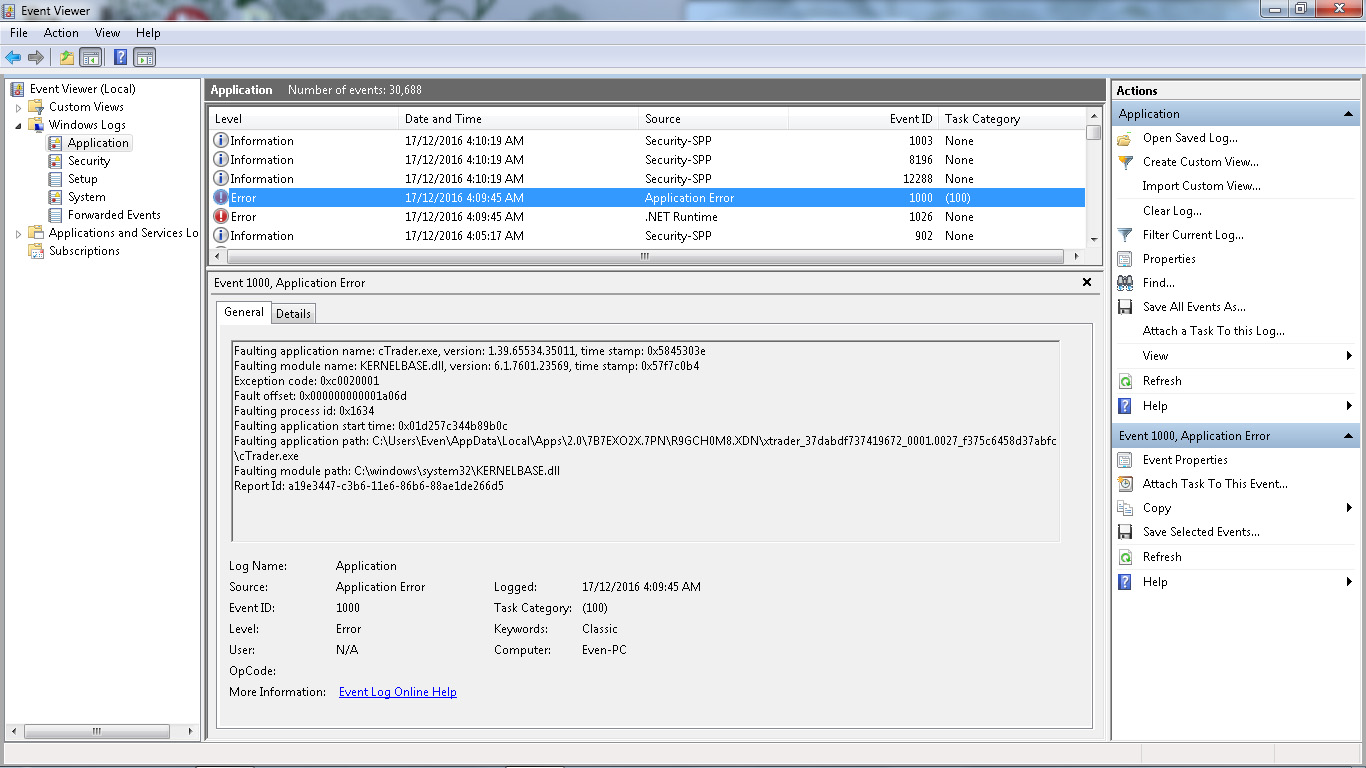
@evenwin88