[Suggestion 32][Remove Unnecessary Unix Runtime Files from Windows Installation]
[Suggestion 32][Remove Unnecessary Unix Runtime Files from Windows Installation]
25 Jan 2025, 22:02
Hi,
1. Context:
After installing the cTrader Desktop 5.1.11 application, runtime files for multiple platforms, including both Windows and Unix, are placed in the directory:
C:\Users\%UserName%\AppData\Local\Spotware\cTrader\{InstanceID}\app_5.1.11.36230\algohost.netcore\runtimes\
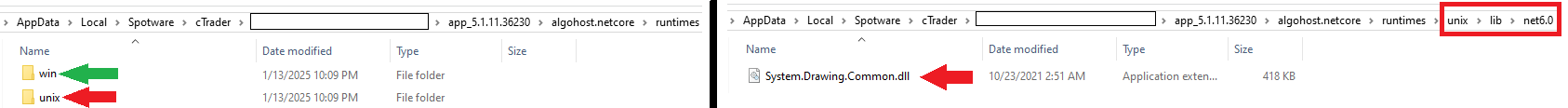
2. Problem:
On Windows systems, the unix folder within the runtimes directory is not required for the application's functionality.
After manually deleting the unix folder, the cTrader Desktop application continues to work without any errors and the unix folder is not recreated automatically.
Keeping unnecessary platform-specific files increases disk usage and may cause confusion for users who do not require Unix compatibility.
3. Proposed solution:
Optimize the installation process by excluding the unix folder from Windows installations to reduce storage usage and simplify the file structure.
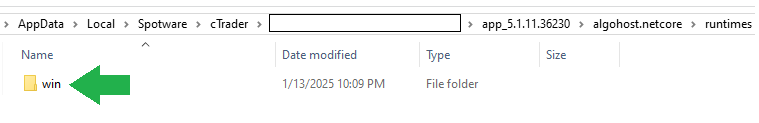
4. What do you think about this suggestion ?
Thank you for considering this request and I’m happy to provide additional details or insights if needed.
