[Suggestion 21][One-Click Pseudo Full-Screen Mode for Single Chart]
05 Jan 2025, 21:52
Hi,
1. Context:
In cTrader Desktop:
1.1 Users may want to focus on a single chart and maximize it to full-screen, especially when they are not working with multiple charts.
Currently, to use full-screen mode with only one chart, at least two charts need to be open to enable the "Detach Chart" feature, and only then can full-screen mode be achieved.
1.2 The interface is composed of 4 panels: a left vertical panel (Main Menu), a right vertical panel (Active Symbol), a central panel (Charts) and a bottom horizontal panel (TradeWatch).
These panels can be resized or minimized to allow more space for the chart panel.

2. Problem:
2.1 The "Detach Chart" feature requires at least two charts to be open, which may not always be necessary for a trader, especially when focusing on a single chart.
This limitation restricts flexibility and limits the ability to use full-screen mode with only one chart.
2.2 To achieve a full-screen effect for a single chart within the main application window, users currently have to manually minimize the other three panels, requiring multiple clicks.
This process is time-consuming and disrupts workflow efficiency.
3. Proposed solution:
Introduce a one-click option to achieve a full-screen effect for a single chart within the main cTrader Desktop interface.
This enhancement would improve usability by streamlining the process, saving time and offering a more convenient way to focus on a single chart without unnecessary steps.
3.1 This could be done by adding a pseudo-maximize icon to each individual chart within the chart panel.
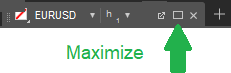
Clicking this pseudo-maximize icon would automatically minimize all other panels and maximize the selected chart’s display area within the application window.
While not a true full-screen mode, this feature would create a near-full-screen effect by expanding the selected chart and allowing it to occupy the majority of the application window.

3.2 Once the chart is pseudo-maximized, the pseudo-maximize icon would automatically change to a pseudo-minimize icon.
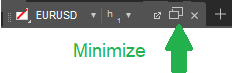
Clicking the pseudo-minimize icon would reverse the action by reducing the chart panel and expanding the other three panels to their original sizes, effectively restoring the initial layout.
4. What do you think about this suggestion ?
Thank you for considering this request and I’m happy to provide additional details or insights if needed.
