[Suggestion 20][Enable Selective Installation and Uninstallation of Basic Software Applications]
Joined 27.08.2024
[Suggestion 20][Enable Selective Installation and Uninstallation of Basic Software Applications]
02 Jan 2025, 20:15
Hi,
1. Context:
cTrader Desktop consists of 4 basic software applications, which can be found in the main menu:
- Trade
- Copy
- Algo
- Analyze
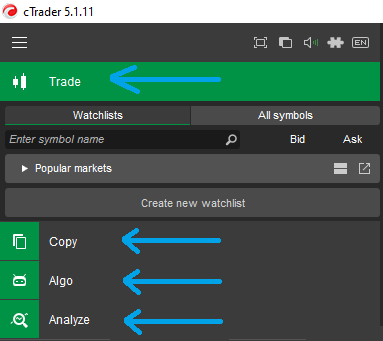
2. Problem:
These 4 basic software applications are installed together by default, regardless of user preferences or specific needs.
For example, users who focus on a specific basic software application type, such as Algo, may not require other basic software applications like Copy.
This leads to unnecessary disk space usage, increased RAM consumption, interface clutter and a less streamlined experience.
Additionally, there is no option to uninstall unwanted basic software applications or install preferred ones directly from the cTrader Desktop interface.
3. Proposed Solution:
3.1 Allow users to select and install only their preferred basic software applications types during the installation process, similar to the "Individual components" option in Visual Studio Installer.
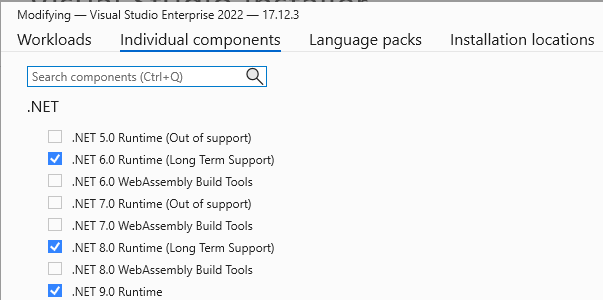
For example, users who are focused on Algo (and also Trade and Analyze) but not on Copy, the main menu would appear without Copy, providing a more tailored and efficient interface:
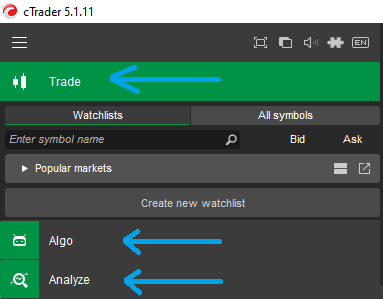
3.2 Provide an option within the cTrader Desktop interface to uninstall or install specific basic software applications as needed, similar to the "Individual components" option in Visual Studio Installer.
4. What do you think about this suggestion ?
Thank you for considering this request and I’m happy to provide additional details or insights if needed.















firemyst
21 Jan 2025, 00:19 ( Updated at: 21 Jan 2025, 21:06 )
Spotware should employ traders like you who actually use their platform.
@firemyst