Joined 27.08.2024
[Suggestion 18][Optimize WebView2 Installation in cTrader Desktop]
01 Jan 2025, 19:46
Hi,
1. Context:
1.1 19 Oct 2024:
- I had cTrader Desktop 5.0.39 installed (as shown in the image below, taken from this link).
- I had Microsoft Edge WebView2 installed (since Windows 10 automatically installs / updates it with no option to uninstall).
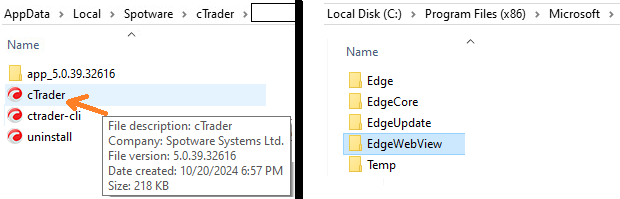
1.2 26 Dec 2024:
- I had Microsoft Edge WebView2 131.0.2903 installed / updated.
- I installed cTrader Desktop 5.1.11.
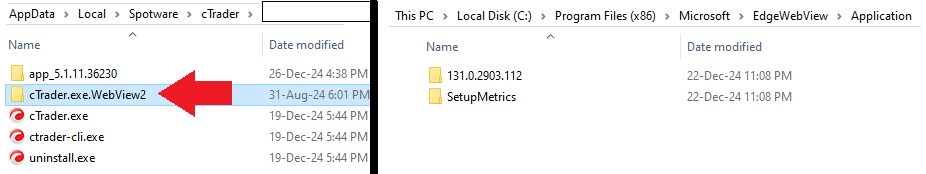
2. Problem:
I noticed that cTrader Desktop 5.1.11 currently includes a “cTrader.exe.WebView2” subfolder within the “AppData\Local\Spotware\cTrader\” folder, although there is already a globally installed version of Microsoft Edge WebView2 on my system in “C:\Program Files (x86)\Microsoft\EdgeWebView\Application”.
This results in unnecessary duplication of WebView2 installations, consuming extra disk space and complicating file management, despite the presence of a globally available version.
3. Proposed solution:
To improve resource efficiency and reduce redundancy, I suggest the following:
3.1 During the installation of cTrader Desktop, the installer should automatically check if WebView2 is already installed on the system.
3.2 If WebView2 is available globally, the installer could either skip adding the “cTrader.exe.WebView2” subfolder or ask the user whether they want to use the existing version instead of including a separate one.
This change would save disk space, simplify file management, and ensure consistency across applications that rely on WebView2.
4. What do you think about this suggestion ?
Thank you for considering this request and I’m happy to provide additional details or insights if needed.














