Is there a method I can call to open up an indicator's parameters' window programmatically when someone clicks a button?
Is there a method I can call to open up an indicator's parameters' window programmatically when someone clicks a button?
28 Jan 2022, 17:36
Is there a way to replicate the functionality of these buttons programmatically through the API?
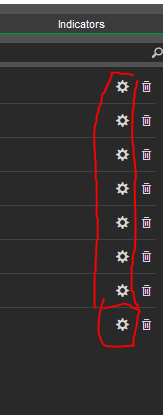
I want to put into my indicator an option for a button so that when someone clicks on the button it will open up the parameters window.
Thank you.
Replies
firemyst
31 Jan 2022, 08:54
RE:
amusleh said:
Hi,
No, you can't, there is no way to re-initialize an indicator programmatically.
Please create a thread under suggestions section for this feature if you want to.
THanks amusleh ,
Just to confirm because maybe we're using different terms, I don't want to reinitialize the indicator per-se -- I just want to be able to display the indicator settings window programmatically. The user could close it without changing anything.
I don't think re-initializing occurs unless a user actually changes a parameter or setting in the pop-up config window before closing it or clicking "okay"?
@firemyst
amusleh
31 Jan 2022, 09:47
RE: RE:
firemyst said:
amusleh said:
Hi,
No, you can't, there is no way to re-initialize an indicator programmatically.
Please create a thread under suggestions section for this feature if you want to.
THanks amusleh ,
Just to confirm because maybe we're using different terms, I don't want to reinitialize the indicator per-se -- I just want to be able to display the indicator settings window programmatically. The user could close it without changing anything.
I don't think re-initializing occurs unless a user actually changes a parameter or setting in the pop-up config window before closing it or clicking "okay"?
Hi,
Sorry, you are right, the indicator is re-initialized only if user change some parameters or load more historical data.
Regarding showing the parameters window programmatically, there is no way to do it right now.
@amusleh

amusleh
31 Jan 2022, 08:01
Hi,
No, you can't, there is no way to re-initialize an indicator programmatically.
Please create a thread under suggestions section for this feature if you want to.
@amusleh