How to uncheck Output by default and by code?
10 Jan 2022, 17:17
I am new to cTrader and I would like to know if it is possible to start an indicator with unchecked Outputs. I have around 12 outputs in my indicator but I dont use them all together at once.
I saw someone saying to call the Output in Initialize(), but I didnt understand how to do it.
ALSO, how can I uncheck an Output with code later in my code? Example: If something happens uncheck Output 1.
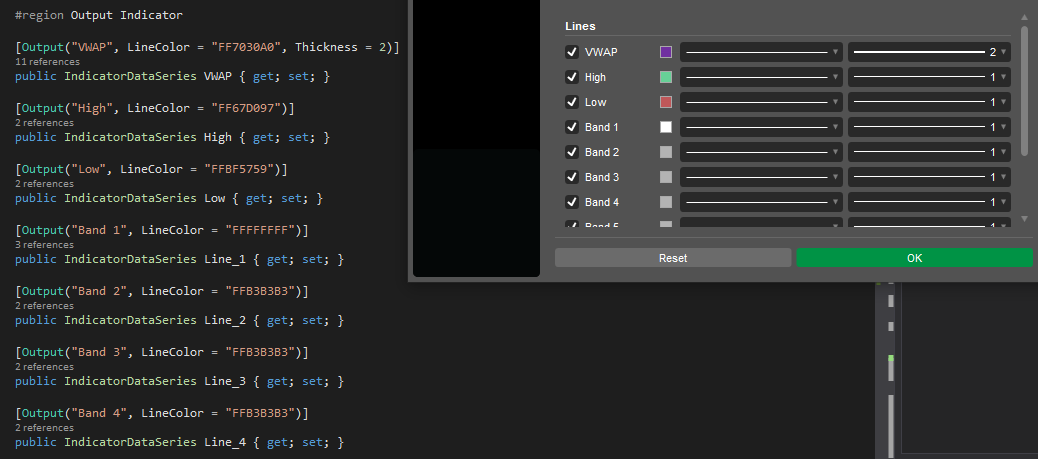
Replies
amusleh
12 Jan 2022, 08:26
RE: RE:
FVAp said:
amusleh said:
Hi,
You can't check/uncheck the outputs with code.
Hi, thanks for your reply.
Is there, at least a way I can change Output Thickness?
If I cant uncheck output with code, maybe I can change Output line thickness to 0, it is possible?
Hi,
Right now you can't change any of the output properties programmatically, to hide an output you can set its value to double.NAN.
@amusleh

amusleh
11 Jan 2022, 08:38
Hi,
You can't check/uncheck the outputs with code.
@amusleh