RL
Source code is not available
13 Sep 2023, 02:13
After updating cTrader in new computer, cAlgo and cTrader folders are installed where the setup is located
Then, when a new indicator is requested, the folders/files are created in the cAlgo path and the console shows Source code is not available, my guess is trying to locate the files within the Documents path.
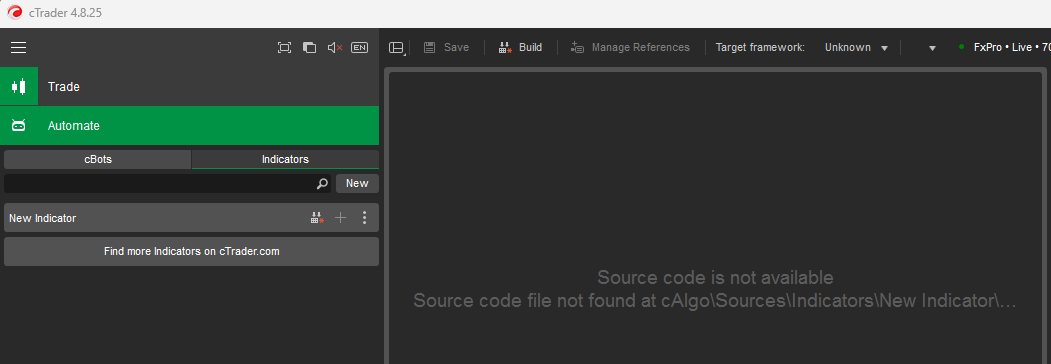
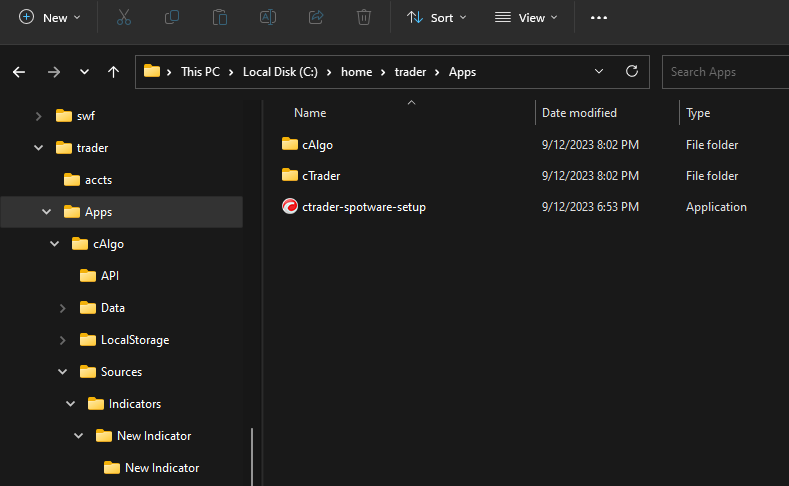
Is there a setting to prevent this from happening?

PanagiotisChar
13 Sep 2023, 05:57 ( Updated at: 13 Sep 2023, 05:59 )
Hi there,
You just need to reinstall all the cBots and indicators on the new computer. Else paste your folders in Documents\cAlgo\Sources
@PanagiotisChar