Joined 01.06.2023
cTrader on Windows 11 - not able to show any Custom Indicator
01 Jun 2023, 18:53
Dear Team,
My clients have an issue to run Customs Indicators at cTrader installed under Windows 11.
Regardless we try with Custom Indicator taken from Web or we try to run the ones that are implemented in original installation of cTrader in category "Custom" - the problem is still there.
The issue seems to look like this one:
One of the clients computer configuration is as below:
Windows 11 64-bit up-to-dated
Processor 13 gen Intel i9-13900F 2.00Ghz
Graphics Card GeForce RTX3071Ti
64GB RAM
We tried already:
- To run cTrader with Administrator Rights and in Compatilibity mode with Windows 7 and Windows 8
- To try to change AccessRights to "AccessRights = AccessRights.FullAccess"
- To run on broker branded cTrader and clear unbranded cTrader
- To try with various different Custom Indicators including the ones that are build in original initial installation of cTrader
What we can do next ?
If there is a posibility to set up a technical connection to fix the issue, please provide the necessary steps to make it.
Thank you
Replies
ctid6182616
08 Jun 2023, 02:55
( Updated at: 21 Dec 2023, 09:23 )
What error messages, if any, do you get in the cTrader logs under the Automate tab?
- Please find the screenshots below
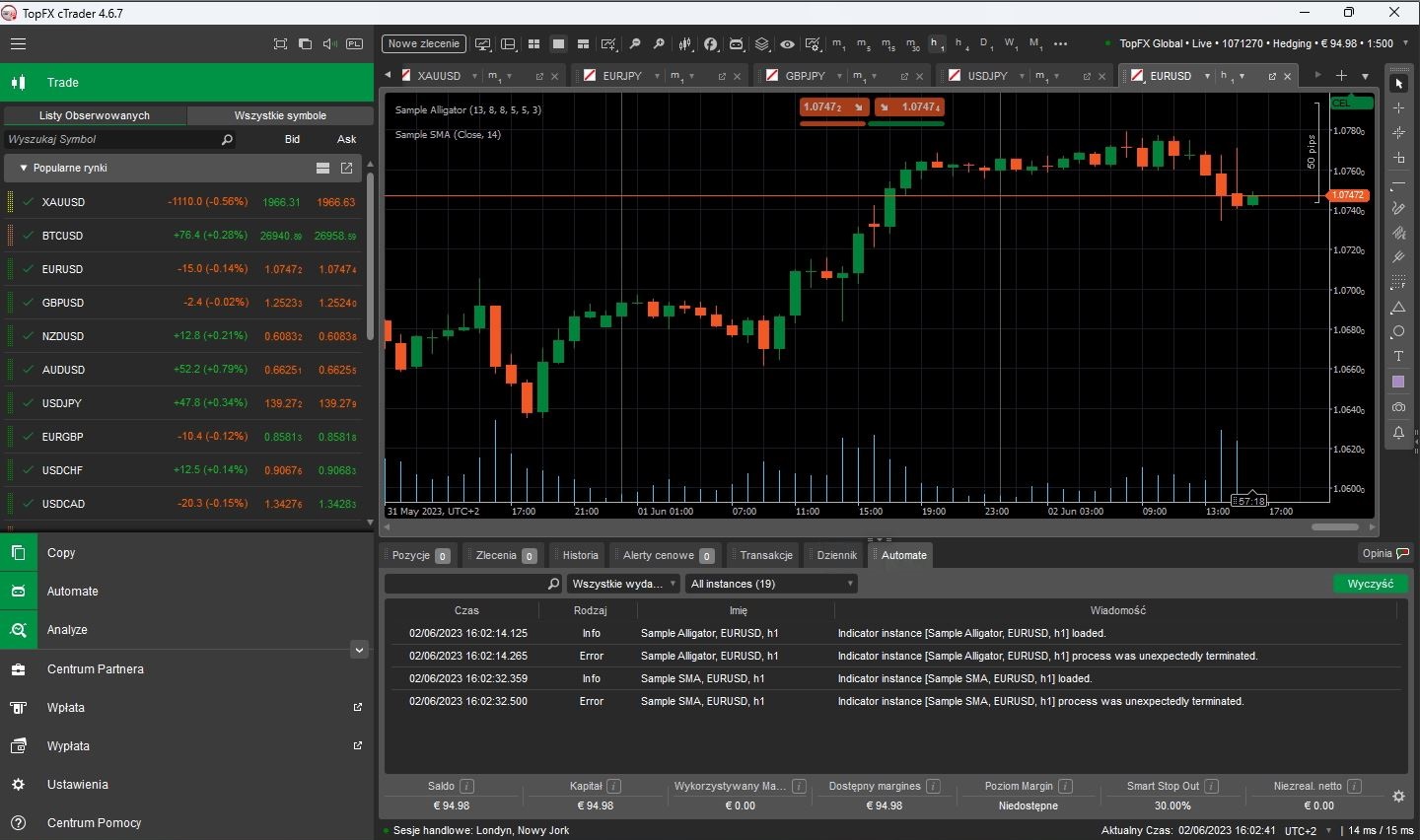
Also, have you submitted the technical information to Spotware?
- Yes, but no reply via e-mail
@ctid6182616
PanagiotisChar
09 Jun 2023, 08:27
Hi there,
Try using 4.7.11. A lot of bugs have been fixed there.
Need help? Join us on Telegram
Need premium support? Trade with us
@PanagiotisChar
ctid6182616
10 Jun 2023, 22:02
( Updated at: 21 Dec 2023, 09:23 )
RE:
Done. Installed cTrader 4.7.11.
No change.
Screen below.

PanagiotisChar said:
Hi there,
Try using 4.7.11. A lot of bugs have been fixed there.
Need help? Join us on Telegram
Need premium support? Trade with us
@ctid6182616















firemyst
02 Jun 2023, 10:40 ( Updated at: 21 Dec 2023, 09:23 )
What error messages, if any, do you get in the cTrader logs under the Automate tab?
Also, have you submitted the technical information to Spotware?
@firemyst