opened to maximized size
13 Jul 2021, 09:23
I have a computer with a small screen with cTrader from 2 different brokers. One broker's cTrader is working fine. However the second one, when I open it, is being opened to maximized size, and since the screen is small I cannot change the app's size or minimize or move it (the buttons on the top right corner such as close, minimize etc, do not show). How can I fix this?
Thanks
Replies
PanagiotisCharalampous
14 Jul 2021, 11:42
( Updated at: 21 Dec 2023, 09:22 )
Hi yuval.ein,,
Can you try restoring the window?
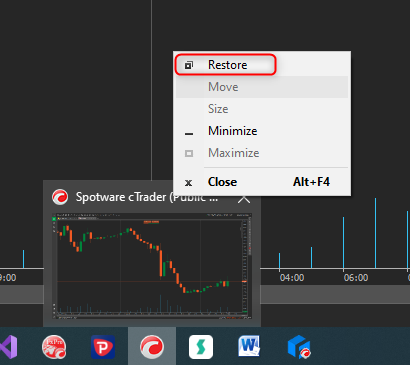
Just hover the taskbar icon and right click on the pop up window.
Best Regards,
Panagiotis
Join us on Telegram and Facebook
@PanagiotisCharalampous
PanagiotisCharalampous
14 Jul 2021, 15:59
Hi yuval.ein,
Me too. What do you get?
Best Regards,
Panagiotis
Join us on Telegram and Facebook
@PanagiotisCharalampous
PanagiotisCharalampous
15 Jul 2021, 10:47
Hi yuval.ein,
You are right clicking on the application's icon. My instructions were to hover the taskbar icon and right click on the pop up window.
If this doesn't work, try a clean installation too.
Best Regards,
Panagiotis
Join us on Telegram and Facebook
@PanagiotisCharalampous

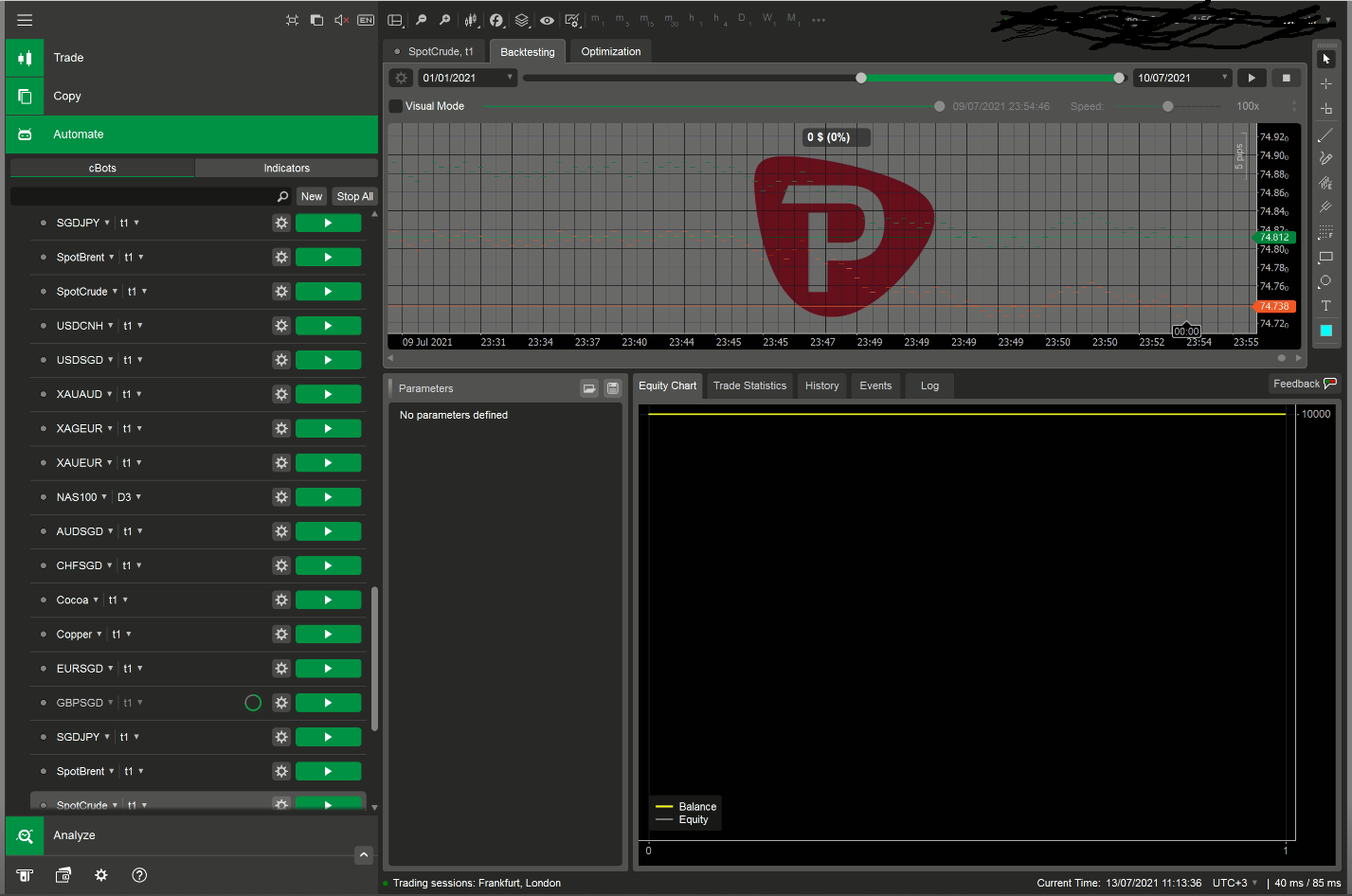
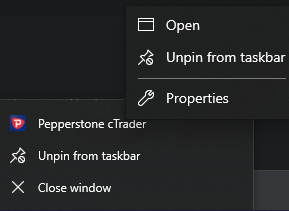
PanagiotisCharalampous
13 Jul 2021, 11:08
Hi yuval.ein,
Can you share a screenshot or video so that we can visualize what are you looking at?
Best Regards,
Panagiotis
Join us on Telegram and Facebook
@PanagiotisCharalampous