Downloaded indicator not showing in cTrader
27 Jan 2021, 03:43
Hi,
I downloaded an indicator and it is not showing in cTrader.
I followed download instructions on how to install on cTrader - not cAlgo - and when I double-click on downloaded file it opens this window.
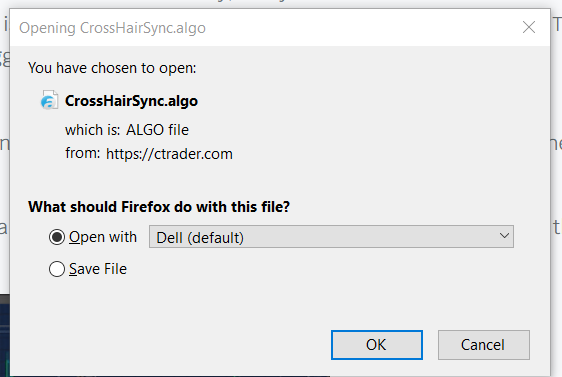
When I scroll down 'Open with' I choose 'Other' and I get this window.
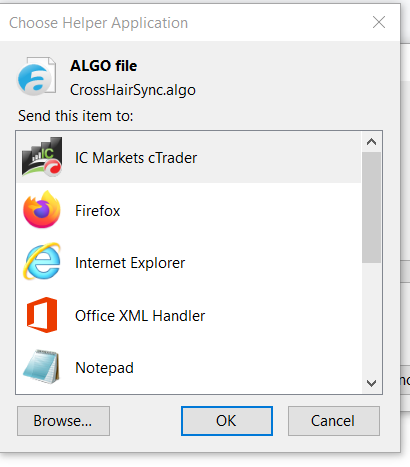
I click 'OK' and it opens my desktop cTrader - but the indicator is not in 'Indicators -Custom'
Please advise.
Thx
Replies
glenn.mcsweeney
28 Jan 2021, 02:18
( Updated at: 21 Dec 2023, 09:22 )
RE:
PanagiotisCharalampous said:
Hi glenn.mcsweeney,
It seems the indicator has not been installed. Can you save the file first and then double click on it?
Best Regards,
Panagiotis
Hi,
Yes. When I double-click on it I get this window.
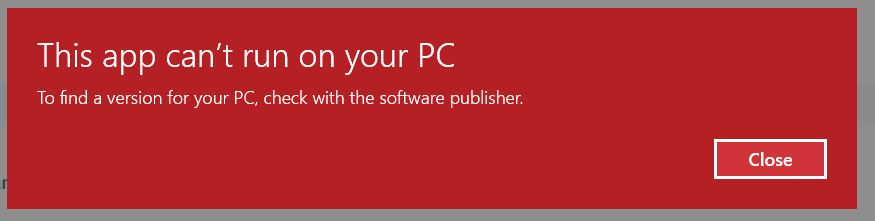
Please advise.
Thx
@glenn.mcsweeney
PanagiotisCharalampous
28 Jan 2021, 08:49
Hi glenn.mcsweeney,
Make sure that .algo files are associated with cTrader.
Best Regards,
Panagiotis
@PanagiotisCharalampous
glenn.mcsweeney
28 Jan 2021, 11:26
( Updated at: 21 Dec 2023, 09:22 )
RE:
PanagiotisCharalampous said:
Hi glenn.mcsweeney,
Make sure that .algo files are associated with cTrader.
Best Regards,
Panagiotis
Hi,
Did that.
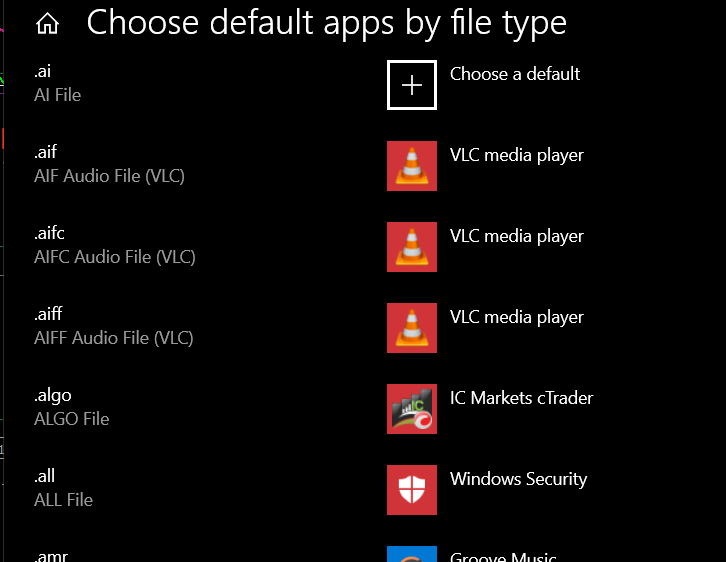
Then double clicked download and it opened cTrader - but was still not there in ' Indicators - custom'.
I clicked on 'Automate - Indicators' and it still only has the ones that originally came in 'custom' with cTrader. - pic attached if any help to you? Thx
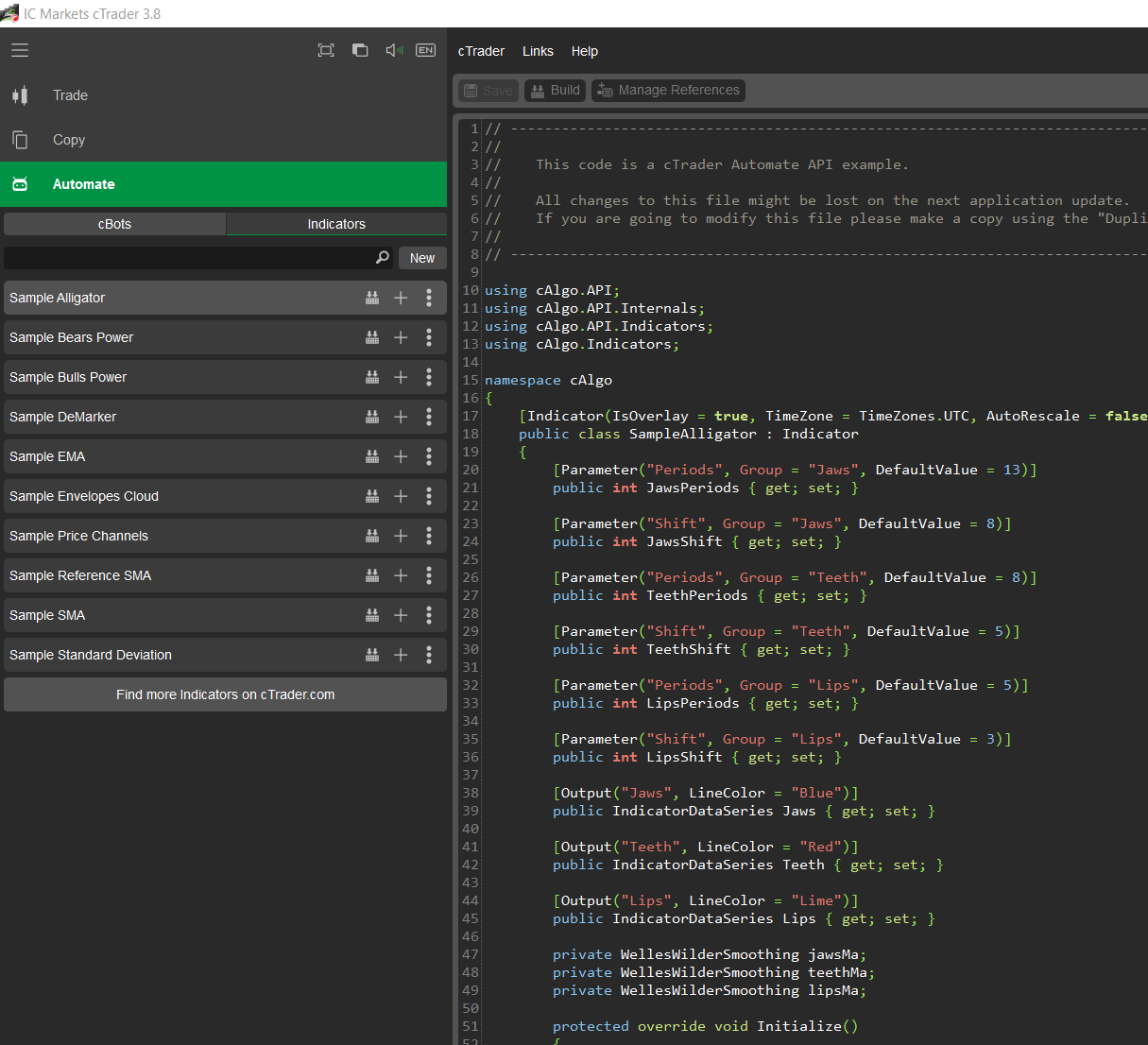
@glenn.mcsweeney
PanagiotisCharalampous
28 Jan 2021, 13:51
Hi glenn.mcsweeney,
Can you try dropping the .algo file in Documents\cAlgo\Sources\Indicators and restart cTrader? Let me know if you can see it after this.
Best Regards,
Panagiotis
@PanagiotisCharalampous
glenn.mcsweeney
28 Jan 2021, 14:48
( Updated at: 21 Dec 2023, 09:22 )
RE:
PanagiotisCharalampous said:
Hi glenn.mcsweeney,
Can you try dropping the .algo file in Documents\cAlgo\Sources\Indicators and restart cTrader? Let me know if you can see it after this.
Best Regards,
Panagiotis
Hi,
Just did that. It appears in 'Indicators - Custom' now and when you try loading on chart brings up parameter window - click ok and it does not load. I have attached an Automate pic. Thx
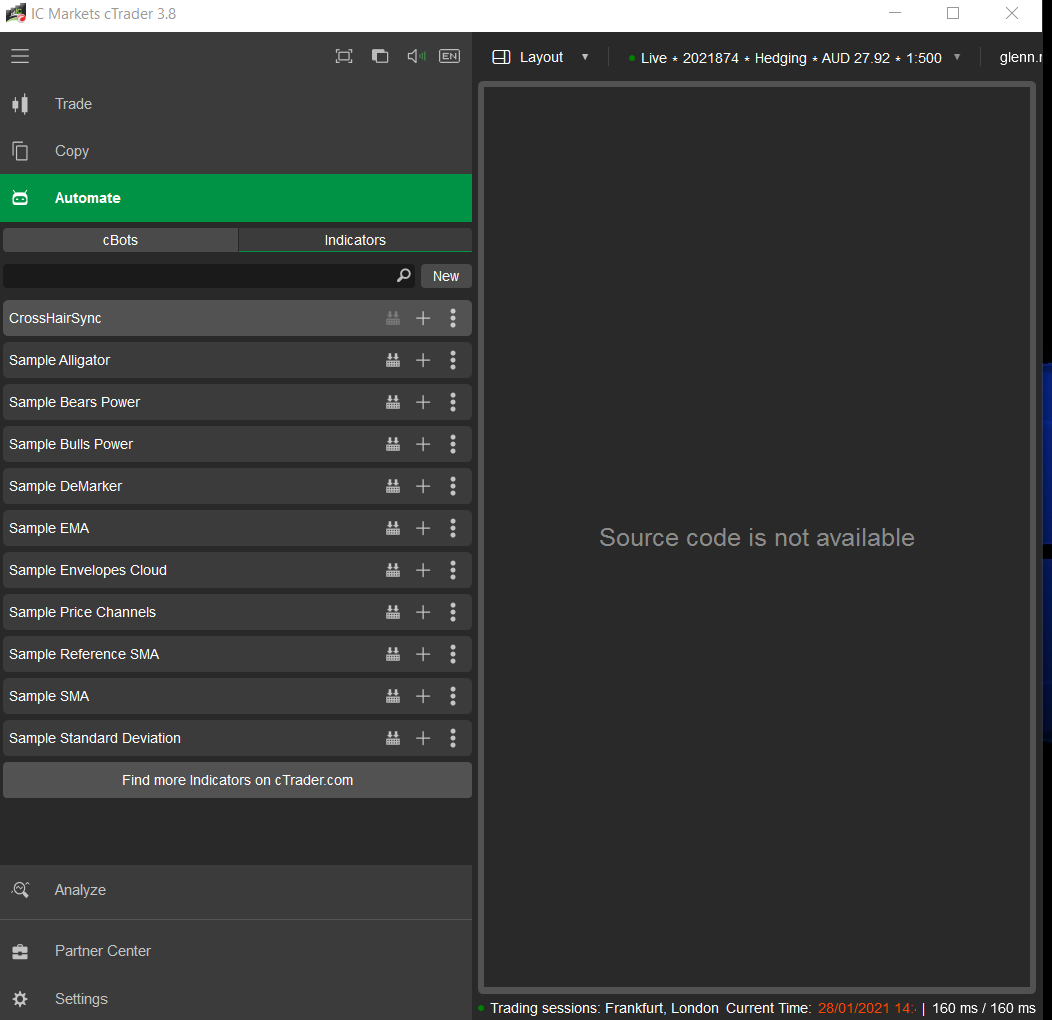
@glenn.mcsweeney
PanagiotisCharalampous
28 Jan 2021, 14:59
Hi glenn.mcsweeney,
To see the source code, the indicator needs to go through the installation process. I am not sure what happens on your computer. I guess that this is the indicator you are trying to install. A workaround would be to create the indicator yourself in cTrader and just copy paste the code.
Best Regards,
Panagiotis
@PanagiotisCharalampous

PanagiotisCharalampous
27 Jan 2021, 09:28
Hi glenn.mcsweeney,
It seems the indicator has not been installed. Can you save the file first and then double click on it?
Best Regards,
Panagiotis
Join us on Telegram
@PanagiotisCharalampous