ARe you kidding me Spotware? More clicks for a simple task now?
14 Aug 2020, 07:45
Hello Team @Spotware:
While there are some nice improvements with the latest version of cTrader, does your team perform any actual usability tests?
For example, if someone has a chart with 5 indicators on it, and they want to remove 2 of them, we now have to do 6 clicks instead of 2?
The steps we now have to perform are:
1) click to get the indicators/drawings menu out:
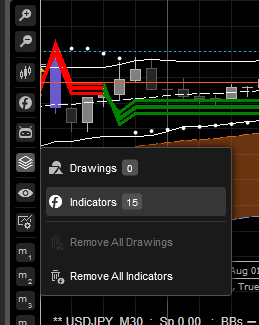
2) click on the "indicators" option
3) click the "trash can" next to each indicator we want to delete:
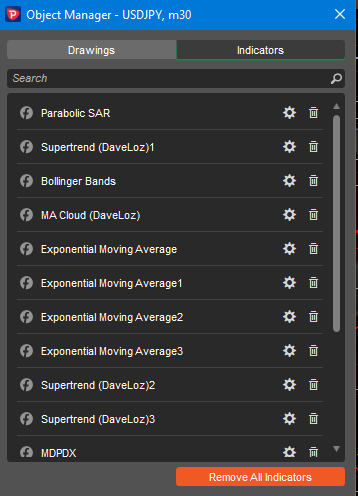
4) then click the "X" to close that window.
It's even MORE INVOLVED if we want to edit a particular indicator. Now we have to:
1) repeat steps 1 above
2) repeat step 2 above
3) click the cogwheel edit button next to the indicator
4) edit the indicator and close that window
5) click the "X" to close the window with the listing of all the indicators
Up to version 3.7, it was a 2-step process to delete:
1) click the icon to get the list of indicators
2) click the little "x" next to each one we wanted to remove
And to edit, it was simpler and able to be done in 3 steps:
1) click the icon to get the list of indicators
2) click on the indicator we want to edit
3) close the indicator properties window once done.
Making a program "user friendly" does not mean making users having to do more clicks to perform the same simple operation.
As a suggestion, in this window:
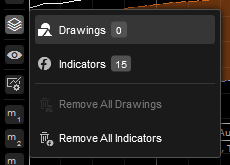
What's wrong with implementing a simple "+" sign to expand the indicators or drawings right in the same window?
Or better yet, revert the indicator menu the way it was in version 3.7, and add a similar function for the drawings?
By combining both into one, you've made it a hell of a lot more involved for users to use and are moving away from the KISS (Keep It Simple) principle.
I think your team should re-evaluate this new feature, much like you had to when you removed the bot parameters from staying visible until you added the separate bot parameter window.
Thank you.
Replies
firemyst
14 Aug 2020, 08:44
RE:
PanagiotisCharalampous said:
Hi firemyst,
You can edit/delete an indicator if you just right click on it inside the chart.
Best Regards,
Panagiotis
Yes, but it still involves more clicks than it use to from the side menu. For example, to delete an indicator, I have to right click on each one, and click delete. Then move mouse, right click on another one, clicking delete, etc.
From the menu, I used to be able to just go right down the list and click "x". Half the time that wouldn't even involve moving the mouse to click the next tiny "x".
I appreciate what the team tried to do, but I think it's simpler and easier for the user (with less clicks) to separate the "indicators" and "drawings" objects into their own menus instead of being combined.
Especially for those of us (like myself) who typically don't have any drawings on a chart, it's just more unnecessary clicks users have to go through.
@firemyst
firemyst
14 Aug 2020, 12:09
RE:
PanagiotisCharalampous said:
Hi firemyst,
You can edit/delete an indicator if you just right click on it inside the chart.
Best Regards,
Panagiotis
Hi @Panagiotis:
As a follow up, you can't do this with every indicator, which makes it even worse.
For example, here's one it can't be done with:
https://ctrader.com/algos/indicators/show/2209
Add it to your chart, and see if you can "right-click" to edit the properties or delete it.
Now imagine you have that on your chart with a few other indicators like PSAR and BollingerBands.
You can't do anything with unless you go through double the amount of mouse clicks introduced in v3.8 as opposed to v3.7.
It's frustrating the end user experience.
@firemyst
Symposium
15 Aug 2020, 07:34
RE: Platform updates
Firemyst... Are you serious?...... 15 Indicators on any chart is your issue!..... Not Spotware's..... They have added a delete button to the Indicators popup panel....
<Left click>, <Right click>.... Indicator Gone!..... Makes removal of any unwanted Indicators simple. A great update to the Platform. The only other Platform (Retail) even on the same page as Ctrader is TradingView's
TWB
@Symposium
firemyst
15 Aug 2020, 14:07
RE: RE: Platform updates
Symposium said:
Firemyst... Are you serious?...... 15 Indicators on any chart is your issue!..... Not Spotware's..... They have added a delete button to the Indicators popup panel....
<Left click>, <Right click>.... Indicator Gone!..... Makes removal of any unwanted Indicators simple. A great update to the Platform. The only other Platform (Retail) even on the same page as Ctrader is TradingView's
TWB
TWB: you missed the point. The number of indicators is irrelevant. It's the number of clicks users have to go through now for indicators cTrader doesn't allow you to click on to remove, that provides valuable information or functionality cTrader lacks.
Let's say you have just two indicators. Or better yet, let's just say one. Use the example one I linked to above.
Add it to your chart.
Now see how you can delete it without going through an indicator's menu.
I rest my case.
There are numerous indicators out there like this people use.
It now takes more time for users to accomplish the same action than previously.
That's not good UI design principles.
PS: if you think Trading View is the only other app, you obviously haven't looked at Pro Real Time or ThinkTrader. :-)
@firemyst
Symposium
16 Aug 2020, 13:15
RE: Platform updates
firemyst said:
TWB: you missed the point. The number of indicators is irrelevant. It's the number of clicks users have to go through now for indicators cTrader doesn't allow you to click on to remove, that provides valuable information or functionality cTrader lacks.
Let's say you have just two indicators. Or better yet, let's just say one. Use the example one I linked to above.
Add it to your chart.
Now see how you can delete it without going through an indicator's menu.
I rest my case.
There are numerous indicators out there like this people use.
It now takes more time for users to accomplish the same action than previously.
That's not good UI design principles.
PS: if you think Trading View is the only other app, you obviously haven't looked at Pro Real Time or ThinkTrader. :-)
Firemyst..... Why are you going all the way to in to the object manager panel?
You do realise that if you <Right Click> on the Indicator on the Chart.... BB, PSAR, Supertrend..... it opens up the Indicator's settings/Parameter popup and you can delete it from the new button added to this panel...... 2 clicks of your mouse...
No need to go anywhere near the OMP...... I can clear 6 Indicators in less than 7 seconds.....
If Pro Real Trader and ThinkTrader are so superior..... why are you using Ctrader??
Tradingview has the benefit of the traders, ideas, information ecosphere....
@Symposium
zossles
04 Sep 2020, 05:38
RE: RE: Platform updates
Symposium said:
firemyst said:
TWB: you missed the point. The number of indicators is irrelevant. It's the number of clicks users have to go through now for indicators cTrader doesn't allow you to click on to remove, that provides valuable information or functionality cTrader lacks.
Let's say you have just two indicators. Or better yet, let's just say one. Use the example one I linked to above.
Add it to your chart.
Now see how you can delete it without going through an indicator's menu.
I rest my case.
There are numerous indicators out there like this people use.
It now takes more time for users to accomplish the same action than previously.
That's not good UI design principles.
PS: if you think Trading View is the only other app, you obviously haven't looked at Pro Real Time or ThinkTrader. :-)
Firemyst..... Why are you going all the way to in to the object manager panel?
You do realise that if you <Right Click> on the Indicator on the Chart.... BB, PSAR, Supertrend..... it opens up the Indicator's settings/Parameter popup and you can delete it from the new button added to this panel...... 2 clicks of your mouse...
No need to go anywhere near the OMP...... I can clear 6 Indicators in less than 7 seconds.....
If Pro Real Trader and ThinkTrader are so superior..... why are you using Ctrader??
Tradingview has the benefit of the traders, ideas, information ecosphere....
@Symposium, you missed @Firemyst's point, so let me stress it for you:
Not all indicators and chart objects have this ability.
You obviously didn't try the example he/she/they provided a link to.
I have multiple such indicators on my charts where we cannot "right-click" to edit the properties or remove them.
@Spotware / @Panagiotis, I agree and think this new "extra click" is quite clunky and should be reverted back.
Other ideas to improve it:
1) break out the "chart objects" and "indicators" into 2 separate buttons
2) make each button an optional display like you've done with the "time frames" (we can tick and untick which ones we want displayed).
or
3) Combine the "hide all drawings" button with the "drawings" functionality, and keep the "indicators" button separate like it was in the previous version because it makes no sense to have mix/match functionality related to "drawings" with "indicators" when you already have a separate button to perform action related to drawings. So combine the functionality related to "drawings" in one button, and put back the single "indicators" button from v3.7.
Cheers.
@zossles

PanagiotisCharalampous
14 Aug 2020, 08:11
Hi firemyst,
You can edit/delete an indicator if you just right click on it inside the chart.
Best Regards,
Panagiotis
Join us on Telegram
@PanagiotisCharalampous