Exception #37205565 + unable to automate
02 Jun 2020, 20:15
When I run latest cTrader (this happens with IC and Pepperstone)
There is an exception #37205565 and the Trade tab is still usable but not Automate tab, as you can see from picture below
These are what I tried:
- update cTrader to latest version
- reinstall with new downloaded installer from broker website
- completely remove cTrader (and all residual files in AppData) and install again
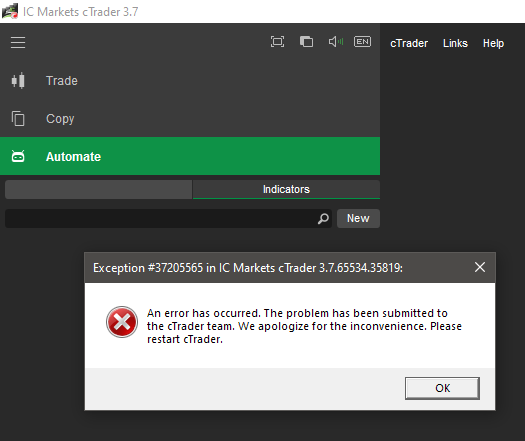
I can provide log files if it would help solve this problem, just tell me.
Replies
zenirofx
08 Jun 2020, 09:08
I tried Ctrl+Alt+Shift+T but nothing happend.
PanagiotisCharalampous said:
Hi zenirofx,
Can you please send us some troubleshooting information the next time this happens? To do so just press Ctrl+Alt+Shift+T when inside cTrader, paste a link to this discussion in the text box and press submit.
Best Regards,
Panagiotis
@zenirofx
PanagiotisCharalampous
09 Jun 2020, 09:50
( Updated at: 21 Dec 2023, 09:22 )
Hi zenirofx,
Please make sure cTrader is focused. You should get the following window.
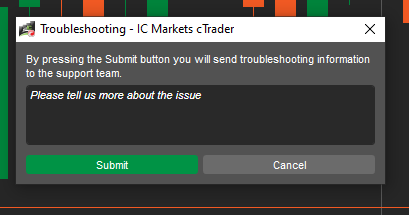
Best Regards,
Panagiotis
@PanagiotisCharalampous

PanagiotisCharalampous
03 Jun 2020, 10:03
Hi zenirofx,
Can you please send us some troubleshooting information the next time this happens? To do so just press Ctrl+Alt+Shift+T when inside cTrader, paste a link to this discussion in the text box and press submit.
Best Regards,
Panagiotis
Join us on Telegram
@PanagiotisCharalampous