How to select symbol to appear in Tab "B"?
12 Mar 2020, 14:16
Hello Team Spotware / Forum Users:
See below capture. Right now, when I click on a symbol, it appears in the first tab "A" as shown. However, I want to be able to now click on another symbol and have it appear in tab "B" (eg, clicking on AUDCHF should replace the UK100 chart) without changing Tab A.
How can I do this?
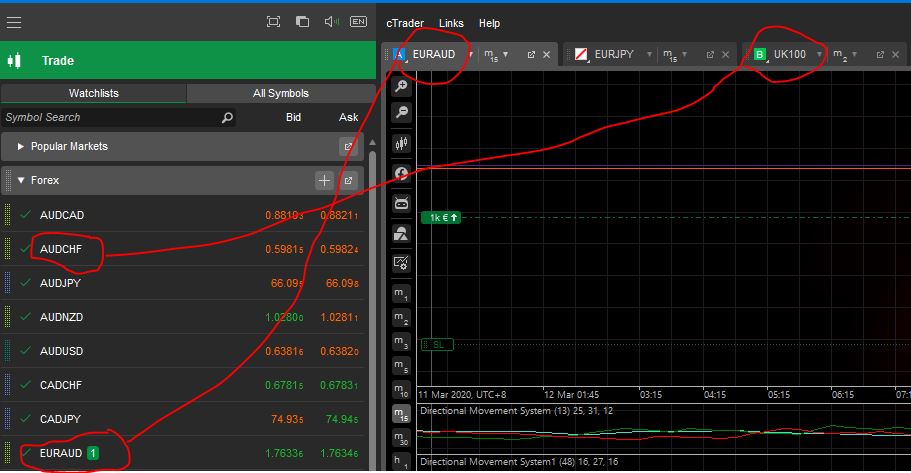
Thank you.
Replies
firemyst
12 Mar 2020, 14:38
( Updated at: 21 Dec 2023, 09:21 )
RE:
PanagiotisCharalampous said:
Hi firemyst,
You need to change the selected group of linked charts in Active Symbol Panel.
Best Regards,
Panagiotis
Thank you @Panagiotis.
I have one follow up question -- so there's no way to do that other than manually having to change the group of linked charts?
The method above that's currently available is too cumbersome and involves too many movements on the part of the user across the cTrader window.
Basically, what I'm wanting, or looking for, is to be able to do something simple like right-click on the symbol in my watch list, and select from a popup context menu which active chart to load the selected symbol into.
For example: I should be able to quickly:
1) right click on AUDCAD and select load into chart group A.
2) right click on the next symbol in my list, AUDCHF, and select load into chart group B.
That's definitely easier for traders, and think your product team should consider it. :-)
Thank you.
@firemyst
PanagiotisCharalampous
12 Mar 2020, 14:48
Hi firemyst,
There is no such option at the moment unfortunately.
Best Regards,
Panagiotis
@PanagiotisCharalampous

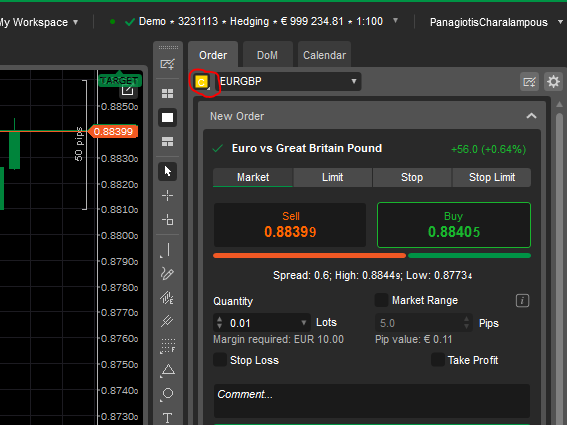
PanagiotisCharalampous
12 Mar 2020, 14:24
Hi firemyst,
You need to change the selected group of linked charts in Active Symbol Panel.
Best Regards,
Panagiotis
Join us on Telegram
@PanagiotisCharalampous