Downloaded Excel statements don't show TID's, only DID's?
11 Jul 2019, 08:00
Hello Team Spotware:
When I go into cTrader for a specified time period, and download the Excel "statement", there are no TID's transactions in the file. Why?!

When I view the HTML file, they are there: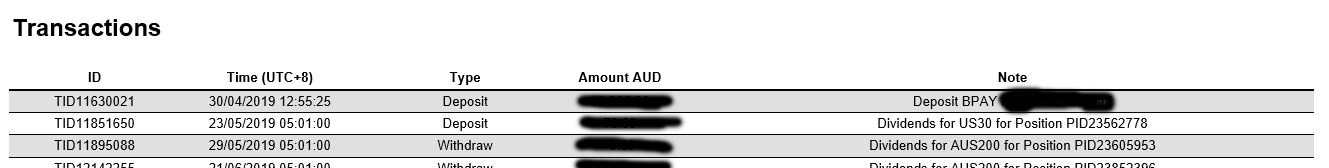
Why aren't they available in the Excel file?
Excel files are commonly used for accounting, and such transactions need to be accounted for. At the very least put them in a different tab in the Excel file. Otherwise, it's not really a "statement" of our account activity.
Thank you.
Replies
89oxygen89
20 Oct 2020, 20:01
( Updated at: 21 Dec 2023, 09:22 )
RE:
firemyst said:
Hello Team Spotware:
When I go into cTrader for a specified time period, and download the Excel "statement", there are no TID's transactions in the file. Why?!
When I view the HTML file, they are there:
Why aren't they available in the Excel file?
Excel files are commonly used for accounting, and such transactions need to be accounted for. At the very least put them in a different tab in the Excel file. Otherwise, it's not really a "statement" of our account activity.
Thank you.
As I know, money in Excel is only available for Microsoft 365 Family or Personal subscribers. I hope I could help you

PanagiotisCharalampous
17 Jul 2019, 08:59
Hi FireMyst,
We will add the rest of the information to the excel statement in a future version.
Best Regards,
Panagiotis
@PanagiotisCharalampous