How to load selected symbol into *current* chart?
26 Jun 2019, 16:50
Hi everyone:
In cTrader desktop 3.5, when I'm in "automate" mode, and have multiple instances of a bot with different symbols/forex pairs, I can click on anyone, and it will load up that particular symbol into the currently selected chart.
However, when I'm in "trade" mode, I cannot seem to figure out how to click on a symbol in my watch list, or elsewhere on the left, and have it automatically load up in the currently selected chart I'm viewing.
Is there a way to do this without having to open in a "new chart"?
See screen captures below.
Thank you.


Replies
firemyst
27 Jun 2019, 03:05
( Updated at: 21 Dec 2023, 09:21 )
RE:
Panagiotis Charalampous said:
Hi FireMyst,
Go to In Settings -> Market Watch -> Single Click and set to Active Symbol Panel.
Best Regards,
Panagiotis
Thank you @Panagiotis:
I already have that and it does not work for me. See attached screen capture below:
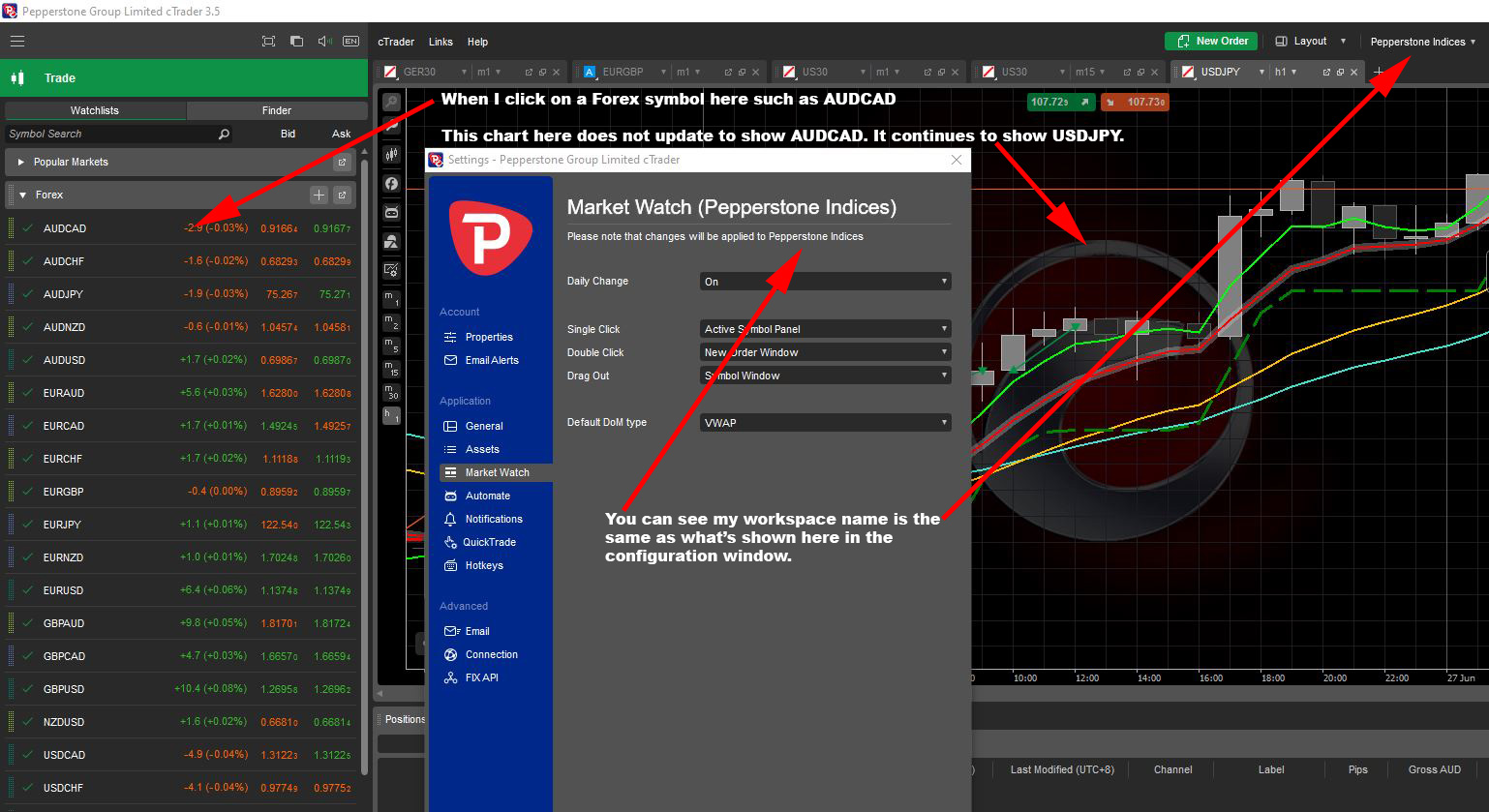
@firemyst
PanagiotisCharalampous
27 Jun 2019, 10:02
Hi FireMyst,
Can you try changing your workspace and let me know if it works?
Best Regards,
Panagiotis
@PanagiotisCharalampous
PanagiotisCharalampous
27 Jun 2019, 11:32
Hi FireMyst,
Forgot to mention that this works for linked charts. So add your chart into a group and it shall work.
Best Regards,
Panagiotis
@PanagiotisCharalampous
firemyst
27 Jun 2019, 11:44
RE:
Panagiotis Charalampous said:
Hi FireMyst,
Forgot to mention that this works for linked charts. So add your chart into a group and it shall work.
Best Regards,
Panagiotis
Ah ha! That makes a difference.
It's working nicely now once I had the one tab chart linked into a group. :-)
Thank you @Panagiotis.
@firemyst
firemyst
27 Jun 2019, 11:46
This leads me to another question now -- when I have the tabbed chart linked to group "A", it works.
If I change that to "B", it doesn't.
So my next question is - how do we get it to target a specific group if that's possible?
Eg, suppose I want it to change with group C instead of A?
@firemyst

PanagiotisCharalampous
26 Jun 2019, 17:06
Hi FireMyst,
Go to In Settings -> Market Watch -> Single Click and set to Active Symbol Panel.
Best Regards,
Panagiotis
@PanagiotisCharalampous