(Help) cTrader web version won't load on Safari
12 Aug 2018, 01:07
I have MacBook 13" 2017 (non-touchbar). cTrader web version works on Chrome and Firefox, but it just won't load on Safari. And Safari is the only browser I use. Whenever I try to open cTrader web version on Safari, it just keeps loading and loading forever. My broker is ICmarkets. I even tried accessing the cTrader web version from the Spoware website with the link ct.spotware.com. It just keeps loading but never actually opens. My broker says its a problem at Spotware's end so I need to contact them.
What problem is this and how do I fix it?
When trying to access cTrader web from ct.spotware.com
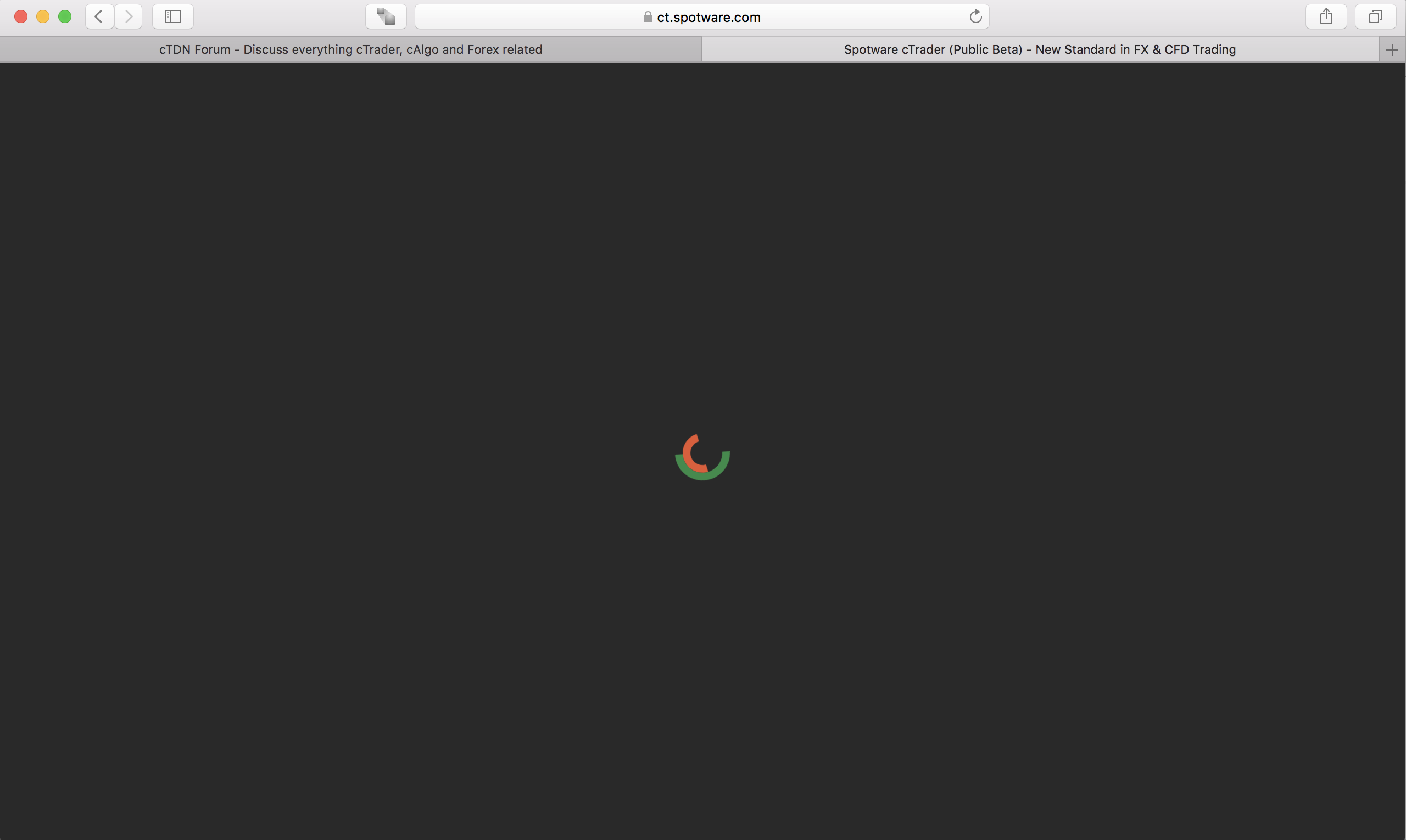
When trying to load access cTrader from ct.icmarkets.com
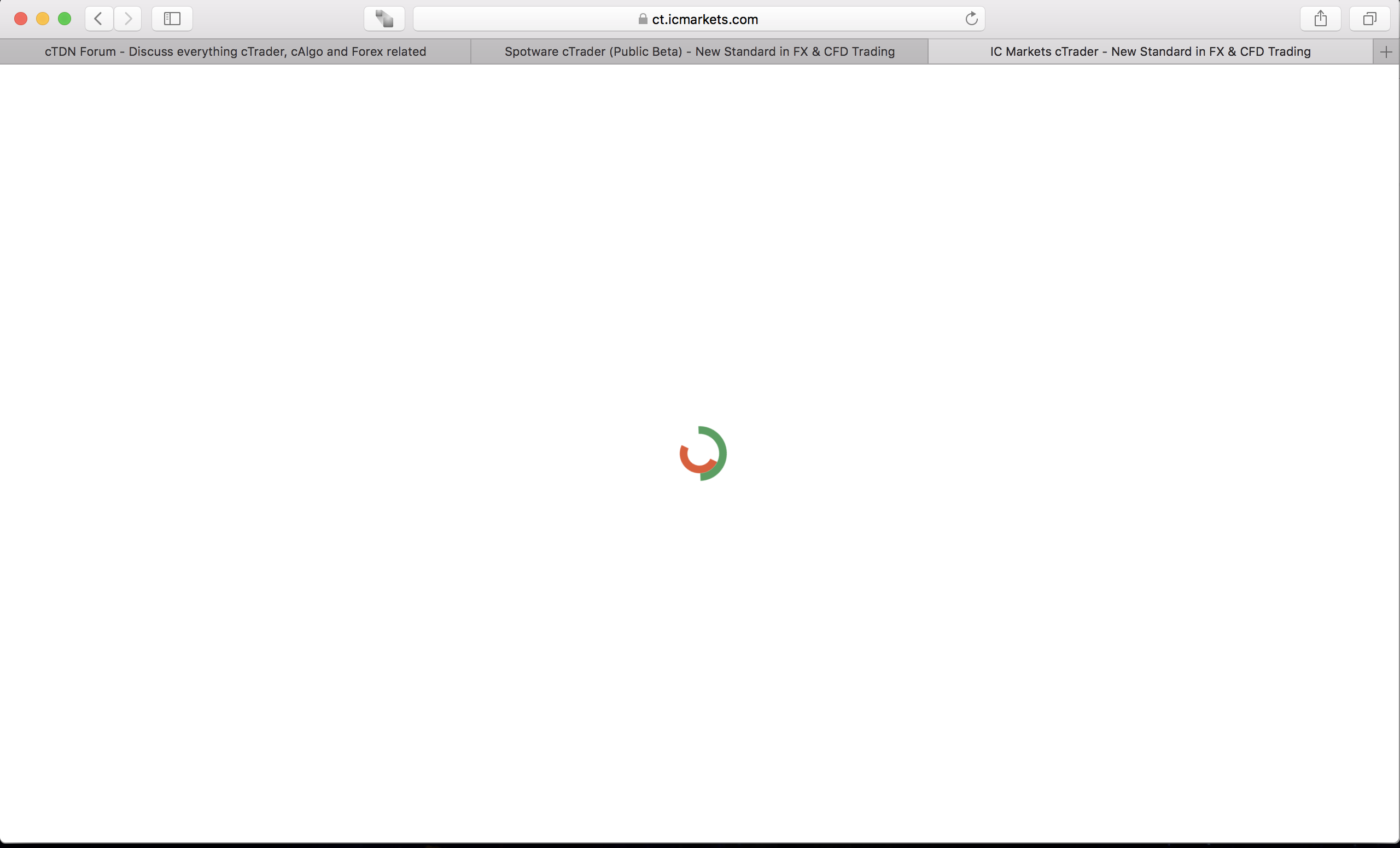
Replies
jsohail60
13 Aug 2018, 14:17
( Updated at: 21 Dec 2023, 09:20 )
Hi. Thanks for your reply!
1. It happens BEFORE the login. The login screen never appears.
2. Nothing is showing up on the Console. Please see the attached screenshot.
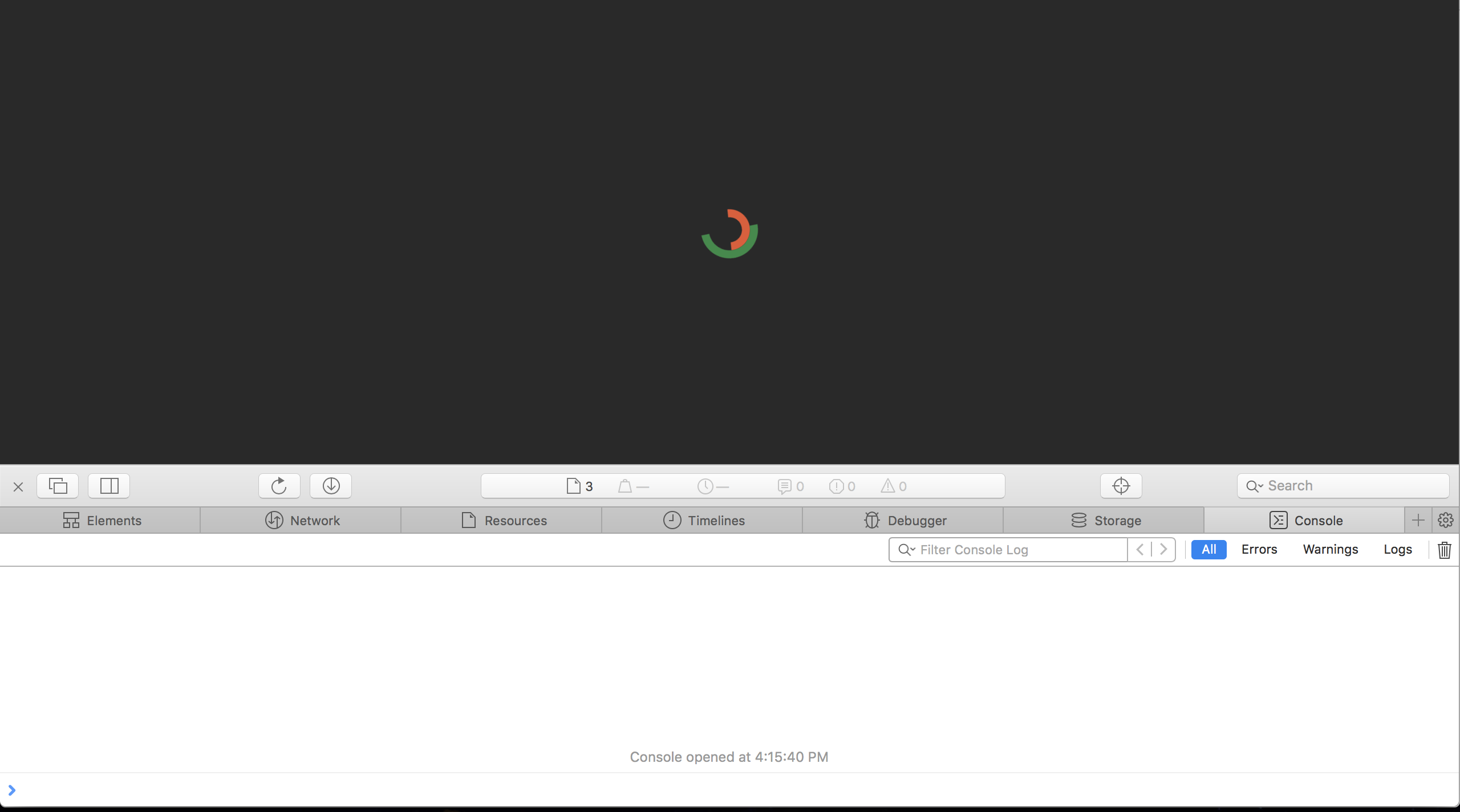
@jsohail60
jsohail60
15 Aug 2018, 02:55
( Updated at: 21 Dec 2023, 09:20 )
I tried to check Console again just now while trying to access cTrader on Safari and this time it shows errors.
Please tell me how to fix these.
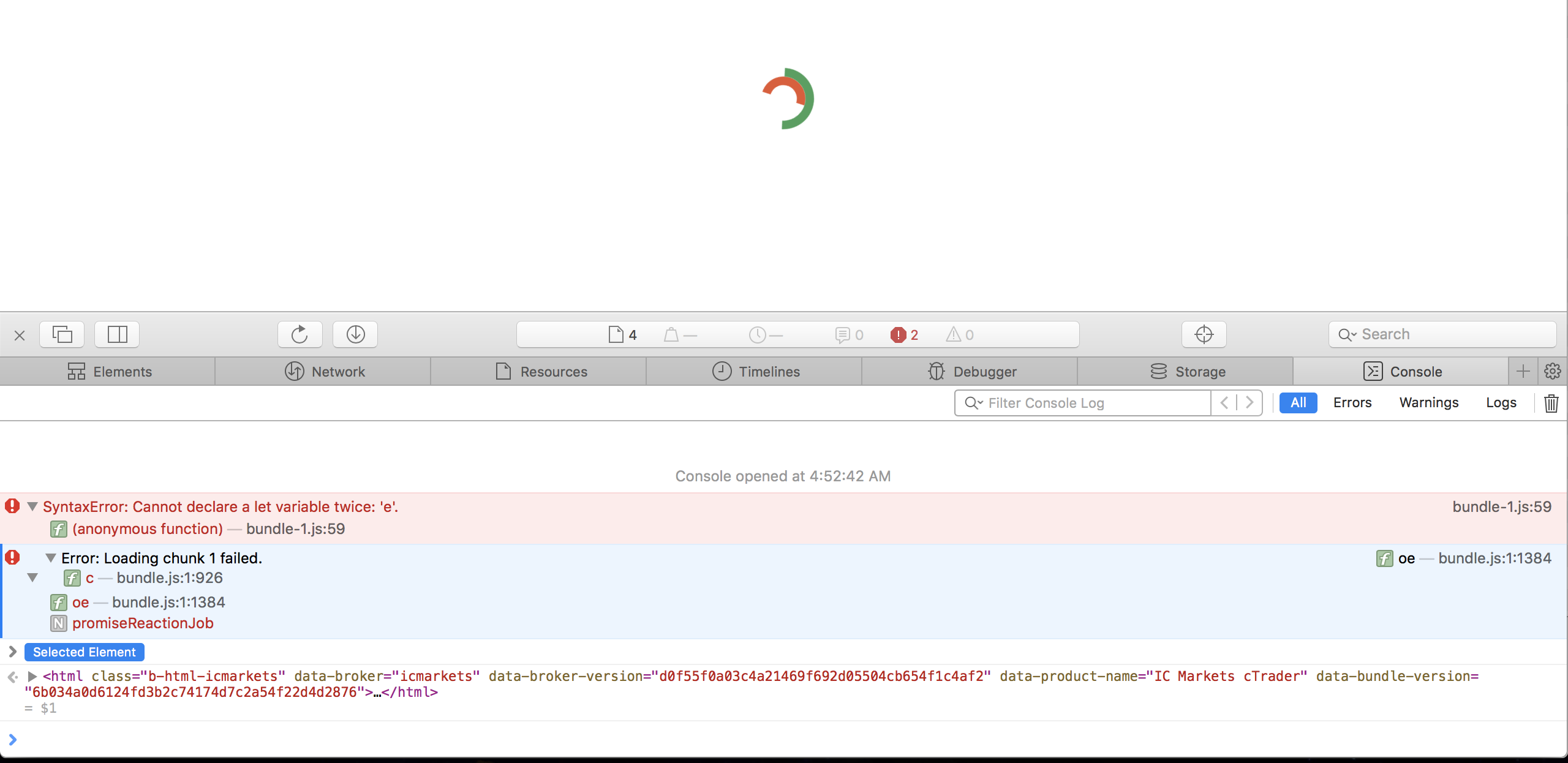
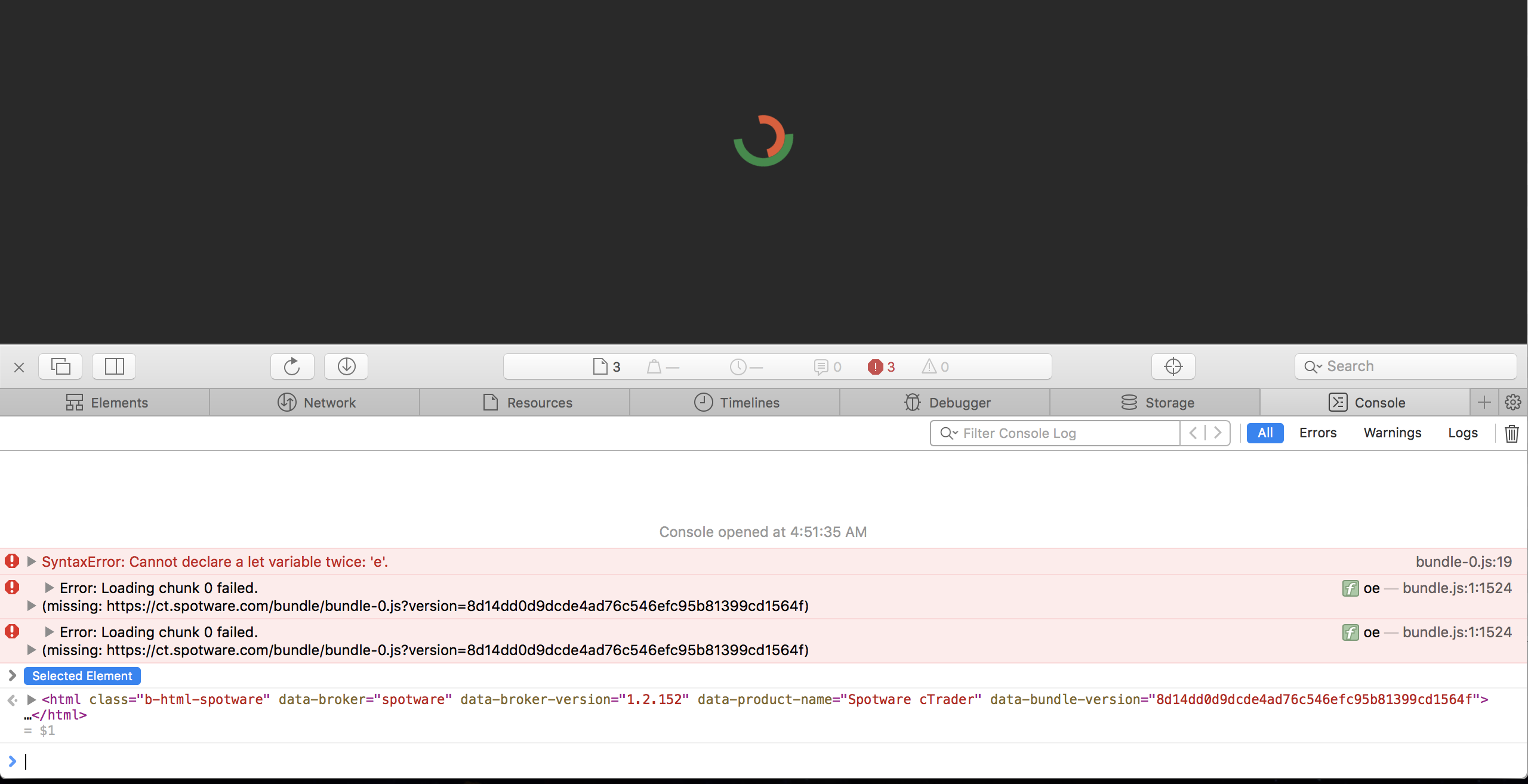
@jsohail60
jsohail60
15 Aug 2018, 02:57
( Updated at: 21 Dec 2023, 09:20 )
RE:
jsohail60 said:
I tried to check Console again just now while trying to access cTrader on Safari and this time it shows errors.
Please tell me how to fix these.

@jsohail60
PanagiotisCharalampous
16 Aug 2018, 14:49
Hi jsohail60,
Can you please try to clean your browser cache and let us know if this resolves the problem?
Best Regards,
Panagiotis
@PanagiotisCharalampous
jsohail60
16 Aug 2018, 22:35
Hi Panagiotis,
I've done that several times and nothing changes. I just did it again and still the same problem. Please suggest something else. I really need to get it working on Safari. Chrome is a very resource heavy browser on Mac and I can't use that.
Thanks!
@jsohail60

PanagiotisCharalampous
13 Aug 2018, 10:17
Hi jsohail60,
Thanks for your reporting this. Could you please provide us with the information below?
Best Regards,
Panagiotis
@PanagiotisCharalampous