Visual Studio 2022 build issue - missing file or assembly Core.AlgoFormat
Visual Studio 2022 build issue - missing file or assembly Core.AlgoFormat
20 Mar 2025, 16:41
Hi,
Does anyone have any idea about this visual studio error below… I've just started getting it this afternoon and seems to coincide with the update for the desktop app.
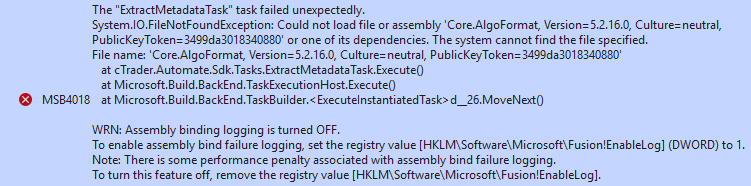
So far I've tried reinstalling cTrader.Automate nuget packages to all projects but no luck.
Any help much appreciated!
Replies
serge.owonaokoa
20 Mar 2025, 19:26
RE: Visual Studio 2022 build issue - missing file or assembly Core.AlgoFormat
I'm having the same issue.
I'll also post the issue on the support site.
Waxy said:
Second this,
I can't build with any .NET SDK or IDE; I can only use the embedded inside cTrader, which is inconvenient for big projects.
trying with .NET 6.0.201 shows this error as wellWould appreciate a fix ASAP
Thanks
@serge.owonaokoa
NovaBot-Trading
20 Mar 2025, 19:47
( Updated at: 21 Mar 2025, 06:15 )
I'm also encountering this problem please help soon
@NovaBot-Trading
StrategicTrades
20 Mar 2025, 21:59
( Updated at: 21 Mar 2025, 06:10 )
RE: RE: Visual Studio 2022 build issue - missing file or assembly Core.AlgoFormat
serge.owonaokoa said:
I'm having the same issue.
Me too. The embedded Compiler is no option for me (because of complex proj with additional nuget Packages)
I'll also post the issue on the support site.
👍
@StrategicTrades
olivetree
20 Mar 2025, 23:49
I also noticed that after the update the bars on the chart became blended and there is no space between them.
@olivetree
Black_Hawk_Redemption
21 Mar 2025, 02:35
Same thing here. A temporary workaround is going to Settings -> Algo -> Select Compiler -> Embedded, but it is not the full .NET 6.0.*
@Black_Hawk_Redemption
rhysjones325
21 Mar 2025, 05:53
RE: Visual Studio 2022 build issue - missing file or assembly Core.AlgoFormat
Waxy said:
Second this,
I can't build with any .NET SDK or IDE; I can only use the embedded inside cTrader, which is inconvenient for big projects.
trying with .NET 6.0.201 shows this error as wellWould appreciate a fix ASAP
Thanks
Same issue for me! Please can this be looked at quickly
@rhysjones325
rhysjones325
21 Mar 2025, 05:53
RE: Visual Studio 2022 build issue - missing file or assembly Core.AlgoFormat
Waxy said:
Second this,
I can't build with any .NET SDK or IDE; I can only use the embedded inside cTrader, which is inconvenient for big projects.
trying with .NET 6.0.201 shows this error as wellWould appreciate a fix ASAP
Thanks
Same issue for me! Please can this be looked at quickly
@rhysjones325
BernhardCS
21 Mar 2025, 11:47
( Updated at: 21 Mar 2025, 13:04 )
RE: RE: Visual Studio 2022 build issue - missing file or assembly Core.AlgoFormat
Solution available according to https://community.ctrader.com/forum/ctrader-algo/46655/
@BernhardCS

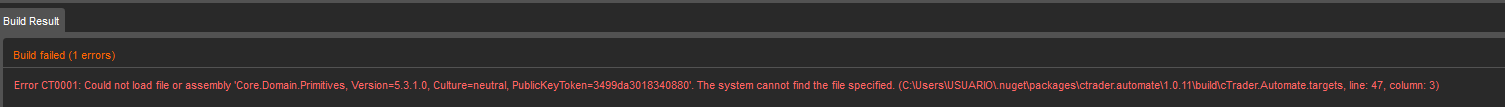
AlgoCorner
20 Mar 2025, 18:40
Second this,
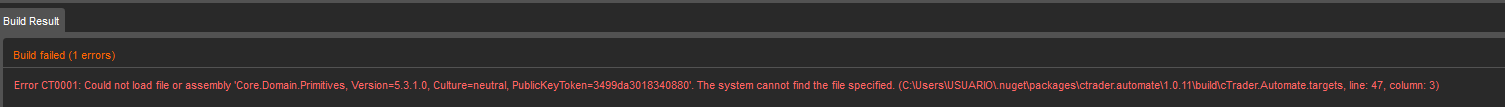
I can't build with any .NET SDK or IDE; I can only use the embedded inside cTrader, which is inconvenient for big projects.
trying with .NET 6.0.201 shows this error as well
Would appreciate a fix ASAP
Thanks
@AlgoCorner