Joined 18.08.2024
CTrader fails to start
17 Dec 2024, 20:29
I have now experienced this failure both with the CTrader desktop app and the IC Markets version of the CTrader desktop app.
I have a Algo which I am running locally, because I create screenshots and write reports to the file system. I have created similar Algos with prior version of CTrader without an issue. However, with the move recent version of CTrader (ver 5). I encounter an error, and afterwards the desktop shows the logo screen, but fails to start. So once I encounter a weird error in VS2022, I can no longer start the desktop after it is closed.
I first encountered this issue in the IC Markets version of the Desktop app, and the Event Viewer logs seemed to indicate an issue with PerfLib dll. I have since refreshed my Windows 11 installation, but without success.
I then turned to the CTrader version, and had to recreate my Algo, and then ported over my code. It compiled just fine, but before I could run it, it failed as well with an error I think it send to CTrader. So I am stuck
Replies
PanagiotisCharalampous
19 Dec 2024, 07:08
Hi there,
Can you please provide us with more information that would allow us to reproduce the problem? We need the following
- cBot code.
- Screenshots of the errors you receive.
- Exact steps that will allow us to reproduce these errors.
Best regards,
Panagiotis
@PanagiotisCharalampous
csafx1
19 Dec 2024, 22:52
I was eventually able to recreate the error on FxPro desktop as well. As you can see from the screenshot, it indicates the error was sent to the CTrader team. I have been running the same version of my Algo without change for a couple of hours, and then this popped up. This is pretty unstable, especially since I am not able to use the product afterwards.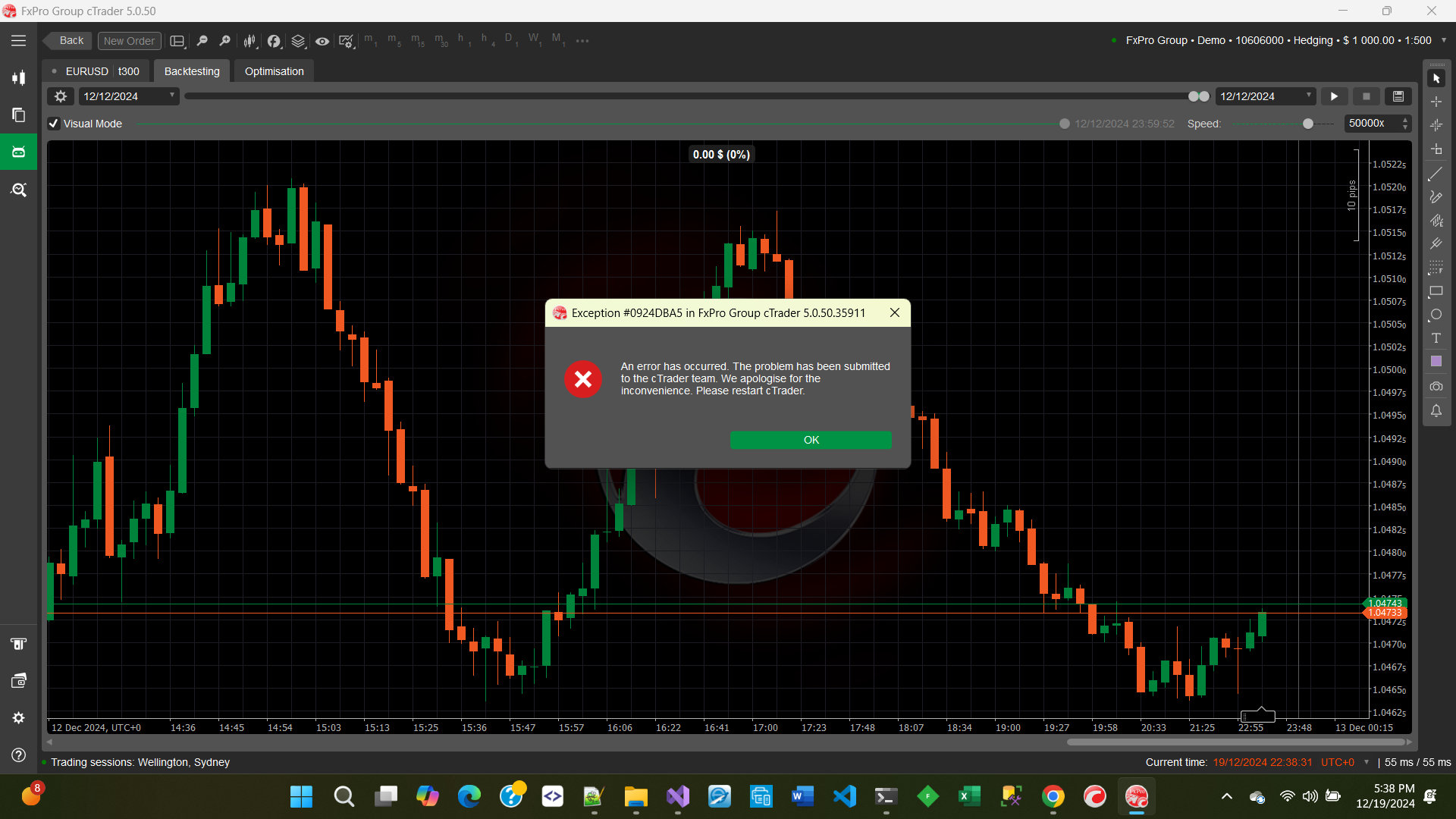
@csafx1















csafx1
18 Dec 2024, 16:03 ( Updated at: 18 Dec 2024, 16:04 )
I am currently rebuilding the Algo in FxPro (5.0.50), and I have not encountered an issue as yet.
I did not take a screenshot of the error I encountered, but since it indicated it was sending the error to CTrader, I would imagine an instance of the failure would exist on your end.
I cannot get back in to either of the IC Markets or CTrader desktop versions.
I will provide a copy of the bot at the point the issue resurfaces in the FxPro desktop.
@csafx1