cTrader 4.8 does not popup the debugger ( System.Diagnostics.Debugger.Launch() )
cTrader 4.8 does not popup the debugger ( System.Diagnostics.Debugger.Launch() )
01 Nov 2023, 17:30
Hi
the code bellow does not popup the debugger
this is the standard indicator with the minor update. bool v_bTmp = System.Diagnostics.Debugger.Launch(); if (v_bTmp) { Print("the debugger works"); } else { Print("Can not start the debugger"); }
The variable v_bTmp is true but the debugger does not popup.
What is wrong?
Regards,

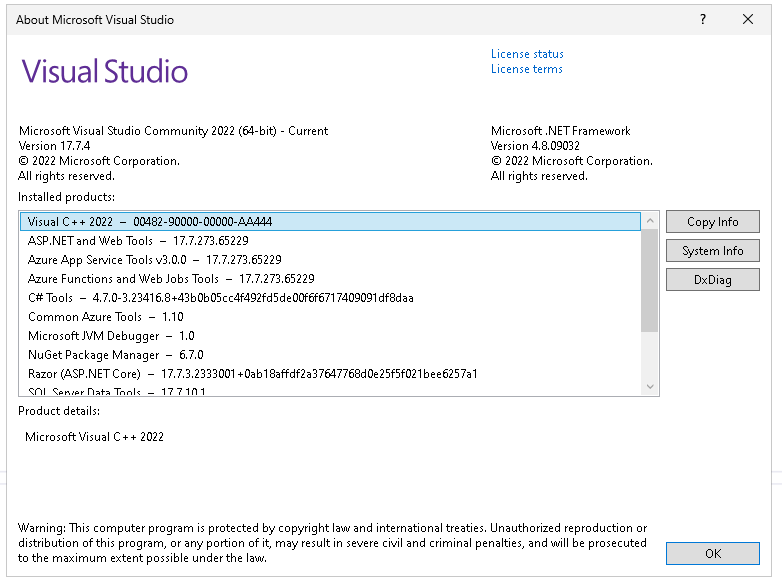
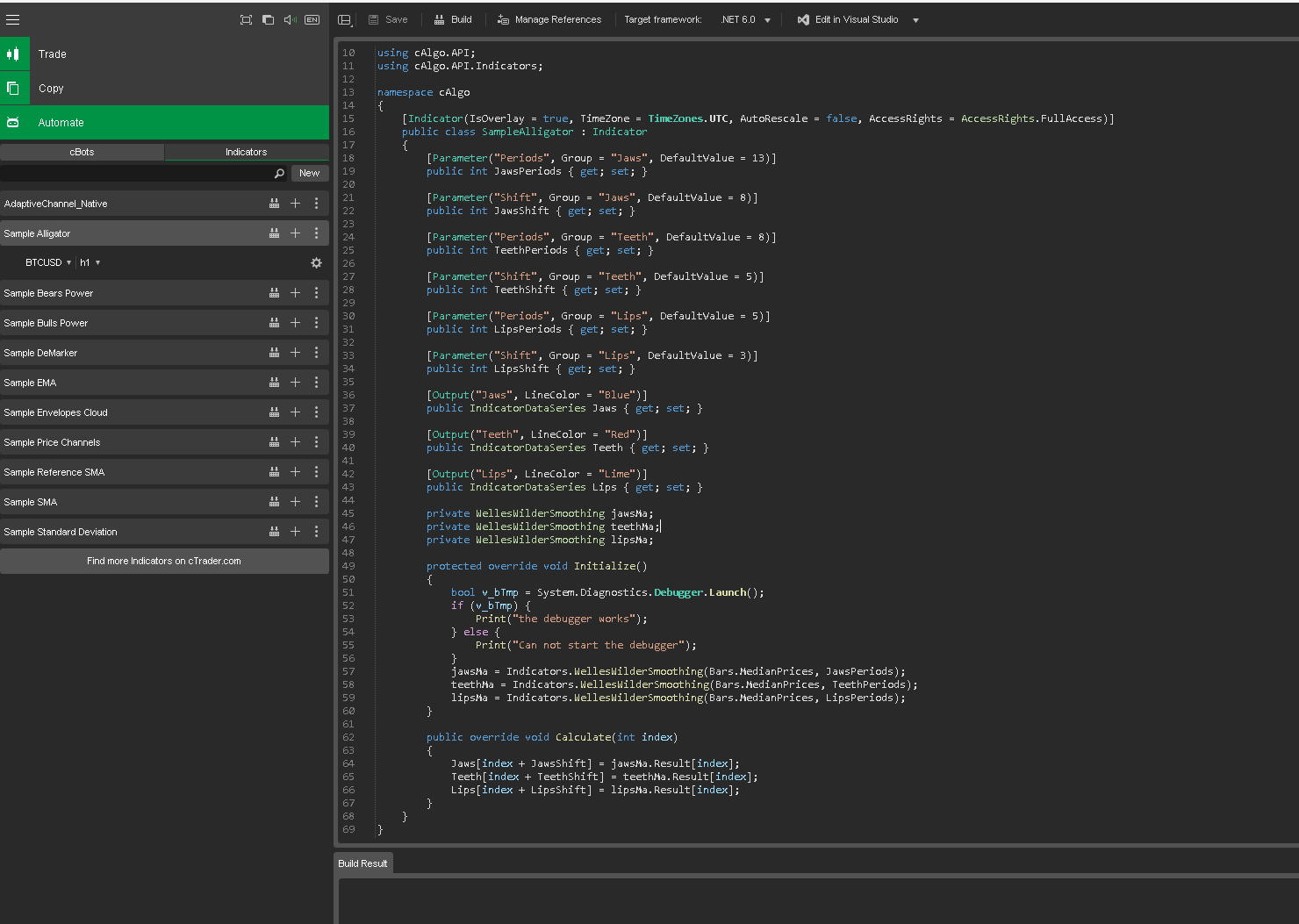
Replies
boris_k
02 Nov 2023, 21:09
( Updated at: 21 Dec 2023, 09:23 )
RE: cTrader 4.8 does not popup the debugger ( System.Diagnostics.Debugger.Launch() )
Shares4us said:
it's a bug somewhere in ctrader.automate 1.0.8
It does not write to the correct directory:
outputWindow:
1>BarneyStructureBreaks -> C:\Users\xx\Documents\cAlgo\Sources\Indicators\MyBot \MyBot \bin\Debug\net6.0\MyBot .dll
1>BarneyStructureBreaks -> C:\Users\xx\Documents\cAlgo\Sources\Indicators\MyBot \MyBot \bin\Debug\net6.0\MyBot .algo
1>MyBot -> \MyBot .algo
just uninstall 1.0.8 (tools/nuget package manager …)
Then install 1.0.7
and your ouput wil look like:
1>BarneyStructureBreaks -> C:\Users\xx\Documents\cAlgo\Sources\Indicators\MyBot \MyBot \bin\Debug\net6.0\MyBot .dll
1>BarneyStructureBreaks -> C:\Users\xx\Documents\cAlgo\Sources\Indicators\MyBot \MyBot \bin\Debug\net6.0\MyBot .algo
1>MyBot -> C:\Users\xx\Documents\cAlgo\Sources\Indicators\MyBot .algo
Works for me!
The output on my site. I am using the default set up.
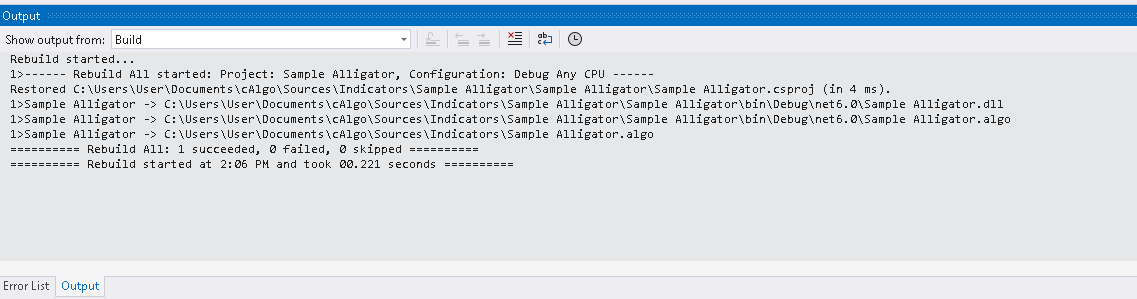
@boris_k

Shares4us
02 Nov 2023, 20:50
it's a bug somewhere in ctrader.automate 1.0.8
It does not write to the correct directory:
outputWindow:
1>BarneyStructureBreaks -> C:\Users\xx\Documents\cAlgo\Sources\Indicators\MyBot \MyBot \bin\Debug\net6.0\MyBot .dll
1>BarneyStructureBreaks -> C:\Users\xx\Documents\cAlgo\Sources\Indicators\MyBot \MyBot \bin\Debug\net6.0\MyBot .algo
1>MyBot -> \MyBot .algo
just uninstall 1.0.8 (tools/nuget package manager …)
Then install 1.0.7
and your ouput wil look like:
1>BarneyStructureBreaks -> C:\Users\xx\Documents\cAlgo\Sources\Indicators\MyBot \MyBot \bin\Debug\net6.0\MyBot .dll
1>BarneyStructureBreaks -> C:\Users\xx\Documents\cAlgo\Sources\Indicators\MyBot \MyBot \bin\Debug\net6.0\MyBot .algo
1>MyBot -> C:\Users\xx\Documents\cAlgo\Sources\Indicators\MyBot .algo
Works for me!
@Shares4us