Exception #595C30E1
10 Apr 2023, 02:40
Admin, I restored my computer to factory settings and when I installed ctrader and tried to enter "Automate" it gave me this exception "#595C30E1" in a dialog box that also said to restart ctrader. I have .NET and Nuget installed because I program in VS, the cTrader IDE does not show me any code and it does not show me the cBots and Indicators that it brings by default.
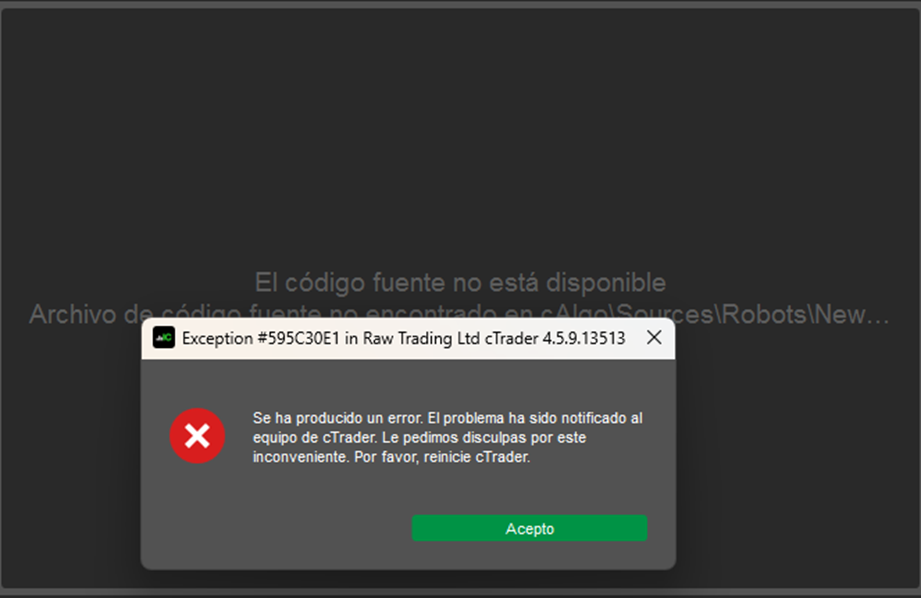
Replies
Sturcios
11 Apr 2023, 20:23
RE:
PanagiotisChar dijo:
Hola
¿Probaste la versión 4.6.5? ¿Sucede allí también?
¿Necesitas ayuda? Únete a nosotros en Telegram
¿Necesita soporte premium? Opere con nosotros
Hello, today I upgraded to 4.6.5 and it already shows me the code and the IDE works fine. The only problem I have at the moment is that the custom indicators are not showing on the chart they just start and instantly stop spewing an error. Do you know what this is for?
@Sturcios
PanagiotisChar
12 Apr 2023, 08:04
Hi there,
Can you share the code of such an indicator?
Need help? Join us on Telegram
Need premium support? Trade with us
@PanagiotisChar

PanagiotisChar
10 Apr 2023, 08:12
Hi there,
Did you try version 4.6.5? Does it happen there too?
Aieden Technologies
Need help? Join us on Telegram
Need premium support? Trade with us
@PanagiotisChar