Backtesting on Azure Compute
09 May 2021, 03:24
Hello,
I spun up a VM on azure with 72 cores @ 2.6GHz and 4 Cores @ 2.6GHz.
The first did it in 10 minutes using half the cores at 20%.
The second did it in 25 minutes with all four cores at 100%.
Does ctrader automate have a limit on the number of cores it can split work between or a maximum speed it can run at?
Replies
faizanrazasuser
16 May 2021, 17:02
( Updated at: 21 Dec 2023, 09:22 )
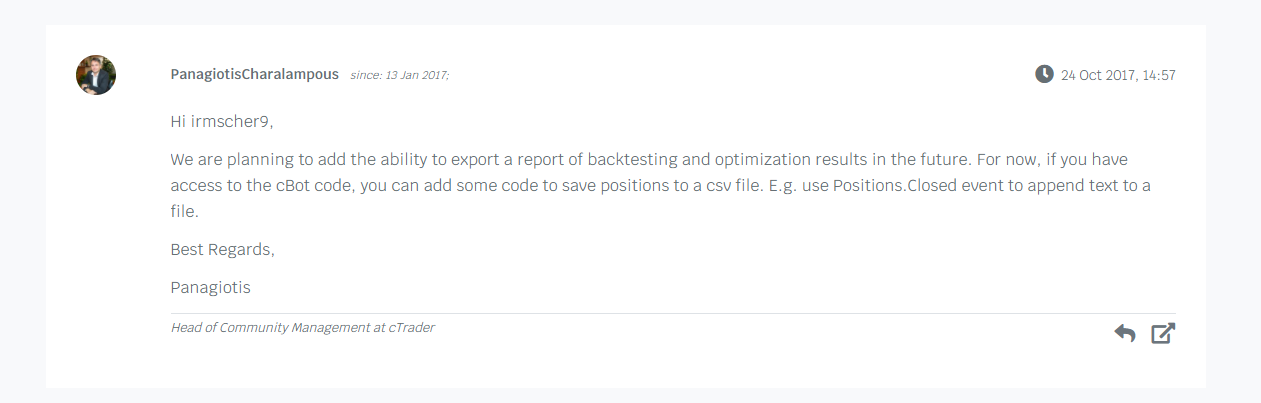 Have you made any progress on how to export backtest AND optimization results? Your suggestion worked for the cores.
Have you made any progress on how to export backtest AND optimization results? Your suggestion worked for the cores.
@faizanrazasuser
PanagiotisCharalampous
17 May 2021, 08:52
Hi faizanrazasuser,
This feature was not implemented yet.
Best Regards,
Panagiotis
@PanagiotisCharalampous

PanagiotisCharalampous
10 May 2021, 08:48
Hi faizanrazasuser,
Try the workaround below
Let me know if this resolves the issue.
Best Regards,
Panagiotis
Join us on Telegram
@PanagiotisCharalampous