error : calgo api could not found
20 Feb 2020, 06:32
Hello friends I couldn't do the setup somehow. I get the message below
Error CS0006: Metadata file 'c:\users\administrator\documents\calgo\apı\calgo.apı.dll' could not be found
it says there is dll in the folder but i couldn't find it
Replies
msdamgaci
25 Feb 2020, 14:54
RE:
PanagiotisCharalampous said:
Hi msdamgaci,
Probably the file is missing for some reason. Try restarting cTrader and let us know if this resolves the problem.
Best Regards,
Panagiotis
I try everything it says there is no dll file in the folder.
I reinstalled both ctrader, calgo and visual studio
@msdamgaci
PanagiotisCharalampous
25 Feb 2020, 14:56
Hi msdamgaci,
Can you explain in details what are you doing to get this message? Can share some screenshots as well?
Best Regards,
Panagiotis
@PanagiotisCharalampous
msdamgaci
07 Mar 2020, 19:29
( Updated at: 21 Dec 2023, 09:21 )
RE:
PanagiotisCharalampous said:
Hi msdamgaci,
Can you explain in details what are you doing to get this message? Can share some screenshots as well?
Best Regards,
Panagiotis
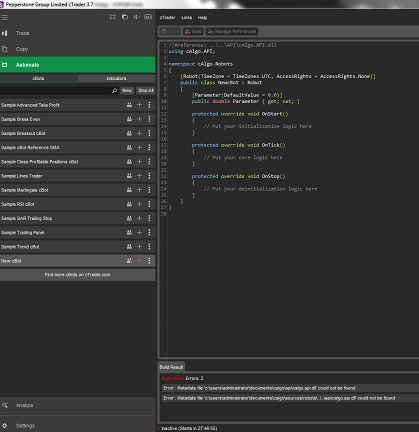
Hi PanagiotisCharalampous
I took the image in this picture from the screen.
@msdamgaci
PanagiotisCharalampous
18 Mar 2020, 09:43
Hi msdamgaci,
Can you please manually navigate to this folder and check if this file exists? Also please send us some troubleshooting information immediately after this happens (Ctrl+Alt+Shift+T, paste the link to this discussion in the text box and press submit).
Best Regards,
Panagiotis
@PanagiotisCharalampous

PanagiotisCharalampous
20 Feb 2020, 08:35
Hi msdamgaci,
Probably the file is missing for some reason. Try restarting cTrader and let us know if this resolves the problem.
Best Regards,
Panagiotis
Join us on Telegram
@PanagiotisCharalampous