Having issue with Visual Studio (Projects not Supported)
10 Nov 2018, 04:07
Hello Spotware,
All of sudden when I try to open any new project in Visual Studio 2017 I'm having these support incompatible messages, I'm not sure if it's a cTrader issue or a VS issue, but it only happens with cBots and Indicators, so I'm requesting support here, below there's a pic.
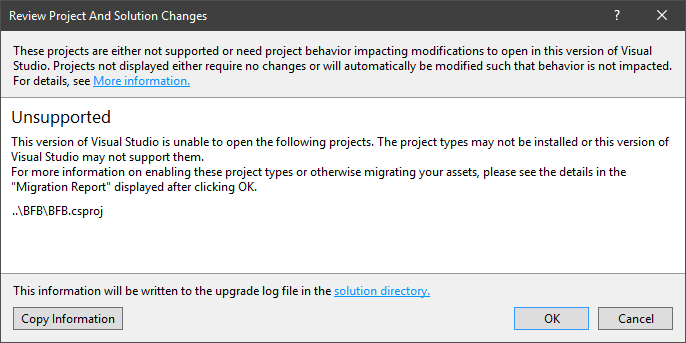
I would appreciate your support,
Replies
PanagiotisCharalampous
12 Nov 2018, 12:05
( Updated at: 19 Mar 2025, 08:57 )
Hi Xavier,
Can you send these projects to support@ctrader.com so that we can have a look?
Best Regards,
Panagiotis
@PanagiotisCharalampous
AlgoCorner
13 Nov 2018, 02:08
Hello Panagiotis,
Sadly, the problem just faded away without any explanation, tho I did re-install cTrader and Visual Studio, the issue persisted. It suddenly it works now, how odd, I must have done something, or the software must have received an update.
It didn't have anything to do with custom robots, because it was occurring even with a new bot with a default code.
I'll use this topic if the issue shows up again in the future.
Thanks for your support,
@AlgoCorner
PanagiotisCharalampous
13 Nov 2018, 09:56
Hi Xavier,
Happy to hear that it has been resolved. Let us know if it appears again.
Best Regards,
Panagiotis
@PanagiotisCharalampous
alexandre.eduardo777
30 Jul 2023, 12:39
Solution duplicate the CBOT and rename it with another name and compile!
Problem is in the file (.sln) of VISUAL STUDIO!
Solution duplicate the CBOT and rename it with another name and compile!
@alexandre.eduardo777

AlgoCorner
10 Nov 2018, 04:23
Also having this message from Migration Report
@AlgoCorner