Description
>>>>>>>>>>>>>> Click here to get this cBot <<<<<<<<<<<<<<<<
The cTrader Profit Defender is a powerful cBot designed to protect your profits on cTrader. You can run this tool locally on your computer or on the cTrader Cloud. It features three types of trailing stops, each offering flexible ways to manage positions, and supports alerts via cTrader pop-ups, email, or Telegram (with optional chart screenshots).
Access the user guide here.
Key Features
- Three Trailing Stop Strategies: Pip Levels, Big Bars, and Take Profit Percentage.
- Run for a Single Symbol or All Symbols: Manage just one symbol or the entire account's positions with a single cBot instance.
- Flexible Alerts: Receive notifications via pop-ups, sound, email, and Telegram (text or image).
- Local & Cloud Usage: Works both locally and on cTrader Cloud (note: alerts work only when running locally).
Version 1.2:
- New Trailing Stop System: "Take Profit Percentage" allows you to configure the trailing stop based on percentages of the distance from the entry to the take profit.
- cTrader Cloud: This cBot can now run on the cTrader Cloud, continuing to protect your trades even when your computer is turned off.
- Single or Multi-Symbol Management: The cBot can now manage a single symbol or all positions on the account with a single instance running.
- Telegram Messages with Images: Telegram alerts now use Imgur to generate screenshots with better image quality, eliminating the need for elevated permissions (a requirement for cTrader Cloud).
- User Guide Included: A new button on the chart gives you quick access to the cBot's user guide with a single click.
Pip Levels:
As you can see in the image above, this strategy offers 4 basic levels and 1 additional level that keeps adding to the triggers and protections levels. Let's say the last trigger value was 50 pips. If the "Add to Trigger" is set to 10, then the next trigger will be 60, and the next after that will be 70 and so on. The same is true for the Protection level. If the last Protection was 40, then the next protection will be 50 and so on.
One thing to consider when using this strategy is to never set the protections to fractional values smaller than the symbols allows, because that won't work. One example is XAUUSD that only accepts integer values.
Big Bars Trailing Stop:
With this strategy, the cBot will calculate the average size of the last bars and then compare that with the last closed bar. For example, if you've set the parameters as shown in the image above, and the most recent bar is 1.5 times larger than the average, the cBot will consider it as a "big bar."
If you have an open buy position, and you've chosen to include the full range of each candle (including the wicks), the cBot will watch for big bull bars. If the trade is in profit and the cBot detects a big bull bar, it will move the stop loss to just below the low of that bar, plus the number of pips you've specified in the "Add Pips to Stop" parameter. The "Add Pips to Stop" option helps when you want to give a little bit of space for the stop loss.
Take Profit Percentage Trailing Stop:
The Take Profit Percentage feature gradually moves the stop loss as the price approaches the take profit (TP) level, locking in profits along the way. You can set up to four trigger levels, each paired with a protection level. When the price reaches a trigger, the stop loss is adjusted to the corresponding protection percentage, ensuring some profit is secured if the market reverses.
For example:
- At 25% of TP, the stop loss moves to 10% of TP.
- At 50% of TP, the stop loss moves to 25% of TP.
- This continues until the last trigger level is hit.
After the final trigger, you can choose to use cTrader’s trailing stop to follow the price closely, with the option to remove the TP to capture even larger profits if the trend continues. This system helps manage trades safely by locking in profits step-by-step.
Alerts:
Here you can see the alert options, as you can see, you can receive sound, pop-up, telegram and email alerts. You can also choose which type of alerts you want.
Here you can learn how to configure the telegram bot, email and Imgur ID:
>>>>>>>>>>>>>> Click here to get this cBot <<<<<<<<<<<<<<<<
Check out my projects:
Bundles:
Indicators:
cBots:


Free Stuff:

// -------------------------------------------------------------------------------------------------
//
// cTrader Profit Defender.
//
// Created by VegaXLR.
// https://vegaxlr.gumroad.com/
//
// -------------------------------------------------------------------------------------------------
using cAlgo.API;
using System.Windows.Forms;
namespace cAlgo
{
[Indicator(IsOverlay = false, TimeZone = TimeZones.UTC, AccessRights = AccessRights.FullAccess)]
public class GetcTraderProfitDefender : Indicator
{
protected override void Initialize()
{
var redirect = System.Windows.Forms.MessageBox.Show("Please click YES to open a web browser where you can download this cBot", "Open Web Browser", MessageBoxButtons.YesNo, MessageBoxIcon.Information);
if (redirect == DialogResult.Yes)
{
System.Diagnostics.Process.Start("https://vegaxlr.gumroad.com/l/cTrader_Profit_Defender");
}
}
public override void Calculate(int index)
{
}
}
}
vegaxlr
Joined on 14.02.2023
- Distribution: Paid
- Language: C#
- Trading platform: cTrader Automate
- File name: Get cTrader Profit Defender.algo
- Rating: 5
- Installs: 126
- Modified: 27/04/2023 09:23
Comments
I definitely wanted to compose a quick comment to be able to express gratitude to you for all of the amazing advice you are writing on this site. My time-consuming internet search has now been honored with excellent insight to share with my co-workers. I would suppose that we website visitors actually are truly endowed to be in a fantastic community with very many outstanding people with insightful secrets. I feel somewhat fortunate to have come across your entire web site and look forward to some more amazing times reading here. Thank you once more for everything.Packers and Movers Jaipur
cTrader Profit Defender is a cBot developed for users who prefer to use trailing stops for trade management. This cBot provides users with a choice between the Levels and Big Bars trailing stop techniques.
roofing contractors port charlotte | roofing contractors charlotte park
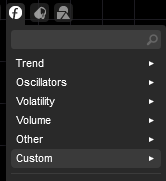
When I originally commented I clicked the -Notify me when new comments are added- checkbox and today when a comment is added I purchase four emails using the same comment. Possibly there is in any manner you possibly can eliminate me from that service? Thanks!white label payment processor