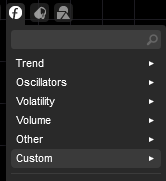Description
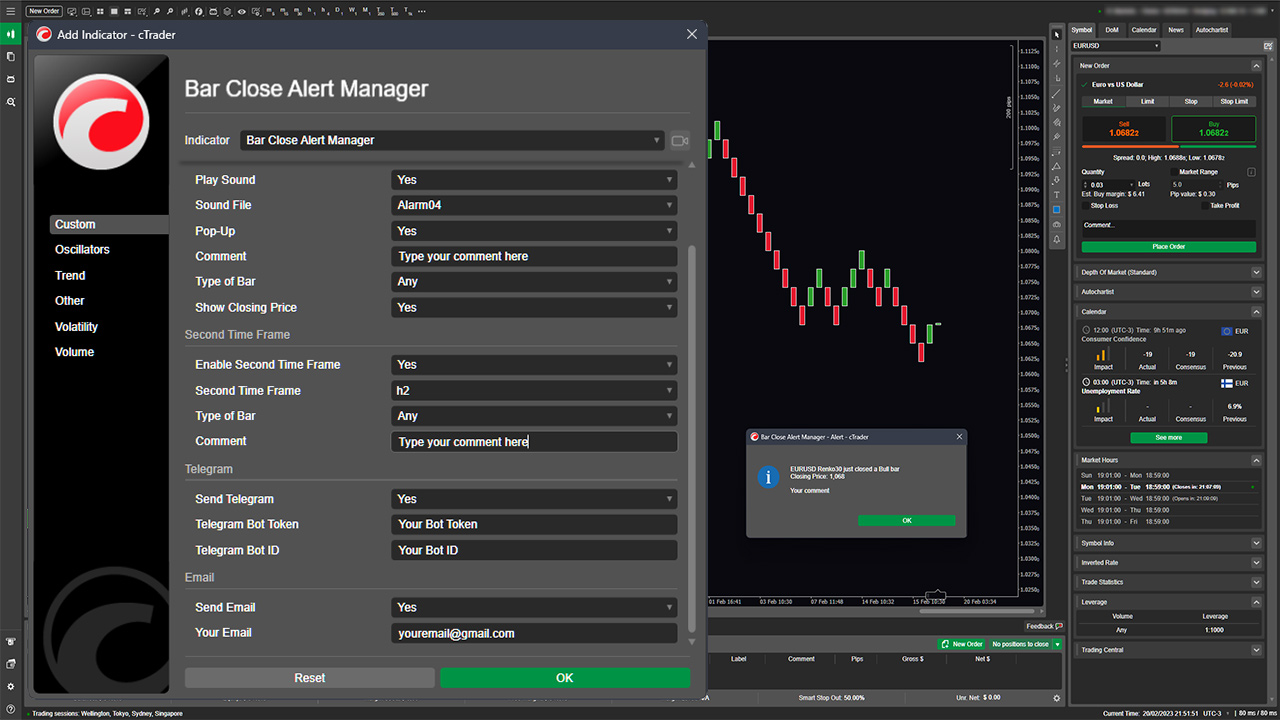
The Bar Close Alert Manager is a powerful trading tool that provides real-time alerts for traders when a bar or candlestick closes. With customizable options for sound alerts, pop-up messages, and even Telegram and email notifications, this trading indicator helps traders stay on top of market trends and make informed trading decisions. It works with any time frame but it is perfect for traders using Tick, Renko, or Range time frames, the Bar Close Alert Manager is a must-have for any forex or crypto day trader looking to stay ahead of the game.
Use this limited time coupon to get a discount: VegaXLR_BarAlerts
If you don't know how to use the Renko, Tick and the Range time frames, here are some links that might help you:
https://www.investopedia.com/terms/r/renkochart.asp
https://www.investopedia.com/articles/trading/10/range-bar-charts-different-view.asp
https://www.investopedia.com/articles/trading/10/data-based-intraday-chart-intervals.asp
The Bar Close Alert Manager comes equipped with a variety of customizable options to suit your individual needs. You can choose to play a sound or show a pop-up message on your computer when the alert occurs, and select from six different sounds to suit your preferences. You can also add your own comments to the alert, allowing you to keep track of your trading strategies and notes.
The Bar Close Alert Manager offers a secondary time frame option, giving you the ability to manage alerts for two different time frames on the same chart. This is particularly useful for those who trade using the tick, Renko, or range type of time frames, which do not have a defined time to close each bar.
Additionally, the Bar Close Alert Manager helps you identify price movements by letting you choose the type of bar that will trigger the alert – bull, bear, or both – and decide whether you want to see the closing price of the last closed bar on the alert. You can even set up the indicator to send telegram messages or email alerts when an alert occurs, ensuring that you never miss a trading opportunity.
Full List of Features:
- Real-time alerts: The indicator generates alerts when a bar closes, allowing traders to stay on top of market trends and make informed trading decisions.
- Customizable alert options: Traders can customize their alerts by choosing from various sound alerts, pop-up messages, telegram messages, and email alerts.
- Play/pause option: The play/pause option allows traders to disable all alerts from the indicator.
- Customizable comments: Traders can add their own comments to alerts, helping them to track the reasoning behind their trading decisions.
- Multiple time frame management: Traders can manage alerts for a second time frame on the same chart, making it easier to stay on top of different market trends.
- Bar type customization: Traders can choose the type of bar that triggers an alert, including bull, bear, or both types.
- Closing price display: Traders can choose to display the closing price of the last closed bar on the alert.
- Tick, Renko, and range time frame support: The indicator is perfect for traders who use these types of time frames, which do not have a defined time to close each bar.
New Features and bug fixes on 1.1:
- One Alert Only: Now you can choose to have only one alert, then stop the indicator.
- Minimum Bar Size: Now you can set a minimum bar size for the alerts to trigger.
- Start/Stop cBots on Alerts: Now you can start or stop any cBot with this indicator when an alert occurs.
- Close All Positions on Alert: Now, this indicator can close all the positions on the symbol when an alert occurs.
- New Sound Notifications: Now this indicator uses the built-in sounds of cTrader for sound alerts.
- Fixed a bug that was making the indicator to send an alert right after the user place it on the chart.
- Minor code improvements.
- Changed the name of the indicator from Bar Close Alert Manager to VegaXLR - Bar Close Alert Manager. This way it will be easier for you to find it on the indicators list, by placing it along with the rest of VegaXLR indicators.
- User Guide (.pdf) included in the zip file
Overall, the Bar Close Alert Manager is an indispensable technical analysis tool for any forex or crypto trader who wants to stay on top of market trends and make informed trading decisions. With its powerful features and customizable options, it's a must-have for anyone looking to take their trading game to the next level.
Use this limited time coupon to get a discount: VegaXLR_BarAlerts
Check out my projects:
Bundles:
Indicators:
cBots:


Free Stuff:

// -------------------------------------------------------------------------------------------------
//
// cTrader Bar Close Alert Manager.
//
// Created by VegaXLR.
// https://vegaxlr.gumroad.com/
//
// -------------------------------------------------------------------------------------------------
using cAlgo.API;
using System.Windows.Forms;
namespace cAlgo
{
[Indicator(IsOverlay = false, TimeZone = TimeZones.UTC, AccessRights = AccessRights.FullAccess)]
public class BarCloseAlertManager : Indicator
{
protected override void Initialize()
{
var redirect = System.Windows.Forms.MessageBox.Show("Please click YES to open a web browser where you can download this indicator", "Open Web Browser", MessageBoxButtons.YesNo, MessageBoxIcon.Information);
if (redirect == DialogResult.Yes)
{
System.Diagnostics.Process.Start("https://vegaxlr.gumroad.com/l/cTrader_Bar_Close_Alert_Manager");
}
}
public override void Calculate(int index)
{
}
}
}
vegaxlr
Joined on 14.02.2023
- Distribution: Paid
- Language: C#
- Trading platform: cTrader Automate
- File name: Get Bar Close Alert Manager.algo
- Rating: 5
- Installs: 196
- Modified: 24/02/2023 19:59