Description
This starter kit for algorithmic developers employs an open-source On-Balance-Volume (OBV) trading strategy to make buy and sell decisions by analyzing the relationship between price movements and volume. OBV, a technical analysis tool, gauges buying and selling pressure by adding volume on days when prices go up and subtracting volume on days when prices go down. To enhance the signal strength, an additional confirmation is provided by incorporating an RSI indicator. The Full Source Code is included for educational purposes.
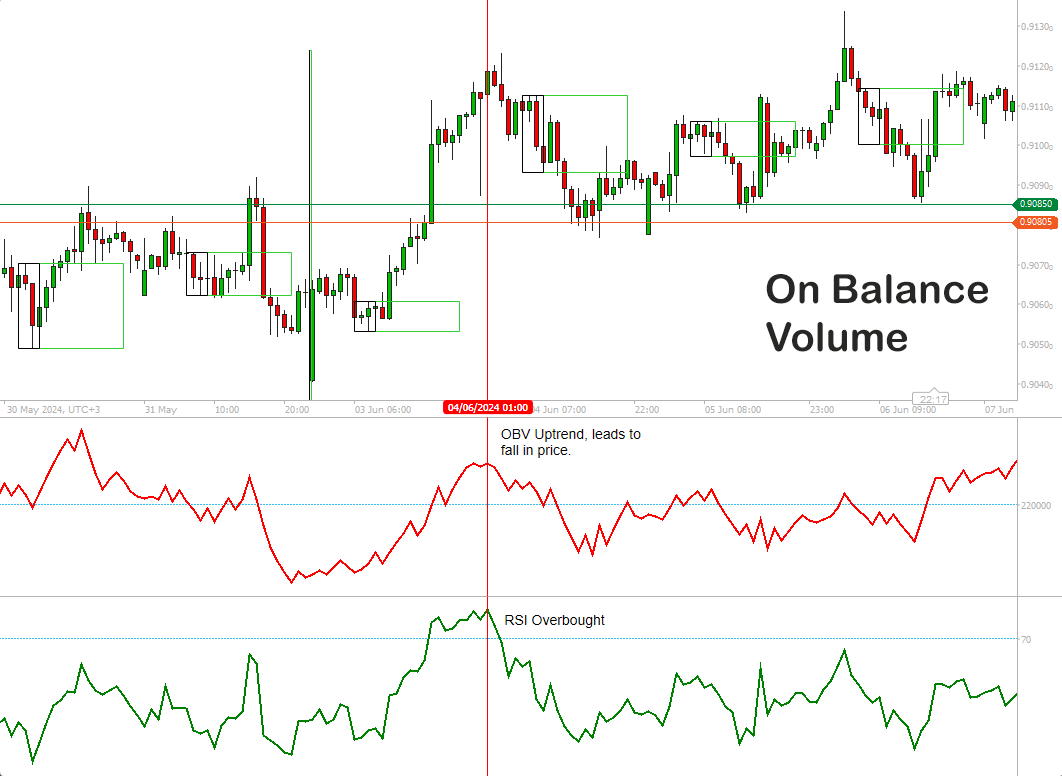
HOW DOES THIS STRATEGY WORK?
If you need further details on how this strategy works, visit the user guide.
SOURCE CODE INCLUDED
The full source code is included in the cBot for you to add new features and make any changes, it is also perfect for learning how to code your cBots.
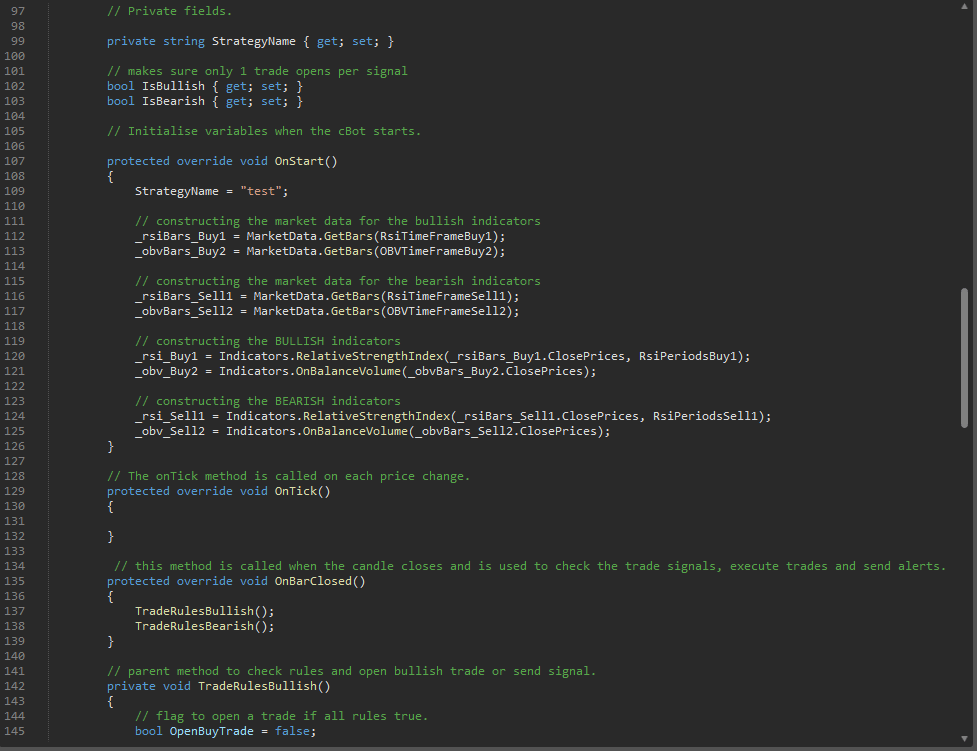
BACKTEST RESULTS
These results are optimised for the backtest data range of 1-year, this means the values are data fitted for the price data. If you were to run this cBot of fresh live data, the results would be different. We recommend that you read our algo trading hard facts.
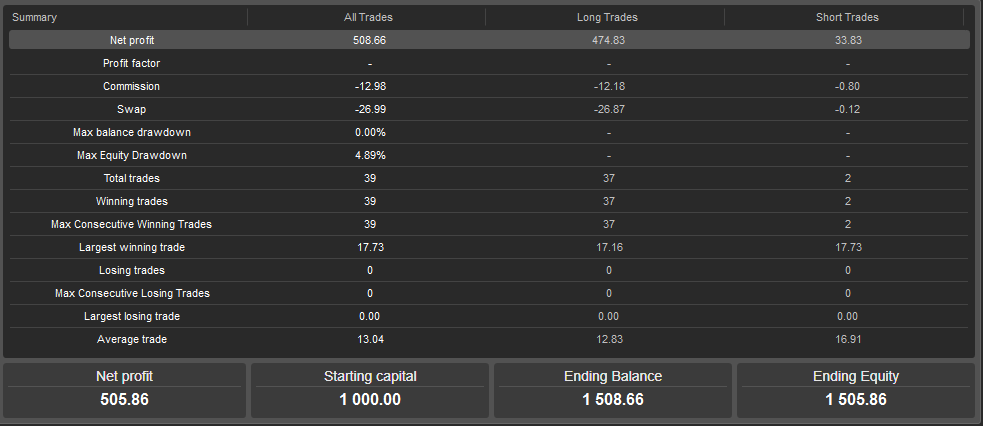
HOW WAS THE STRATEGY CREATED?
This strategy (cBot) was created by the Algo Strategy Building Tool with no coding, you can use a simple interface to select your indicators, trades rules and risk management.
NEED MODIFICATIONS?
You can contact our development team if you need to add additional indicators or features to this cBot.
If you also would like us to convert your ideas or manual strategy into an automated system, we can help

ClickAlgo is a leading supplier of cTrader cBots & indicators.
DISCLAIMER
This product is for educational use only and should not be considered financial advice. Trading and Investing Activities are Inherently Risky, and Users of Our Material Should Be Prepared to Incur Losses in Connection with Such Activities.
using System;
using System.Collections.Generic;
using System.Data;
using System.Diagnostics;
using System.IO;
using System.Linq;
using System.Text;
using System.Xml.Linq;
using cAlgo.API;
using cAlgo.API.Collections;
using cAlgo.API.Indicators;
using cAlgo.API.Internals;
/*
This code was created using the Algo Strategy Building Tool by ClickAlgo Limited
https://clickalgo.com/strategy-builder
This cBot does not guarantee any particular outcome or
profit of any kind. Use it at your own risk.
Created: 10/06/2024
Name: test
*/
namespace cAlgo.Robots
{
[Robot(AccessRights = AccessRights.None)]
public class AlgoBuilderBot : Robot
{
// user parameter settings
[Parameter("Risk % Balance", Group = "Protection", DefaultValue = 1, MinValue = 0.01, Step = 1)]
public double RiskPerTrade { get; set; }
[Parameter("Stop loss", Group = "Protection", DefaultValue = 3)]
public int StopLoss { get; set; }
[Parameter("Take profit", Group = "Protection", DefaultValue = 3)]
public int TakeProfit { get; set; }
// Indicator settings for bullish signals
[Parameter("Timeframe", DefaultValue = "h1", Group = "RSI Buy #1")]
public TimeFrame RsiTimeFrameBuy1 { get; set; }
[Parameter("RSI Periods", DefaultValue = 14, Group = "RSI Buy #1")]
public int RsiPeriodsBuy1 { get; set; }
[Parameter("RSI Lower", DefaultValue = 30, Group = "RSI Buy #1")]
public int RsiLowerBuy1 { get; set; }
[Parameter("Timeframe", DefaultValue = "h1", Group = "OBV Buy #2")]
public TimeFrame OBVTimeFrameBuy2 { get; set; }
[Parameter("OBV Lower", DefaultValue = 180000, Group = "OBV Buy #2")]
public int OBVLowerBuy2 { get; set; }
// Indicator settings for bearish signals
[Parameter("Timeframe", DefaultValue = "h1", Group = "RSI Sell #1")]
public TimeFrame RsiTimeFrameSell1 { get; set; }
[Parameter("RSI Periods", DefaultValue = 14, Group = "RSI Sell #1")]
public int RsiPeriodsSell1 { get; set; }
[Parameter("RSI Upper", DefaultValue = 70, Group = "RSI Sell #1")]
public int RsiUpperSell1 { get; set; }
[Parameter("Timeframe", DefaultValue = "h1", Group = "OBV Sell #2")]
public TimeFrame OBVTimeFrameSell2 { get; set; }
[Parameter("OBV Upper", DefaultValue = 240000, Group = "OBV Sell #2")]
public int OBVUpperSell2 { get; set; }
// declaring the standard bullish indicators
private RelativeStrengthIndex _rsi_Buy1;
private OnBalanceVolume _obv_Buy2;
// declaring the standard bearish indicators
private RelativeStrengthIndex _rsi_Sell1;
private OnBalanceVolume _obv_Sell2;
// declaring the market data variables for bullish signals.
private Bars _rsiBars_Buy1;
private Bars _obvBars_Buy2;
// declaring the market data variables for bearish signals.
private Bars _rsiBars_Sell1;
private Bars _obvBars_Sell2;
// Private fields.
private string StrategyName { get; set; }
// makes sure only 1 trade opens per signal
bool IsBullish { get; set; }
bool IsBearish { get; set; }
// Initialise variables when the cBot starts.
protected override void OnStart()
{
StrategyName = "test";
// constructing the market data for the bullish indicators
_rsiBars_Buy1 = MarketData.GetBars(RsiTimeFrameBuy1);
_obvBars_Buy2 = MarketData.GetBars(OBVTimeFrameBuy2);
// constructing the market data for the bearish indicators
_rsiBars_Sell1 = MarketData.GetBars(RsiTimeFrameSell1);
_obvBars_Sell2 = MarketData.GetBars(OBVTimeFrameSell2);
// constructing the BULLISH indicators
_rsi_Buy1 = Indicators.RelativeStrengthIndex(_rsiBars_Buy1.ClosePrices, RsiPeriodsBuy1);
_obv_Buy2 = Indicators.OnBalanceVolume(_obvBars_Buy2.ClosePrices);
// constructing the BEARISH indicators
_rsi_Sell1 = Indicators.RelativeStrengthIndex(_rsiBars_Sell1.ClosePrices, RsiPeriodsSell1);
_obv_Sell2 = Indicators.OnBalanceVolume(_obvBars_Sell2.ClosePrices);
}
// The onTick method is called on each price change.
protected override void OnTick()
{
}
// this method is called when the candle closes and is used to check the trade signals, execute trades and send alerts.
protected override void OnBarClosed()
{
TradeRulesBullish();
TradeRulesBearish();
}
// parent method to check rules and open bullish trade or send signal.
private void TradeRulesBullish()
{
// flag to open a trade if all rules true.
bool OpenBuyTrade = false;
if (IsBullishSignal())
{
OpenBuyTrade = true;
}
if (OpenBuyTrade)
{
if (!IsBullish)
{
if (!IsTradeOpen(TradeType.Buy))
{
OpenTrade(TradeType.Buy);
}
}
IsBullish = true;
}
else
{
IsBullish = false;
}
}
// parent method to check rules and open bearish trade or send signal.
private void TradeRulesBearish()
{
// flag to open a trade if all rules true.
bool OpenSellTrade = false;
if (IsBearishSignal())
{
OpenSellTrade = true;
}
if (OpenSellTrade)
{
if (!IsBearish)
{
if (!IsTradeOpen(TradeType.Sell))
{
OpenTrade(TradeType.Sell);
}
}
IsBearish = true;
}
else
{
IsBearish = false;
}
}
// returns true if all signals are bullish
private bool IsBullishSignal()
{
if (_rsi_Buy1.Result.LastValue > RsiLowerBuy1)
{
return false;
}
if (_obv_Buy2.Result.LastValue > OBVLowerBuy2)
{
return false;
}
return true;
}
// returns true if all signals are bearish
private bool IsBearishSignal()
{
if (_rsi_Sell1.Result.LastValue < RsiUpperSell1)
{
return false;
}
if (_obv_Sell2.Result.LastValue < OBVUpperSell2)
{
return false;
}
return true;
}
private void OpenTrade(TradeType type)
{
// calculate volume from lots based on % of the account balance
var maxAmountRisked = Account.Equity * (RiskPerTrade / 100);
var volume = Symbol.NormalizeVolumeInUnits(maxAmountRisked / (StopLoss * Symbol.PipValue), RoundingMode.Down);
ExecuteMarketOrder(type, SymbolName, volume, StrategyName, StopLoss, TakeProfit);
}
// returns true if buy trade is open.
private bool IsTradeOpen(TradeType type)
{
var positions = Positions.FindAll(StrategyName, SymbolName, type);
if (positions.Count() > 0)
{
return true;
}
else return false;
}
}
}
ClickAlgo
Joined on 05.02.2015
- Distribution: Free
- Language: C#
- Trading platform: cTrader Automate
- File name: OBV & RSI Strategy.algo
- Rating: 0
- Installs: 427
- Modified: 11/06/2024 12:21
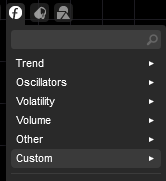
i have to say, having looked at other algo generators, the code produced by your utility is much less esoteric and is akin to what we as developers would write, thus making it easy to take the basics produced by the tool and manually enhance s required.
Excellent work, looking fwd to seeing the entire set of indicators being included in the package, as well as scope for custom indicators being available.