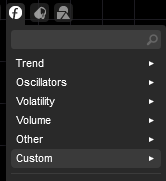Description
Example used in
// -------------------------------------------------------------------------------------------------
//
// This code is a cTrader Automate API example.
//
// This cBot is intended to be used as a sample and does not guarantee any particular outcome or
// profit of any kind. Use it at your own risk.
//
// All changes to this file might be lost on the next application update.
// If you are going to modify this file please make a copy using the "Duplicate" command.
//
// This example is based on the "Sample Trend cBot". The "Sample Trend cBot" will buy when fast period moving average crosses the slow period moving average and sell when
// the fast period moving average crosses the slow period moving average. The orders are closed when an opposite signal
// is generated. There can only by one Buy or Sell order at any time.
//
// -------------------------------------------------------------------------------------------------
using cAlgo.API;
using cAlgo.API.Indicators;
using System;
using System.Linq;
namespace cAlgo
{
[Robot(TimeZone = TimeZones.UTC, AccessRights = AccessRights.None)]
public class CustomFitnessFunctions : Robot
{
[Parameter("Quantity (Lots)", Group = "Volume", DefaultValue = 1, MinValue = 0.01, Step = 0.01)]
public double Quantity { get; set; }
[Parameter("MA Type", Group = "Moving Average")]
public MovingAverageType MAType { get; set; }
[Parameter("Source", Group = "Moving Average")]
public DataSeries SourceSeries { get; set; }
[Parameter("Slow Periods", Group = "Moving Average", DefaultValue = 10)]
public int SlowPeriods { get; set; }
[Parameter("Fast Periods", Group = "Moving Average", DefaultValue = 5)]
public int FastPeriods { get; set; }
private MovingAverage slowMa;
private MovingAverage fastMa;
private const string label = "Sample Trend cBot";
protected override void OnStart()
{
fastMa = Indicators.MovingAverage(SourceSeries, FastPeriods, MAType);
slowMa = Indicators.MovingAverage(SourceSeries, SlowPeriods, MAType);
}
protected override void OnTick()
{
var longPosition = Positions.Find(label, SymbolName, TradeType.Buy);
var shortPosition = Positions.Find(label, SymbolName, TradeType.Sell);
var currentSlowMa = slowMa.Result.Last(0);
var currentFastMa = fastMa.Result.Last(0);
var previousSlowMa = slowMa.Result.Last(1);
var previousFastMa = fastMa.Result.Last(1);
if (previousSlowMa > previousFastMa && currentSlowMa <= currentFastMa && longPosition == null)
{
if (shortPosition != null)
ClosePosition(shortPosition);
ExecuteMarketOrder(TradeType.Buy, SymbolName, VolumeInUnits, label);
}
else if (previousSlowMa < previousFastMa && currentSlowMa >= currentFastMa && shortPosition == null)
{
if (longPosition != null)
ClosePosition(longPosition);
ExecuteMarketOrder(TradeType.Sell, SymbolName, VolumeInUnits, label);
}
}
private double VolumeInUnits
{
get { return Symbol.QuantityToVolumeInUnits(Quantity); }
}
protected override double GetFitness(GetFitnessArgs args)
{
if(args.TotalTrades > 20 && args.MaxEquityDrawdownPercentages < 50)
{
return Math.Pow(args.WinningTrades + 1, 2) / (args.LosingTrades + 1);
}
else
{
return double.MinValue;
}
}
}
}
Spotware
Joined on 23.09.2013
- Distribution: Free
- Language: C#
- Trading platform: cTrader Automate
- File name: Custom Fitness Functions.algo
- Rating: 0
- Installs: 270
- Modified: 04/03/2024 07:38
Warning! Running cBots downloaded from this section may lead to financial losses. Use them at your own risk.
Note that publishing copyrighted material is strictly prohibited. If you believe there is copyrighted material in this section, please use the Copyright Infringement Notification form to submit a claim.
Comments
Log in to add a comment.
No comments found.