Topics
Replies
ctid3999979
24 Nov 2022, 11:19
RE: RE: That's a work around, so a fix is still needed
Shares4UsDevelopment said:
PanagiotisChar said:
Hi Shares4UsDevelopment,
Try adding the project to the solution manually.
Need help? Join us on Telegram
Need premium support? Trade with us
Thanks, I already did that and it works but it's a work around, so a fix is still needed for Spotware i think, hence the Post.
I have this same problem. I found that when selecting Edit in Visual Studio it was creating a new csproj file with my computers hostname appended to the filename. I found that deleting the original csproj file created by cTrader and renaming the new csproj file by deleting the hostname portion did the trick.
However, as you say, it's a workaround.
@ctid3999979
ctid3999979
21 Oct 2022, 16:25
RE:
Sweet thanks for letting me know
PanagiotisChar said:
Hi there,
It's a new feature of cTrader but hopefully it will be rolled back in an upcoming update.
Need help? Join us on Telegram
Need premium support? Trade with us
@ctid3999979
ctid3999979
21 Oct 2022, 13:51
RE:
Spotware said:
Hi there,
Is it possible to record a video demonstrating this issue?
Best regards,
cTrader Team
I think I may have found the issue. I run an instance of cTrader on a VM to test bots, so I think when I open cTrader on my laptop, it's picking up the configuration from the bot testing VM
@ctid3999979
ctid3999979
15 Oct 2022, 12:15
RE: RE:
intraflay said:
Thanks for the reply! Really? Could this not be implemented? Would be a very nice feature to have and save a lot of faffing around.
PanagiotisCharalampous said:
Hi there,
That was always like this by design. You cannot save a default color.
I would be very nice to be able to set custom defaults and not just colour. For example, I prefer to have the trend line set to a thickness of 2. It gets very tiresome to have to right-click every single trend line and change it from a thickness of 1 to 2. Maybe I'm missing something but before the new drawing tools menu was implemented, we could set the drawing tools to have defaults going forward, now we can't?
@ctid3999979
ctid3999979
09 Oct 2022, 08:06
RE: RE:
ctid3999979 said:
ctid3999979 said:
Hi
cTrader just updated to 4.4.12 and the indicator that I use as part of my strategy gets suspended now. I tried debugging it but even if I put my breakpoint on the very first parameter of the public class, it doesn't break into the code. I just get an "f" icon in the chart tab saying it's been suspend due to errors.
In VS is have 0 errors and 2 warnings about a couple of fields that are currently never used.
I even thought it could be that I originally wrote it in .NET4, I built it in .NET6 and still got the same problem. I have now gone so far as to create a brand new indicator and start to re-write it from scratch in .NET6 and still the same problem when all I have coded is a StackPanel with only static attributes.
Any ideas?
using System; using System.Collections.Generic; using System.Linq; using System.Text; using cAlgo.API; using cAlgo.API.Collections; using cAlgo.API.Indicators; using cAlgo.API.Internals; namespace cAlgo { [Indicator(IsOverlay = true, AccessRights = AccessRights.FullAccess)] public class MASlopeNET6 : Indicator { [Parameter("Type", DefaultValue = MovingAverageType.Exponential)] public MovingAverageType MA_Type { get; set; } [Parameter("MA Periods", DefaultValue = 15, MinValue = 2, Step = 1)] public int MA_Period { get; set; } [Parameter("Slope Length", DefaultValue = 15, MinValue = 5, Step = 1)] public int Slope_Length { get; set; } [Parameter("Slope Threshold", DefaultValue = 0.2, MinValue = 0.1, Step = 0.01)] public double Slope_Threshold { get; set; } [Parameter("TimeFrame", DefaultValue = "m1")] public TimeFrame MA_TimeFrame { get; set; } [Parameter("Smoothing", DefaultValue = true)] public bool MA_Smooting { get; set; } [Parameter("Show Info", DefaultValue = true)] public bool SHow_Info { get; set; } [Output("Close", LineColor = "#FFFF00C5")] public IndicatorDataSeries MA_Close_Line { get; set; } [Output("Slope", LineColor = "#FFFFFF01")] public IndicatorDataSeries MA_Slope_Line { get; set; } // Instatiate Indicator objects private Bars priceBars; private int maTimeIndex; private MovingAverage maClose; // Instantiate information panels private StackPanel maPanel; private StackPanel trendPanel; private TextBlock[] maTextBlock = new TextBlock[3]; private TextBlock[] trendTextBlock = new TextBlock[2]; protected override void Initialize() { //Get candle data and create moving average priceBars = MarketData.GetBars(MA_TimeFrame); maClose = Indicators.MovingAverage(priceBars.ClosePrices, MA_Period, MA_Type); // Create primary slope information panel maPanel = new StackPanel { HorizontalAlignment = HorizontalAlignment.Left, VerticalAlignment = VerticalAlignment.Top, BackgroundColor = Color.Black, Margin = 5 }; // Add text boxes to primary slope info panel for (int i = 0; i < maTextBlock.Count(); i++) { trendTextBlock[i] = new TextBlock { Text = "", ForegroundColor = Color.White, HorizontalAlignment = HorizontalAlignment.Center }; trendPanel.AddChild(trendTextBlock[i]); } Chart.AddControl(trendPanel); } public override void Calculate(int index) { // Calculate value at specified index // Result[index] = } } }
Anyone know why this could be happening?
Am I really the only person who this is happening to?
@ctid3999979
ctid3999979
06 Oct 2022, 13:42
RE:
ctid3999979 said:
Hi
cTrader just updated to 4.4.12 and the indicator that I use as part of my strategy gets suspended now. I tried debugging it but even if I put my breakpoint on the very first parameter of the public class, it doesn't break into the code. I just get an "f" icon in the chart tab saying it's been suspend due to errors.
In VS is have 0 errors and 2 warnings about a couple of fields that are currently never used.
I even thought it could be that I originally wrote it in .NET4, I built it in .NET6 and still got the same problem. I have now gone so far as to create a brand new indicator and start to re-write it from scratch in .NET6 and still the same problem when all I have coded is a StackPanel with only static attributes.
Any ideas?
using System; using System.Collections.Generic; using System.Linq; using System.Text; using cAlgo.API; using cAlgo.API.Collections; using cAlgo.API.Indicators; using cAlgo.API.Internals; namespace cAlgo { [Indicator(IsOverlay = true, AccessRights = AccessRights.FullAccess)] public class MASlopeNET6 : Indicator { [Parameter("Type", DefaultValue = MovingAverageType.Exponential)] public MovingAverageType MA_Type { get; set; } [Parameter("MA Periods", DefaultValue = 15, MinValue = 2, Step = 1)] public int MA_Period { get; set; } [Parameter("Slope Length", DefaultValue = 15, MinValue = 5, Step = 1)] public int Slope_Length { get; set; } [Parameter("Slope Threshold", DefaultValue = 0.2, MinValue = 0.1, Step = 0.01)] public double Slope_Threshold { get; set; } [Parameter("TimeFrame", DefaultValue = "m1")] public TimeFrame MA_TimeFrame { get; set; } [Parameter("Smoothing", DefaultValue = true)] public bool MA_Smooting { get; set; } [Parameter("Show Info", DefaultValue = true)] public bool SHow_Info { get; set; } [Output("Close", LineColor = "#FFFF00C5")] public IndicatorDataSeries MA_Close_Line { get; set; } [Output("Slope", LineColor = "#FFFFFF01")] public IndicatorDataSeries MA_Slope_Line { get; set; } // Instatiate Indicator objects private Bars priceBars; private int maTimeIndex; private MovingAverage maClose; // Instantiate information panels private StackPanel maPanel; private StackPanel trendPanel; private TextBlock[] maTextBlock = new TextBlock[3]; private TextBlock[] trendTextBlock = new TextBlock[2]; protected override void Initialize() { //Get candle data and create moving average priceBars = MarketData.GetBars(MA_TimeFrame); maClose = Indicators.MovingAverage(priceBars.ClosePrices, MA_Period, MA_Type); // Create primary slope information panel maPanel = new StackPanel { HorizontalAlignment = HorizontalAlignment.Left, VerticalAlignment = VerticalAlignment.Top, BackgroundColor = Color.Black, Margin = 5 }; // Add text boxes to primary slope info panel for (int i = 0; i < maTextBlock.Count(); i++) { trendTextBlock[i] = new TextBlock { Text = "", ForegroundColor = Color.White, HorizontalAlignment = HorizontalAlignment.Center }; trendPanel.AddChild(trendTextBlock[i]); } Chart.AddControl(trendPanel); } public override void Calculate(int index) { // Calculate value at specified index // Result[index] = } } }
Anyone know why this could be happening?
@ctid3999979
ctid3999979
03 Oct 2022, 16:01
RE: RE: RE: RE:
jwandia2022 said:
jwandia2022 said:
ctid3999979 said:
jwandia2022 said:
Hi All,
Is there any way to write a logic that allows a cbot execute a buy/sell trade once the Daily Market Open Price is crossed?
Joyce.
If I'm understanding your query correctly, you could use the MarketData.GetBars() method to get the daily candles, then write some code such as
dailyBars = MarketData.GetBars("Daily"); protected override void OnBar() { if (Bars.Last(0).Close > dailyBars.Last(0).Close) { ExecuteMarketOrder() } }
Hi Again,
Which syntax should I use before "dailyBars = MarketData.GetBars("Daily")" to call the method?
Below is a sample of the code
using System; using System.Linq; using cAlgo.API; using cAlgo.API.Indicators; using cAlgo.API.Internals; using cAlgo.Indicators; namespace cAlgo.Robots { [Robot(TimeZone = TimeZones.UTC, AccessRights = AccessRights.None)] public class New : Robot { [Parameter(DefaultValue = 0.0)] public double Parameter { get; set; } protected override void OnStart() { // Put your initialization logic here dailyBars = MarketData.GetBars("Daily"); } protected override void OnTick() { // Put your core logic here } protected override void OnBar() { // Put your core logic here if (Bars.Last(0).Close > dailyBars.Last(0).Close) { ///Execute Buy Trade } if (Bars.Last(0).Close < dailyBars.Last(0).Close) { ///Execute Sell Trade } } protected override void OnStop() { // Put your deinitialization logic here } } }
You forgot to declare the variable for the dailyBars. Above the OnStart() method you just need private Bars dailyBars;
using System;
using System.Linq;
using cAlgo.API;
using cAlgo.API.Indicators;
using cAlgo.API.Internals;
using cAlgo.Indicators;
namespace cAlgo.Robots
{
[Robot(TimeZone = TimeZones.UTC, AccessRights = AccessRights.None)]
public class New : Robot
{
[Parameter(DefaultValue = 0.0)]
public double Parameter { get; set; }
private Bars dailyBars;
protected override void OnStart()
{
// Put your initialization logic here
dailyBars = MarketData.GetBars("Daily");
}
protected override void OnTick()
{
// Put your core logic here
}
protected override void OnBar()
{
// Put your core logic here
if (Bars.Last(0).Close > dailyBars.Last(0).Close)
{
///Execute Buy Trade
}
if (Bars.Last(0).Close < dailyBars.Last(0).Close)
{
///Execute Sell Trade
}
}
protected override void OnStop()
{
// Put your deinitialization logic here
}
}
}
@ctid3999979
ctid3999979
01 Oct 2022, 17:34
RE:
firemyst said:
Yes, you are missing something... seems like a quick VS tutorial is in order:
F5 - run until the next break point is hit
F10 - go line by line (as you're doing)
F11 - step into a method call
You might also want to have a read:
I thought it was that. I overlooked the keyboard shortcuts and was only looking at the toolbar icons that doesn't seem to have a F5 equivalent. Thanks very much for your help. I really appreciate it.
@ctid3999979
ctid3999979
01 Oct 2022, 10:53
RE:
jwandia2022 said:
Hi All,
Is there any way to write a logic that allows a cbot execute a buy/sell trade once the Daily Market Open Price is crossed?
Joyce.
If I'm understanding your query correctly, you could use the MarketData.GetBars() method to get the daily candles, then write some code such as
dailyBars = MarketData.GetBars("Daily");
protected override void OnBar()
{
if (Bars.Last(0).Close > dailyBars.Last(0).Close)
{
ExecuteMarketOrder()
}
}
@ctid3999979
ctid3999979
26 Sep 2022, 11:55
RE:
PanagiotisCharalampous said:
Hi there,
Just use Positions :) It's a collection.
Best Regards,
Panagiotis
Damn it. Hahaha
Cheers :)
@ctid3999979
ctid3999979
23 Sep 2022, 22:33
RE:
PanagiotisCharalampous said:
Hi ctid3999979,
Can you please record a video demonstrating this behavior so that we can see what are you looking at?
Best Regards,
Panagiotis
Hi
Sorry for the late reply. I've uploaded a video example here. I first open the settings showing that I have the predefined values for market orders as SL: -5 and TP 15. Then open the market order window to show the values moving as price moves.
@ctid3999979
ctid3999979
17 Sep 2022, 12:14
( Updated at: 17 Sep 2022, 12:39 )
The process appears to be completely different now.
- Near the beginning of your code change
[Robot(AccessRights = AccessRights.None)]to
[Robot(AccessRights = AccessRights.FullAccess)] - Add the following to the beginning of the OnStart() function
var result = System.Diagnostics.Debugger.Launch(); if (result is false) { Print("Debugger launch failed."); } - Build you cBot
- You don't need to attach the process anymore. When you run the bot, or run a backtest in cTrader, you'll get a popup appear asking which instance of the debugger you want to attach the process to. The top one should be your cBot code, the second option will be a new VS instance. Pick your cBot.
Your breakpoints should now be hit.
Once done with debugging you can either reverse step 1 or comment out step 2. Personally, I prefer the old version but this is probably a change that came with .NET6 rather than a change that Spotware made.
@ctid3999979
ctid3999979
25 Jul 2022, 17:08
( Updated at: 21 Dec 2023, 09:22 )
RE:
PanagiotisCharalampous said:
Hi there,
The indicator does not work fine, it crashes as soon as I add it on the chart. If you check the reason above, it is obvious, the message self explanatory. You need to fix this in your code. You cannot call Last() if the sequence contains no elements.
Best Regards,
Panagiotis
I'm certainly not doubting you. You know much more about this than I.
I'm just surprised because mine doesn't crash until it needs to display the messagebox. This is a screenshot of a fresh demo account with no trades performed.
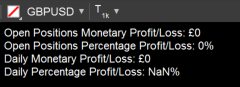
What you said certainly explains the NaN. I was wondering why it was showing that. I'm thinking a simple IF statement, checking if History.Where(p => p.ClosingTime.Date == Time.Date) count is greater than 0 might help.
@ctid3999979
ctid3999979
25 Jul 2022, 16:55
( Updated at: 21 Dec 2023, 09:22 )
RE:
PanagiotisCharalampous said:
Hi,
Here is where your indicator crashes.
Best Regards,
Panagiotis
Interesting.
The indicator works fine other than the displaying of the messagebox. That line produces the expected output when the indicator is run.
I've been trying to debug with breakpoints by attaching the process to cTrader but it always tells me that the breakpoint won't be hit and no symbols have been loaded. I've tried adding var result = System.Diagnostics.Debugger.Launch(); to the Initialize function as per some instructions I saw but no luck.
@ctid3999979
ctid3999979
25 Jul 2022, 14:52
( Updated at: 25 Jul 2022, 14:53 )
RE:
PanagiotisCharalampous said:
Hi there,
It seems so :) Did you test it?
Best Regards,
Panagiotis
Unfortunately, indicator keeps crashing when DailyTargetHit method gets called with the following error. It briefly displayed the messagebox but immediately closed.
25/07/2022 11:53:15.439 | Crashed in Calculate with ArgumentOutOfRangeException: Specified argument was out of the range of valid values. Parameter name: y2. Actual value was: NaN.
using System;
using System.Collections.Generic;
using System.Linq;
using System.Text;
using cAlgo.API;
using cAlgo.API.Collections;
using cAlgo.API.Indicators;
using cAlgo.API.Internals;
namespace cAlgo
{
[Indicator(IsOverlay = true, AccessRights = AccessRights.None)]
public class DailyProfitNET6 : Indicator
{
[Parameter("Daily Target (%)", DefaultValue = 12.0)]
public double dailyTargetInput { get; set; }
private TextBlock[] profitTextBlock = new TextBlock[4];
private StackPanel profitPanel;
Profits currentOpenProfits;
Profits dailyprofits;
protected override void Initialize()
{
currentOpenProfits = UpdateOpenPositionProfits();
// Create a stackPanel for the textBlocks to display the profit output
profitPanel = new StackPanel
{
HorizontalAlignment = HorizontalAlignment.Left,
VerticalAlignment = VerticalAlignment.Top,
BackgroundColor = Color.Black,
Margin = 5
};
for (int i = 0; i < profitTextBlock.Count(); i++)
{
// Configure each of the textBlocks
profitTextBlock[i] = new TextBlock
{
Text = "",
ForegroundColor = Color.White
};
profitPanel.AddChild(profitTextBlock[i]);
}
Chart.AddControl(profitPanel);
}
public override void Calculate(int index)
{
currentOpenProfits = UpdateOpenPositionProfits();
dailyprofits = UpdateDailyProfits(currentOpenProfits);
// Display profit/loss information
DisplayProfits(currentOpenProfits, dailyprofits);
// If daily target achieved, inform the user.
if (Positions.Count == 0 && dailyprofits.PercentageOfBalance >= dailyTargetInput)
{
DailyTargetHit(dailyprofits);
}
}
public struct Profits
{
// Create Profits object
public double Monetary;
public double PercentageOfBalance;
}
public Profits UpdateOpenPositionProfits()
{
Profits profits = new Profits();
if (Positions.Count > 0)
{
// If there are open positions, sum all the net profits and calculate percentage profit/loss of the balance
profits.Monetary = Math.Round(Positions.Sum(p => p.NetProfit), 2);
profits.PercentageOfBalance = Math.Round(profits.Monetary / Account.Balance * 100, 2);
}
else
{
profits.Monetary = 0.0;
profits.PercentageOfBalance = 0.0;
}
return profits;
}
public Profits UpdateDailyProfits(Profits openPositionsProfits)
{
Profits dailyProfits = new Profits();
double todaysClosedPositionValue;
double todaysStartingBalance;
//Gget account balance and cumulative total of todays trades. As this function initially gets called in
// the initialize() method, it starts by getting todays starting balance
if (History.Count > 0)
{
todaysClosedPositionValue = History.Where(p => p.ClosingTime.Date == Time.Date).Sum(p => p.NetProfit);
todaysStartingBalance = History.Where(p => p.ClosingTime.Date == Time.Date).OrderBy(p => p.ClosingTime).Last().Balance;
}
else
{
todaysClosedPositionValue = 0.0;
todaysStartingBalance= 0.0;
}
dailyProfits.Monetary = Math.Round(openPositionsProfits.Monetary + todaysClosedPositionValue, 2);
dailyProfits.PercentageOfBalance = Math.Round(dailyProfits.Monetary / todaysStartingBalance * 100, 2);
return dailyProfits;
}
// Set the foreground color of the monetary profit/loss text
public Color ProfitTextForegroundColor(double profits)
{
if (profits > 0)
{
return Color.LimeGreen;
}
else if (profits < 0)
{
return Color.Red;
}
else
{
return Color.White;
}
}
public void DisplayProfits(Profits currentOpenProfits, Profits dailyProfits)
{
// Open trades cumulative profit/loss as monetary value
profitTextBlock[0].Text = $"Open Positions Monetary Profit/Loss: £{currentOpenProfits.Monetary.ToString()}";
profitTextBlock[0].ForegroundColor = ProfitTextForegroundColor(currentOpenProfits.Monetary);
// Open trades cumulative profit/loss as percentage of balance
profitTextBlock[1].Text = $"Open Positions Percentage Profit/Loss: {currentOpenProfits.PercentageOfBalance.ToString()}%";
profitTextBlock[1].ForegroundColor = ProfitTextForegroundColor(currentOpenProfits.PercentageOfBalance);
// Todays trades cumulative profit/loss as monetary value
profitTextBlock[2].Text = $"Daily Monetary Profit/Loss: £{dailyProfits.Monetary.ToString()}";
profitTextBlock[2].ForegroundColor = ProfitTextForegroundColor(dailyProfits.Monetary);
// Todays trades cumulative profit/loss as percentage of balance
profitTextBlock[3].Text = $"Daily Percentage Profit/Loss: {dailyProfits.PercentageOfBalance.ToString()}";
profitTextBlock[3].ForegroundColor = ProfitTextForegroundColor(dailyProfits.PercentageOfBalance);
}
// Display a messagebox when daily percentage target has been reached.
public void DailyTargetHit(Profits dailyProfits)
{
string targetMessageText = $"Daily Target Achieved.\nClick OK to close cTrader.\n" +
$"Total Profit: £{dailyProfits.Monetary.ToString()}\n" +
$"Total Percentage: {dailyProfits.PercentageOfBalance.ToString()}%";
MessageBoxResult targetMessageResult = MessageBox.Show(targetMessageText, "Target Achieved", MessageBoxButton.OK, MessageBoxImage.Information);
if (targetMessageResult == MessageBoxResult.OK)
{
Environment.Exit(0);
}
}
}
}
@ctid3999979
ctid3999979
25 Jul 2022, 13:20
RE:
PanagiotisCharalampous said:
Hi there,
It seems so :) Did you test it?
Best Regards,
Panagiotis
I did but I also converted it to .NET6 and I get errors when running it. All my indicators give me errors after converting to .NET6 so I'm just re-writing them from the ground up. I'll add this messagebox functionality later today and report back.
@ctid3999979
ctid3999979
09 Jul 2022, 08:48
( Updated at: 09 Jul 2022, 09:00 )
RE:
Thanks for the response. This seems to be what I'm looking for.
I've implemented the code below, but drawSupport doesn't appear the be getting called from in the OnBar function. I've setup a breakpoint and attached it to cTrader. It compiles fine and I can run it as a backtest, but nothing happens.
Sorry if it's really obvious, but again, it's the learning curve coming from Python.
protected override void OnBar()
{
drawSupport(srBars.Skip(Math.Max(0, Bars.Count() - 5)));
}
public void drawSupport(IEnumerable<Bar> previousBars)
{
// Define Support zone as the being the candle with the lowest low with higher lows on either side for 2 candles
if (previousBars.ElementAt(2).Low < previousBars.ElementAt(3).Low && previousBars.ElementAt(2).Low < previousBars.ElementAt(1).Low)
{
if (previousBars.ElementAt(1).Low < previousBars.ElementAt(0).Low)
{
if (previousBars.ElementAt(3).Low < previousBars.ElementAt(4).Low)
{
}
}
}
}
@ctid3999979
ctid3999979
21 Dec 2021, 14:57
RE:
PanagiotisCharalampous said:
Hi again,
We investigated this issue and it seems to be some incompatibility between our servers and Windows Server 2022 used by Azure. We will fix it in an update soon.
Best Regards,
Panagiotis
Oh wonderful...It's the one thing I didn't try. I've just tried it with 2019 and can confirm that it's working in that version. Must be something specific with the Azure edition because it works fine on Server 2022 in AWS.
Thank you very much for your help.
@ctid3999979
ctid3999979
20 Dec 2021, 15:15
RE:
amusleh said:
Hi,
We are migrating to .NET 6 in cTrader 4.2, It will be released soon, but I can't give you any ETA right now.
That's amazing news! Very much looking forward to it.
@ctid3999979
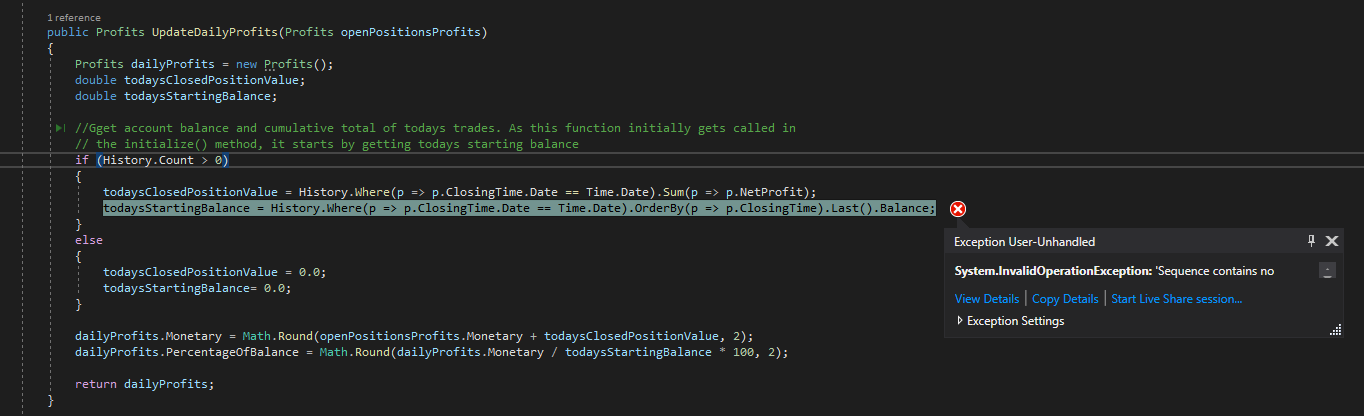
ctid3999979
25 Nov 2022, 14:49
RE:
Spotware said:
Hi
Thanks for following up. I submitted a support request via cTrader yesterday which has a link to this thread in it. However, to clarify here, I've updated to 4.5.1 and am still getting the same results.
I even wiped my hard drive and installed a fresh copy of Windows 11, along with everything else and still the same problem.
Sorry if I'm being ignorant but are you referring to the log tab of the backtest? If so, these are the only two entries.
24/10/2022 00:00:00.000 | CBot instance [New cBot, EURUSD, h1] started.
24/10/2022 00:00:00.000 | CBot instance [New cBot, EURUSD, h1] process was unexpectedly terminated.
That is from a newly created bot without any changes made to it at all.
@ctid3999979